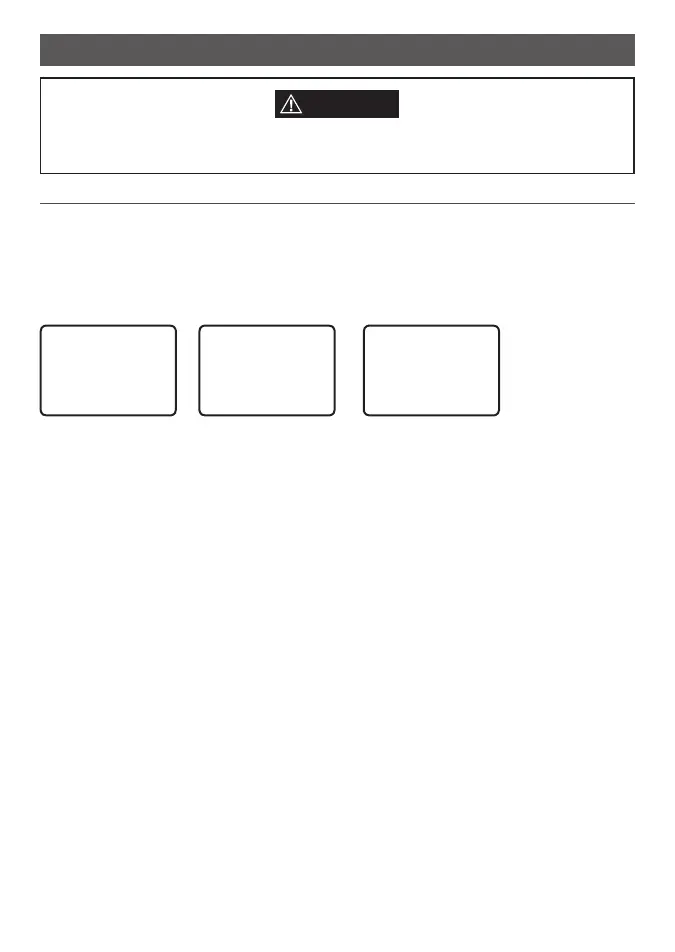Simrad - RS12 Operation and Installation Instructions
43
Section 6 - Distress Calls
6-1 Sending a Distress Call
1. Open the red cover labelled DISTRESS to expose the red Distress key.
2. TO SEND AN IMMEDIATE DISTRESS CALL (Undesignated):
HOLD DOWN the DISTRESS key for about 3 seconds, until you see the distress call
sending message (DISTRESS CALL SENDING) on the screen.
The whole display starts to flash and beep loudly.
DISTRES CALL
►UNDEFINED
FIRE
FLOODING ▼
DISTRES CALL
>UNDEFINED
HOLD DISTRES
2 SECONDS..
DISTRESS CALL
SENDING...
Or, if time is available, specify the nature of the distress
3. TO SEND A DISTRESS CALL with Distress type:
4. Press and release the DISTRESS key to display the following categories. Use the + or-
keys to scroll to the category that describes your situation:
UNDESIGNATED Undesignated
FIRE (Fire)
FLOODING (Flooding)
COLLISION (Collision)
GROUNDING (Grounding)
LISTING (Listing)
SINKING (Sinking)
ADRIFT (Adrift)
ABANDONING (Abandoning)
PIRACY (Piracy)
OVER BOARD (Over Board)
5. Hold down the DISTRESS key for about 3 seconds, until you see the distress call sending
message (DISTRESS CALL SENDING) on the screen. The whole display starts to flash and
beep loudly.
WARNING
A valid USER MMSI must be entered into this radio before these DSC functions can be
used. See section 4-2 Enter Your USER MMSI (USER MMSI).
