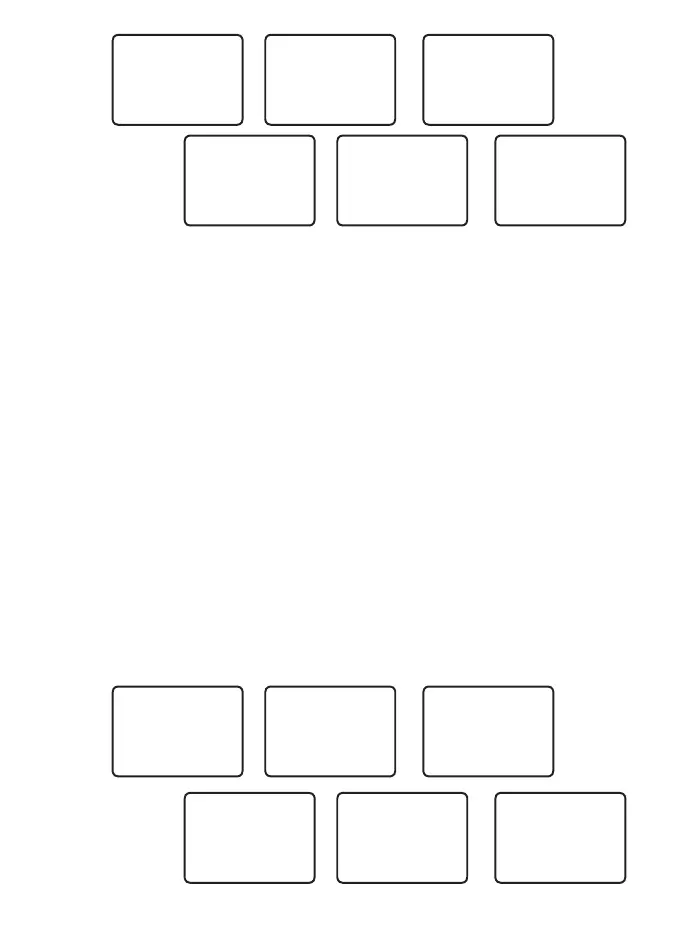Simrad - RS12 Operation and Installation Instructions
41
TOM
AUTO SW OFF
CH67 REQUEST
▲▼ 00:18
SAFETY FROM
TOM
AUTO SW OFF
▲▼ 00:15
INDIVIDUAL
SAFETY FROM
TOM
▼ 00:12
10:12 UTC
ENT–> OPTION
KEY->SILENCE
▲▼ 00:25
CH67 REQUEST
10:12 UTC
ENT–> OPTION
▲▼ 00:23
AUTO SW OFF
CH67 REQUEST
10:12 UTC
▲▼ 00:20
2. Press OPT (ENT) for options on how you want to respond to the call.
Options are:
ACK
respond to the call with requested channel
CHANGE CHAN respond to the call with but request a different channel
UNABLE ACK* respond to the call with unable to use the requested channel
(* Note: this option is not available with ROUTINE calls)
3. Or press QUIT (ESC) to return to standby.
4. The call data is stored in the Call Log (see Section 5-2-7).
5-3-3 Receiving a Group Call (GROUP)
1. When you receive notification of a GROUP call, press SILENCE (+ or - CH SELECT) to
silence the alarm. The priority level is always routine and the group is identified on the
screen. The group will be one of the three groups of frequently called people that you
set up earlier (see Section 4-3).
2. Press ACCEPT (ENT) to switch to the designated channel immediately or press QUIT
(ESC) to return to the current working channel.
Note: The radio will automatically switch to the designated channel after 10 seconds if no key
is pressed and AUTO SWITCH = ON (see Section 4-8):
TOM
AUTO SWITCH
CH13 IN 10S
▲▼ 00:03
CALL FROM
TOM
AUTO SWITCH
▲▼ 00:02
GP 012345678
CALL FROM
TOM
▼ 00:01
10:12 UTC
ENT–> ACCEPT
KEY->SILENCE
▲▼ 00:06
CH13 IN 10S
10:12 UTC
ENT–> ACCEPT
▲▼ 00:05
AUTO SWITCH
CH13 IN 10S
10:12 UTC
▲▼ 00:04
Note: These additional
information screens are
available by pressing
the + and - keys.
Note: These additional
information screens are
available by pressing
the + and - keys.