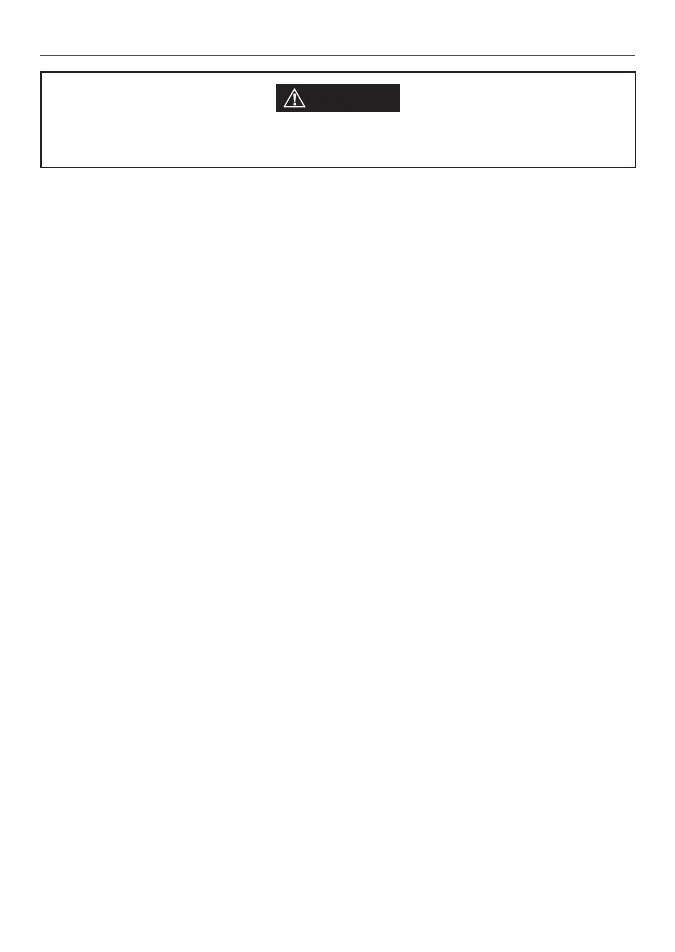Simrad - RS12 Operation and Installation Instructions
53
Set Up the Radio
You must obtain a user MMSI (Marine Mobile Service Identity) and enter it into your radio
before you can use the DSC functions.
The user MMSI is a unique nine digit number, similar to a personal telephone number. It is
used on marine transceivers that are capable of using DSC (Digital Select Calling).
If you don’t have a user MMSI contact the appropriate authorities in your country. If you are
unsure who to contact, consult your Simrad dealer.
• A Group MMSI begins with 0 followed by 8 numeric digits (0xxxxxxxx)
• A Coast Station MMSI begins with 00 followed by 7 numeric digits. You just need to add
the 7 digits and the radio will add the beginning 00 for you
• See section 4-2 Enter Your USER MMSI (USER MMSI).
To enable the DSC functions in this radio:
• Enter your valid MMSI: MENU > DSC SETUP > USER MMSI
• Ensure DSC is turned ON: MENU > DSC SETUP > DSC FUNC
Depending upon your location, you may need a radio station license for this radio. You may
also need an individual operator’s license.
Simrad recommends that you check the requirements of your national radio com-
munications authorities before operating this radio and the DSC functions.
CAUTION
You can not make any DSC transmissions until you have obtained a user MMSI and
entered it into your radio.