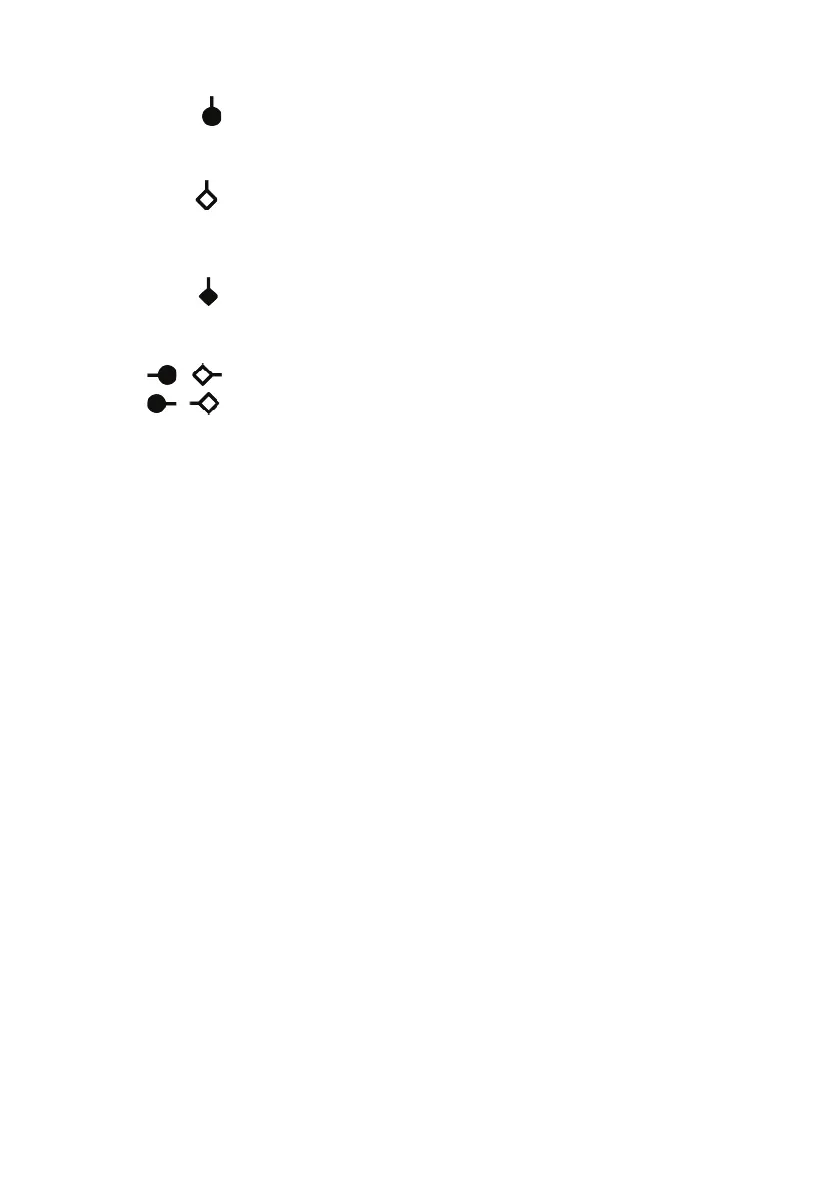| 47
AIS menu | RS40/RS40-B User Guide
Plotter symbols and meanings
Your vessel is always in the center of the plotter screen. You are
represented by a solid circle, along with a small line that indicates
your bearing with respect to North.
All other vessels or targets displayed on the plotter screen are
represented by a diamond shape. These are targets around your
vessel that are within the current zoom distance setting. The small
line indicates the targets bearing.
When a target is selected, it is represented by a solid diamond.
Examples:
You and the target vessel are heading away from each other.
You and the target vessel are heading towards each other.
¼ Note: Nautical Miles is the only unit used in AIS mode.