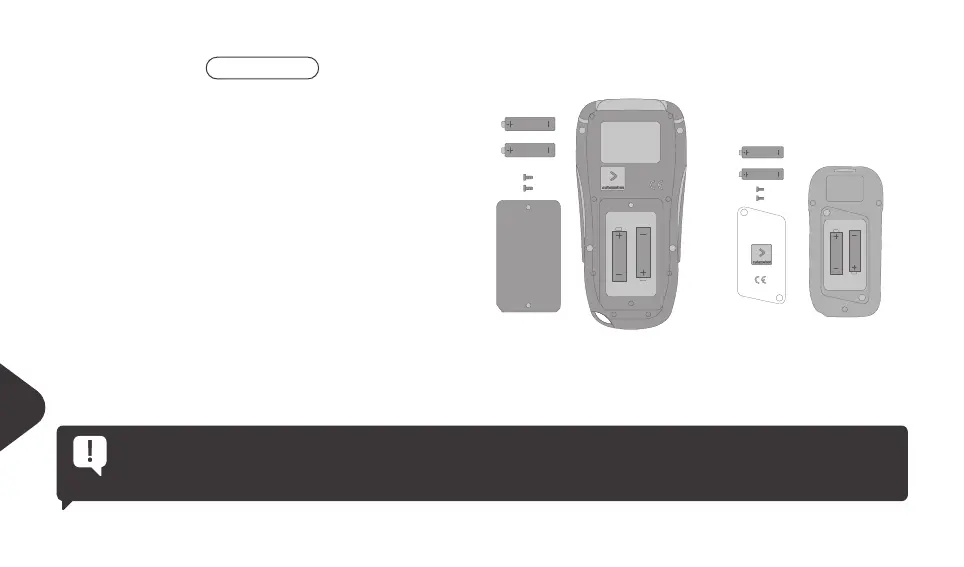BATTERIES
When the red LED on the handheld turns on while pressing a button, the
batteries are almost empty. System performance may be degraded and re-
placement should be done as soon as possible. For safety reasons, any key
pressed will be interpreted as a STOP command.
INSTRUCTIONS
1. Take 2 “AAA” 1.5V alkaline batteries (EASY) or 2 “AA” 1.5V alkaline batteries
(TREND). Do not use rechargeable ones.
2. Open the battery compartment on the back of the handheld by removing
the two screws.
3. Remove the old batteries.
4. Insert the new batteries, paying attention to the polarity shown on the
bottom.
5. After checking the correct operativity of the handheld, close it by tightening
the 2 screws of the compartment.
The EGO comes with a dedicated charger in the kit.
> The handheld contains miniaturized electronics, therefore it is recommended to pay attention in carrying out the above instructions, handling
gently and in a clean place.
> The use of zinc-carbon batteries is not recommended as they suffer discharge more markedly than alkaline batteries.
TREND EASY
78