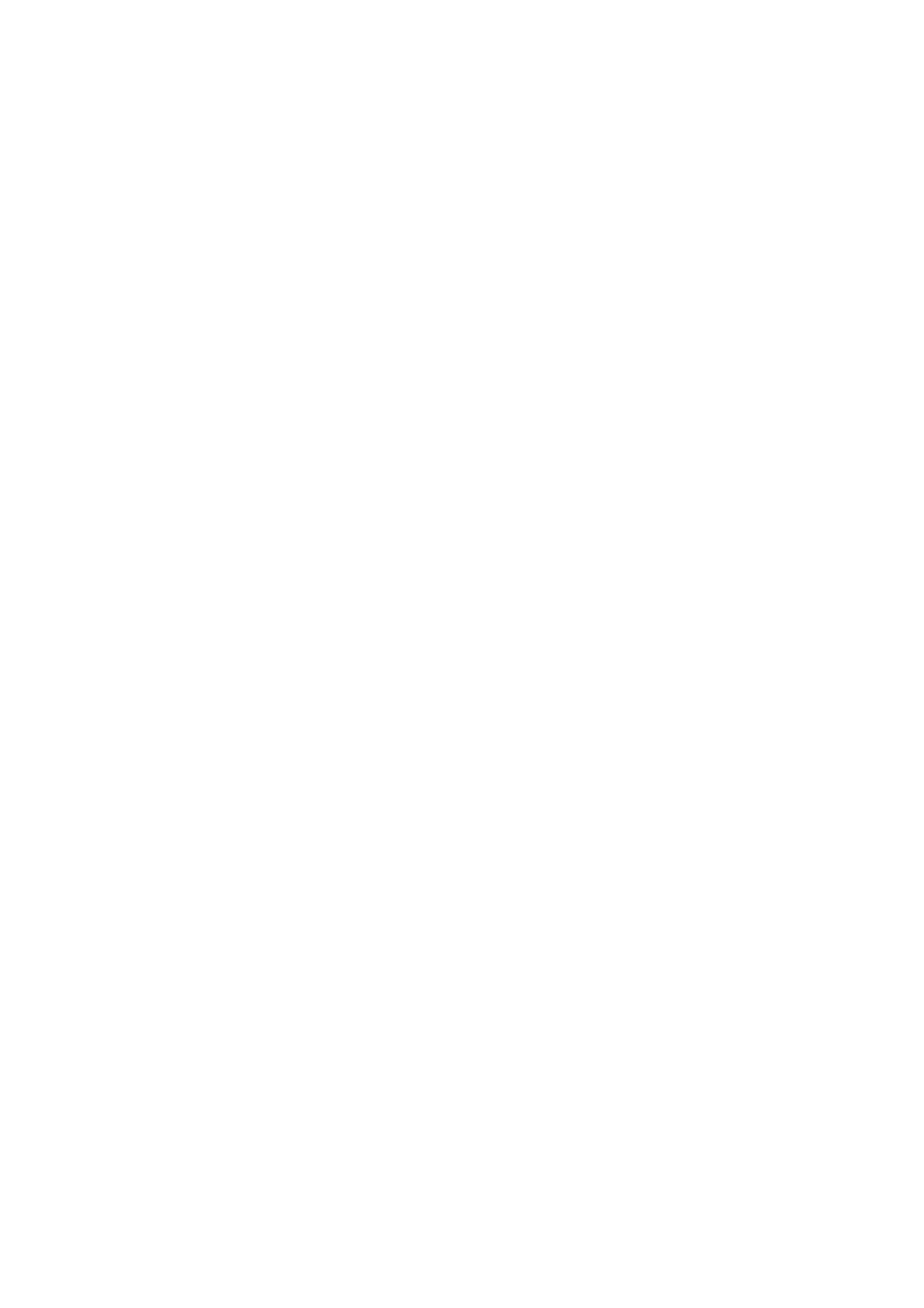3
Table of Contents
CHAPTER 1 INTRODUCTION ............................................................................... 5
1.1
F
UNCTIONS AND
F
EATURES
.............................................................................................................................. 5
1.1.1 Router Basic functions ............................................................................................................................. 5
1.1.2 Wireless functions..................................................................................................................................... 6
1.1.3 Security functions..................................................................................................................................... 6
1.1.4 Advanced functions................................................................................................................................... 7
1.1.5 Other functions......................................................................................................................................... 7
1.2
P
ACKING
L
IST
................................................................................................................................................... 8
CHAPTER 2 HARDWARE INSTALLATION............................................................. 9
2.1
P
ANEL
L
AYOUT
................................................................................................................................................. 9
2.1.1 Front Panel............................................................................................................................................... 9
2.1.2. Rear Panel............................................................................................................................................. 10
2.2
P
ROCEDURE FOR
H
ARDWARE
I
NSTALLATION
...................................................................................................11
2.2.1 Decide where to place your Wireless Broadband Router ........................................................................11
2.2.2 Setup LAN connection .............................................................................................................................11
2.2.3 Setup WAN connection ............................................................................................................................11
2.2.4 Power on .................................................................................................................................................11
CHAPTER 3 NETWORK SETTINGS AND SOFTWARE INSTALLATION .................. 12
3.1
M
AKE
C
ORRECT
N
ETWORK
S
ETTINGS OF
Y
OUR
C
OMPUTER
.......................................................................... 12
CHAPTER 4 CONFIGURING WIRELESS BROADBAND ROUTER ........................... 14
4.1
S
TART
-
UP AND
L
OG IN
.................................................................................................................................... 15
4.2
S
TATUS
........................................................................................................................................................... 16
4.3
S
ETUP WIZARD
............................................................................................................................................... 17
4.4
B
ASIC
S
ETTING
.............................................................................................................................................. 19
4.4.1 Primary Setup – Manual configuration and Virtual Computers ............................................................ 19
4.4.2 DHCP Server.......................................................................................................................................... 23
4.4.3 Wireless Setting, and 802.1X setting....................................................................................................... 24
4.4.4 Change Password................................................................................................................................... 28
4.5
S
ECURITY
S
ETTINGS
....................................................................................................................................... 29
4.5.1 Packet Filter........................................................................................................................................... 29
4.5.2 Domain Filter......................................................................................................................................... 34
4.5.3 URL Blocking......................................................................................................................................... 36
4.5.4 MAC Address Control............................................................................................................................. 37
4.5.5 Miscellaneous Items ............................................................................................................................... 40
