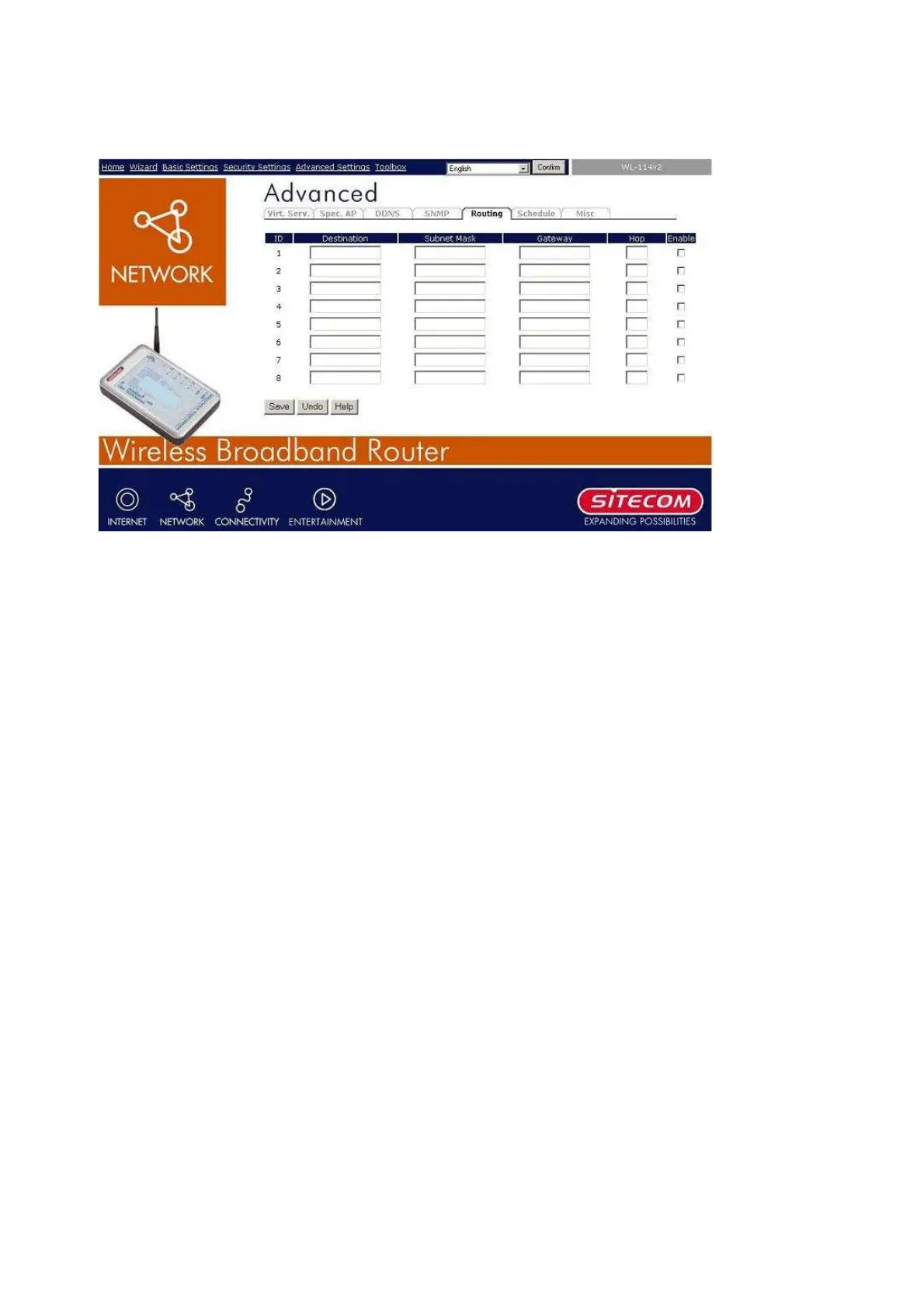45
4.6.5 Routing Table
Routing Tables allow you to determine which physical interface address to use for outgoing IP
data grams. If you have more than one routers and subnets, you will need to enable routing
table to allow packets to find proper routing path and allow different subnets to communicate
with each other.
Routing Table settings are settings used to setup the functions of static.
Static Routing: For static routing, you can specify up to 8 routing rules. You can enter the
destination IP address, subnet mask, gateway, hop for each routing rule, and then enable or
disable the rule by checking or unchecking the Enable checkbox.
