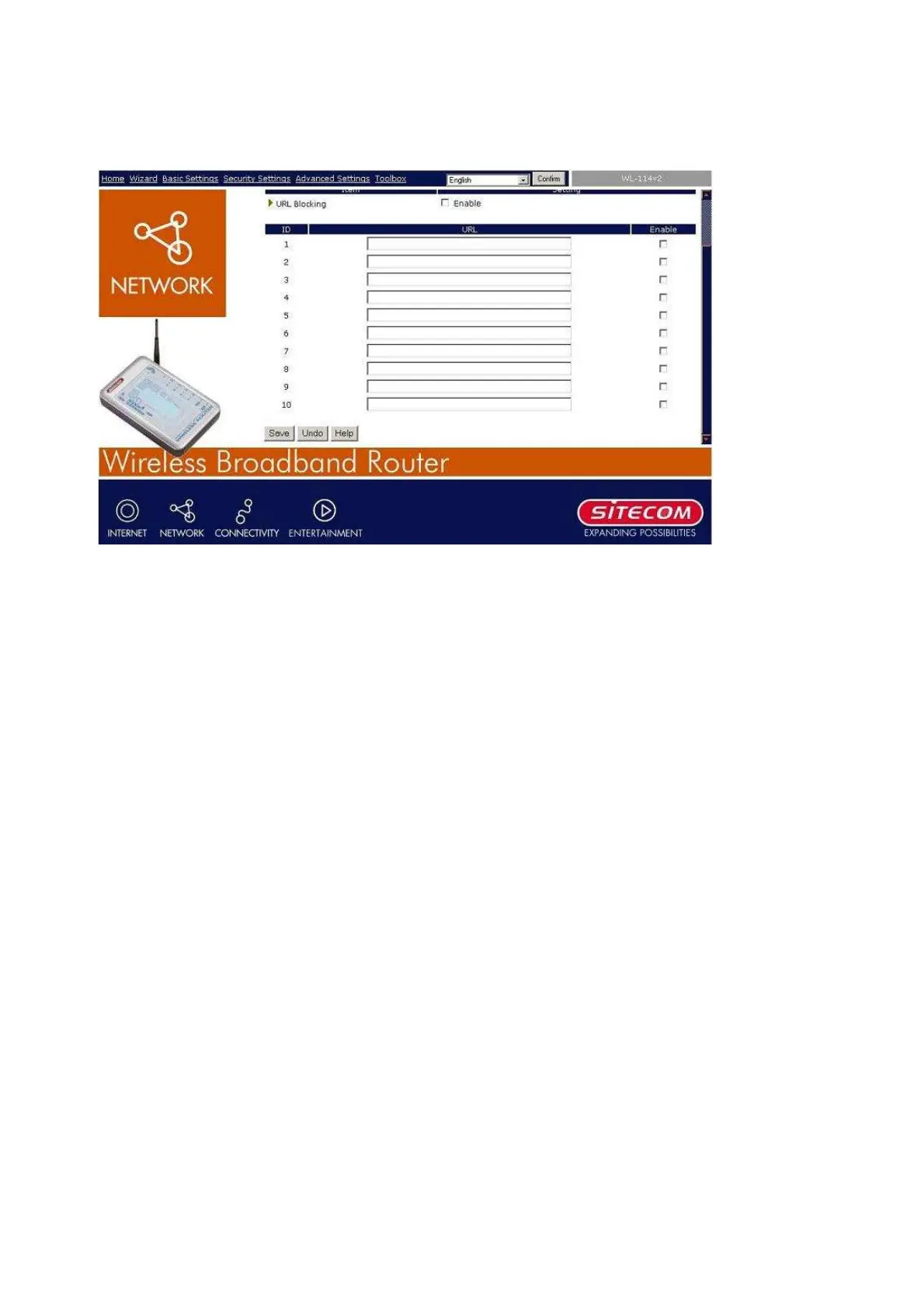36
4.5.3 URL Blocking
URL Blocking will block LAN computers to connect to pre-defined Websites.
The major difference between “Domain filter” and “URL Blocking” is Domain filter require
user to input suffix (like .com or .org, etc), while URL Blocking require user to input a
keyword only. In other words, Domain filter can block specific website, while URL Blocking
can block hundreds of websites by simply a keyword.
URL Blocking Enable
Checked if you want to enable URL Blocking.
URL
If any part of the Website's URL matches the pre-defined word, the connection will be
blocked.
For example, you can use pre-defined word "sex" to block all websites if their URLs contain
pre-defined word "sex".
Enable
Checked to enable each rule.
