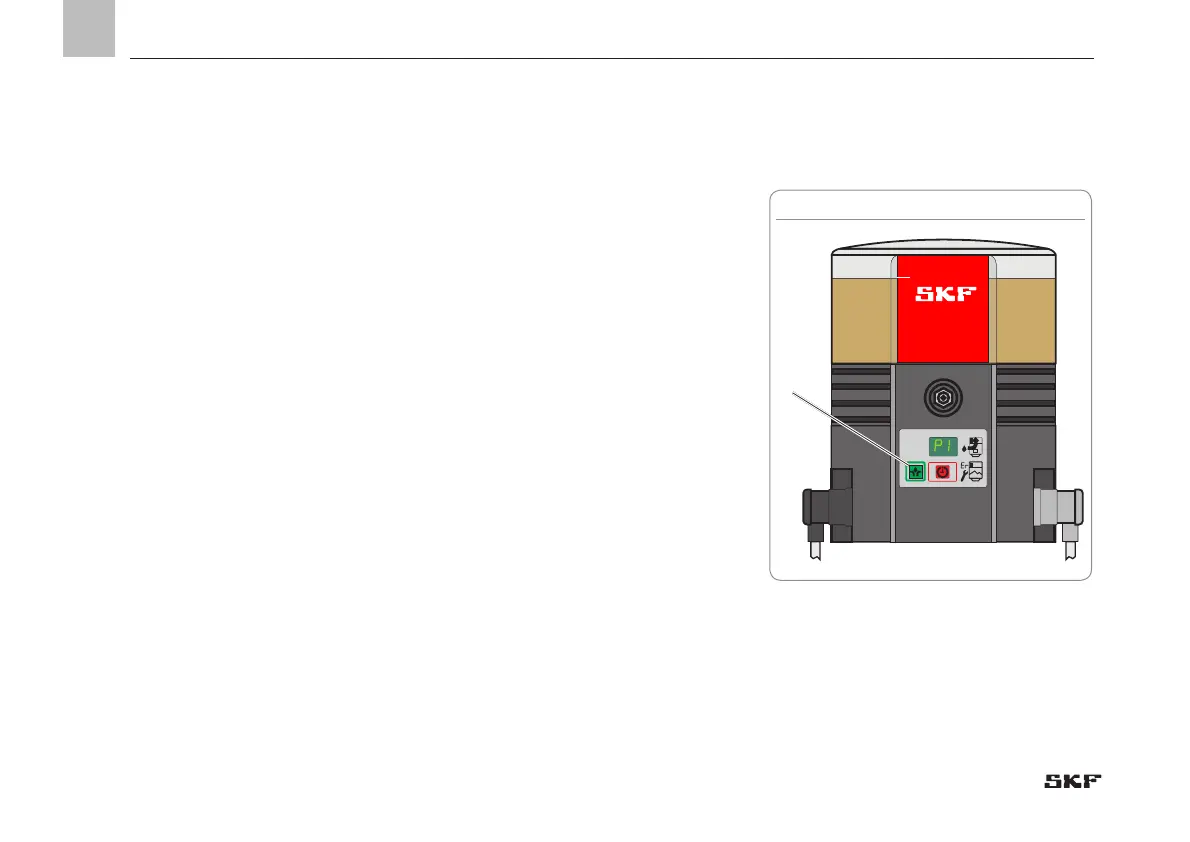40
EN
Trigger an additional lubrication Fig. 11
7. Start-up
7.1 General information
Start-up of the fully and correctly mounted
TLMP pump is effected via the machine
contact or the driving switch. If "EP", "Er"
is displayed after switching the pump on, a
fault is pending.
NOTE
If the power supply is interrupted within 1
minute from switching the pump on, after
switching the pump on again the pause time
starts from the beginning.
If the power supply is interrupted after 1
minute from switching the pump on, after
switching the pump on again the pause time
will continue from where it had been inter-
rupted.
7.2 Triggering an additional lubrication
cycle
To trigger an additional lubrication cycle pro-
ceed as follows:
• Press the reset key (3.3) for > 2 seconds.
• The pump starts a lubrication cycle. At
the same time the pause time already
lapsed is reset.
• In the display there appears the symbol
"Pump on".
NOTE
The duration of the additional lubrication
corresponds to the preset number of meter-
ing device cycles per lubrication cycle.
On
min h
SKF MultiPoint Automatic
Lubricator TLMP series
Max
3.3
7. Start-up