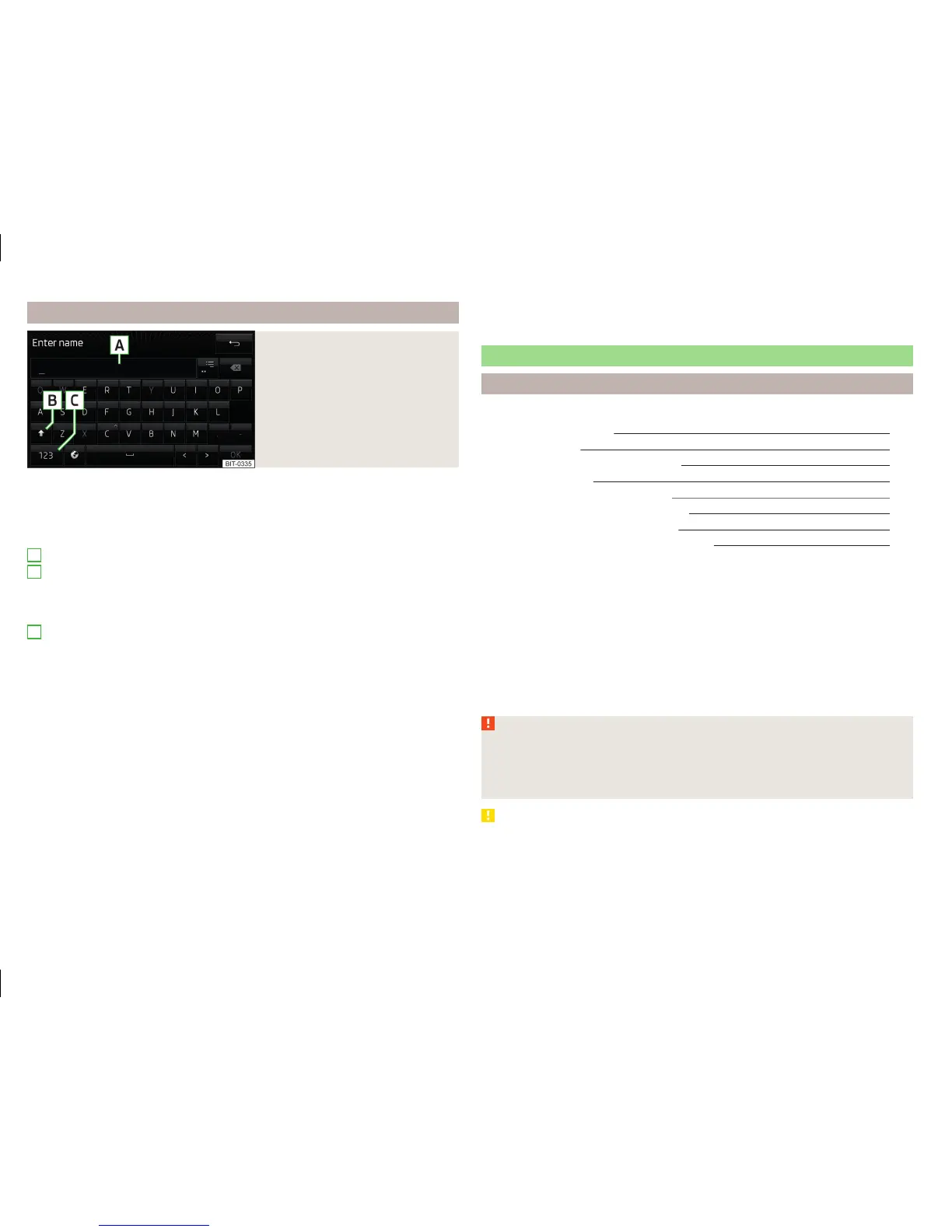Alphanumeric with keyboard
Fig. 4
Example of the keyboard display
The alphanumeric keypad is used to enter characters.
The device offers the possibility to select the keyboard display in alphabetical
order (ABC) or the QWERTY system » page 15, Setting the keyboard layout.
Description of the alphanumeric keyboard » Fig. 4
Input line
Context-dependent:
›
- Switch to capital letters
›
- Switch to special characters
›
- Switch to numbers
Context-dependent:
›
- Switch to numbers
›
- Switch to Latin letters
›
- Switch to Cyrillic letters
Display of searched entries (the number of searched entries is displayed in
the button)
Erase the entered characters
Switching between keyboards with specific characters of the selected lan-
guages » page 15, Additional keypad language settings
Enters a blank
Move the cursor within the input line to the left
Move the cursor within the input line to the right
Confirmation of the entered number
Search
While entering characters, a search is made for corresponding entries.
The entry such as a telephone contact to be searched for must be entered
along with the special characters (diacritics).
A
B
C
By pressing the function key a list of matching entries opens . If less than 5
entries were found, a list of the found entries opens automatically.
Voice control
Introduction
This chapter contains information on the following subjects:
Function requirements 11
Switching on/off 11
Guidance and help for voice control 11
Operation principle 11
not recognizing a voice command 12
Correction of a voice command input
12
Stop/restore voice command input 12
Voice commands not included in the help 12
Some equipment functions can be operated by using voice commands.
The voice control system can be used either by the driver or by the front pas-
senger.
This chapter covers the principles and conditions of the voice control system.
The voice control is available in the following menus.
›
Radio
›
Media
›
Telephone
›
Navigation
WARNING
Do not use the function of the phone voice control in an emergency. Your
voice commands may not be recognized in such situations. The telephone
connection may not be established or the connection may take too much
time to complete. The emergency number should be dialled manually!
CAUTION
The messages are generated by the device. The flawless clarity (e.g. road or
city name) cannot always be guaranteed.
10
Familiarization with the unit
