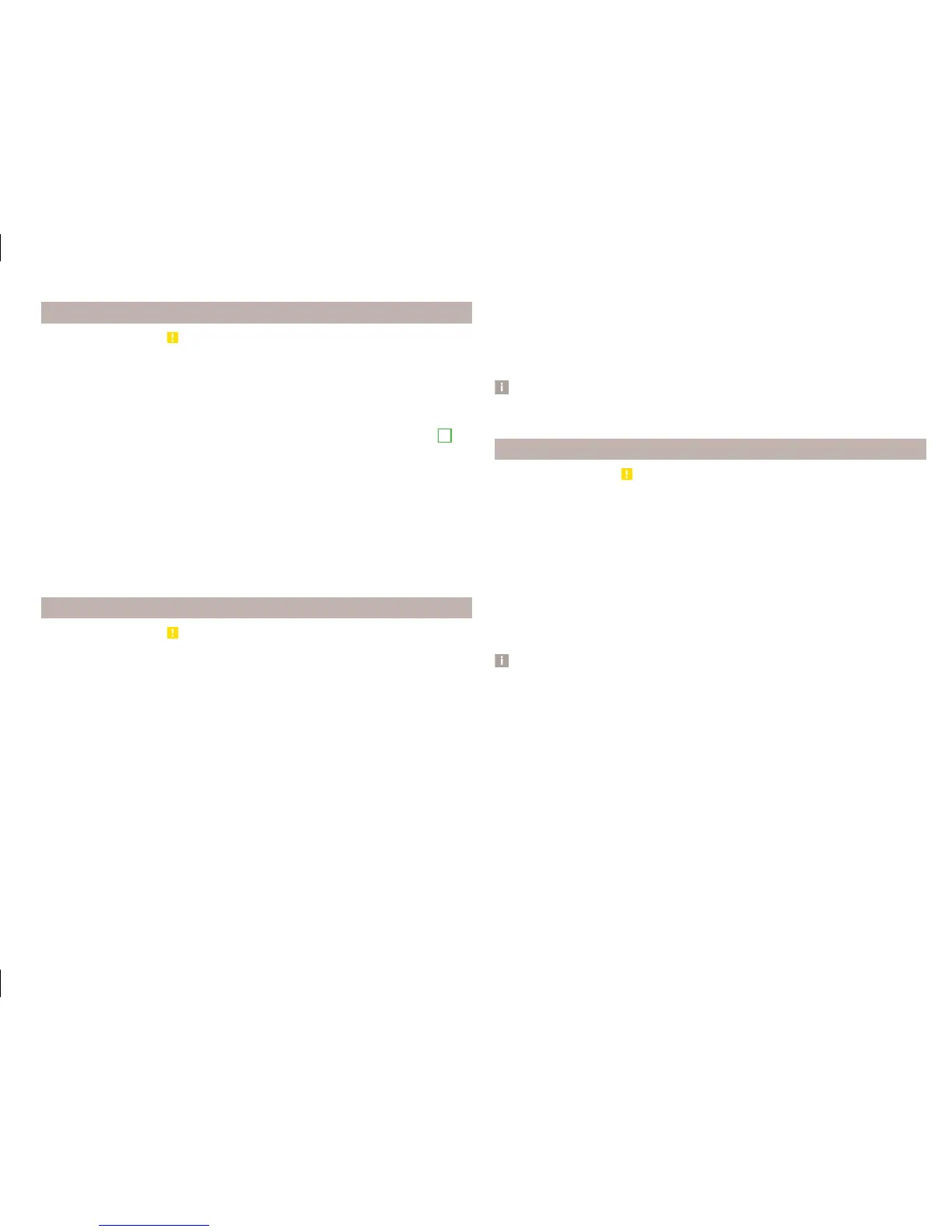Store preferred station
Read and observe on page 17 first.
For each broadcasting range there are 15 preset buttons to store the preferred
stations. These preset buttons are divided into three memory groups.
A station can be stored in the device memory in one of the following ways.
Save station from the menu Radio
›
In the menu Radio select a station and hold the desired station button
C
» Fig. 5 on page 17 until you hear an acoustic signal.
If a station was already stored in the desired position it is replaced with the
currently selected station.
Save station from the station list
›
In the list of available stations
» page 18 hold the function key of the desired
station.
The following station button is displayed.
›
Press the station button.
Station logos
Read and observe
on page 17 first.
Channel logos are stored in the device memory which are assigned automati-
cally by the device when storing the stations under preset buttons.
Disable / Enable Auto-save station logos (FM / DAB)
›
In the Radio menu, press the function key
→ Advanced settings.
›
Select the menu item
Auto-save station logosSwitch on or off » page 20,
Advanced Settings (FM) and » page 20, Advanced setup (DAB).
Assign channel logo manually
A logo can be assigned manually for the preferred station.
›
In the Radio menu, press the function key
→ Station logos.
A menu with preset buttons for stations is displayed.
›
Press the preset button for the station, which a logo is to be assigned to.
A menu of media (SD card, USB) is displayed.
›
In the relevant media select the logo you want to have.
Remove station logo
›
In the Radio menu, press the function key → Station logos.
A menu with preset buttons for stations is displayed.
›
Press the preset button for the station, which a logo is to be removed from.
Note
■
The following image formats are supported: jpg, gif, png, bmp.
■
We recommend a resolution of up to 500 x 500 pixels.
TP Traffic programme
Read and observe on page 17 first.
The function allows the reception of traffic information.
Switching the traffic information station on and off manually
›
In the Radio menu, press the function key
.
›
Enable or disable the menu item Traffic programme (TP).
Current traffic reports
During a traffic announcement, the following menu is displayed.
›
Cancel - Interruption of the current traffic report, the TP function remains ac-
tive
›
Deactivate - Interrupt the current traffic report and turn off TP function
Note
■
Should this station not transmit traffic reports or the signal is not available,
then the device automatically searches in the background for another TP sta-
tion.
■
During playback in menu Media or a station in the AM radio range, traffic
news is received from the previously selected FM radio range.
19
Radio
