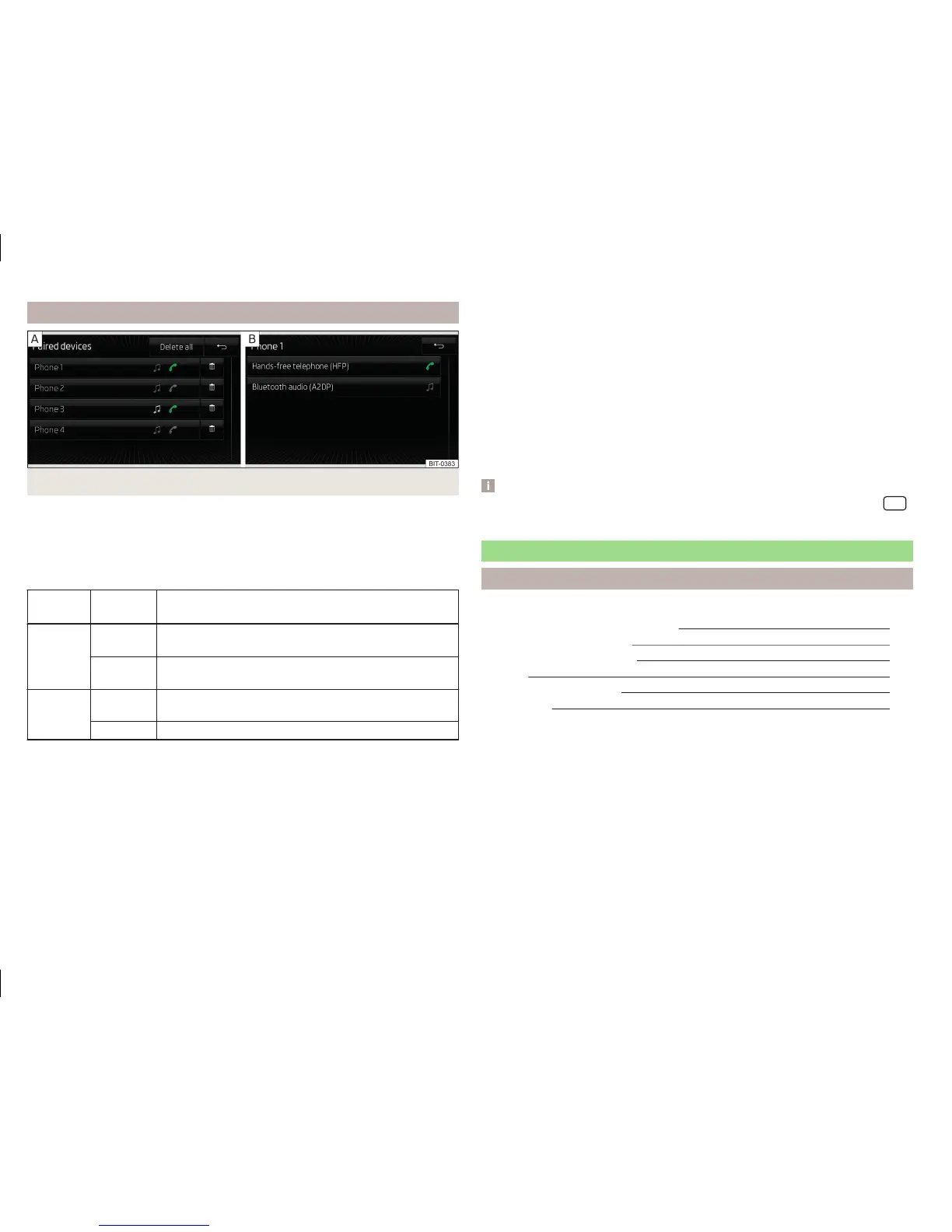Administering paired devices
Fig. 17 List of paired devices / Bluetooth ® profiles
Display list of blocked paired devices
›
Press in the menu Telephone the function key
→ Bluetooth → Paired de-
vices .
In the list displayed the following symbol of the Bluetooth
®
profile » Fig. 17 -
may appear with some devices.
Symbol
Icon col-
our
Operation
grey
A device that supports the connection via the hands-
free profile (HFP).
green
A device that is connected via the handsfree profile
(HFP).
grey
A device that supports the connection via the audio
profile.
white A device that is connected via the audio profile.
Connection set-up
›
Select the device you want from the list of paired devices.
›
Select the desired profile from the list of available Bluetooth
®
profiles
» Fig. 17 -
.
The subsequent connection is affected by whether another device is connec-
ted or not connected by means of the desired profile.
Disconnection
›
Select the device you want from the list of paired devices.
›
Select the desired profile from the list of available Bluetooth
®
profiles
» Fig. 17 -
.
›
Press the function key Disconnect .
Delete the paired device
›
Select the device you want from the list of paired devices.
- Delete all device
- Delete the desired device
›
Confirm the deletion by pressing the function key Delete.
Note
The audio Bluetooth
®
profile can be turned off/on by pressing the button
→ → Bluetooth → Bluetooth audio (A2DP/AVRCP).
Telephone functions
Introduction
This chapter contains information on the following subjects:
Enter a telephone number and dial 35
List of telephone contacts
35
Manage preferred contacts
36
Call list
37
Telephone conversation
37
Conference
37
Delete all
34
Connectivity
