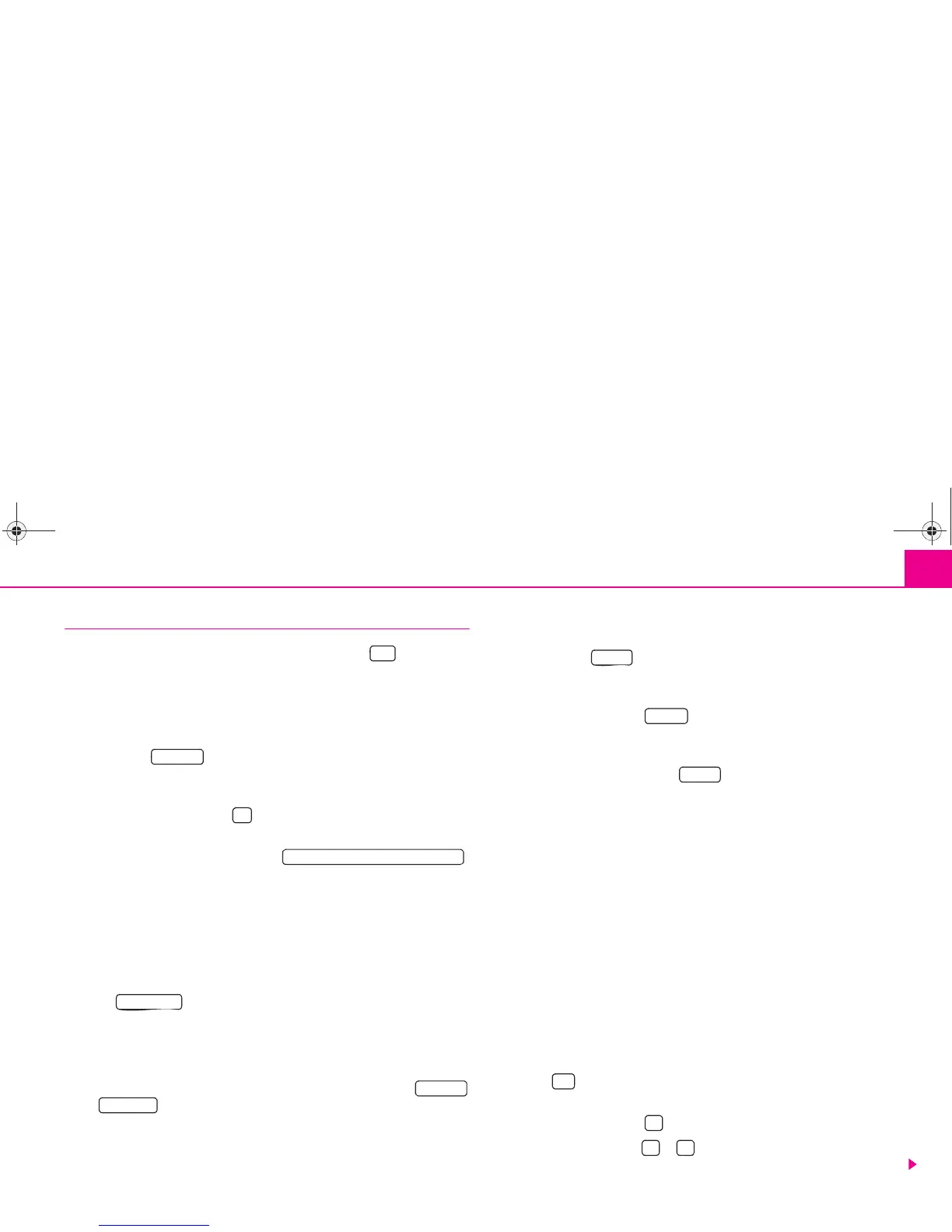Selector key NAV (Navigation) 43
Selecting special destinations as a travel destination
In the menu New destination, press on the function key . When in the
menu Special destination search you determine the options for the
search of a special destination.
Selecting a special destination category
– If you are searching for a special type of destination, for example a
hotel, press and select a main category by pressing the
respective key in the following menu.
– After selecting a main category, a list of selectable special destination
categories will open. Press to switch back to a main category after
viewing a sub-category.
– Alternatively, press the function key ,
to display all selectable speciall destination categories in alphabetic
order in a list.
– This special destination category is now displayed in the menu
Special destination search. You can find an overview of all selectable
special destination categories at the end of this chapter.
Determining the search area
– Press to determine the area to be searched for a special
destination.
Determining further search options
– If you are searching for a special destination, for example a hotel, and
you know its name or phone number, press the function key
or .
Starting the search
– If you have completed your entries in the search mask, press on the
function key . A pop-up window will open and a special desti-
nation, which corresponds to the selected options, will be searched
for within a surrounding area of maximum 200 kilometers.
– Press the function key to interrupt the search over the
displayed distance of the respective area and to display one or more
search results.
– If you press the function key the search will be terminated
without a display.
Selecting a special destination from the search results
– If only one special destination was found which corresponds to the
pre-selected options, the Information window special destination will
open.
– If several special destinations were found, they will first of all be
displayed in a list. At the top of the list you can find the special desti-
nations closest to the entered search area (distance and direction
information refer to linear distance). If you press on the display of a
special destination in the list, the Information window special desti-
nation will open.
Information window - Special destination
– Here you will find further information, e.g. the exact address and
phone number of the selected special destination.
– Press in the “Information window special destination” to start
route guidance to the displayed special destination.
– Press the function key , to store the displayed special destination.
– Press the function key or to display further special destinations
from the list if several special destinations were found.
POI
Category
ALL CATEGORIES (ALPHABETICAL)
Search area
Contains
Phone no.
Search
Results
Cancel
OK
s2u4.6.book Page 43 Wednesday, August 13, 2008 7:57 AM