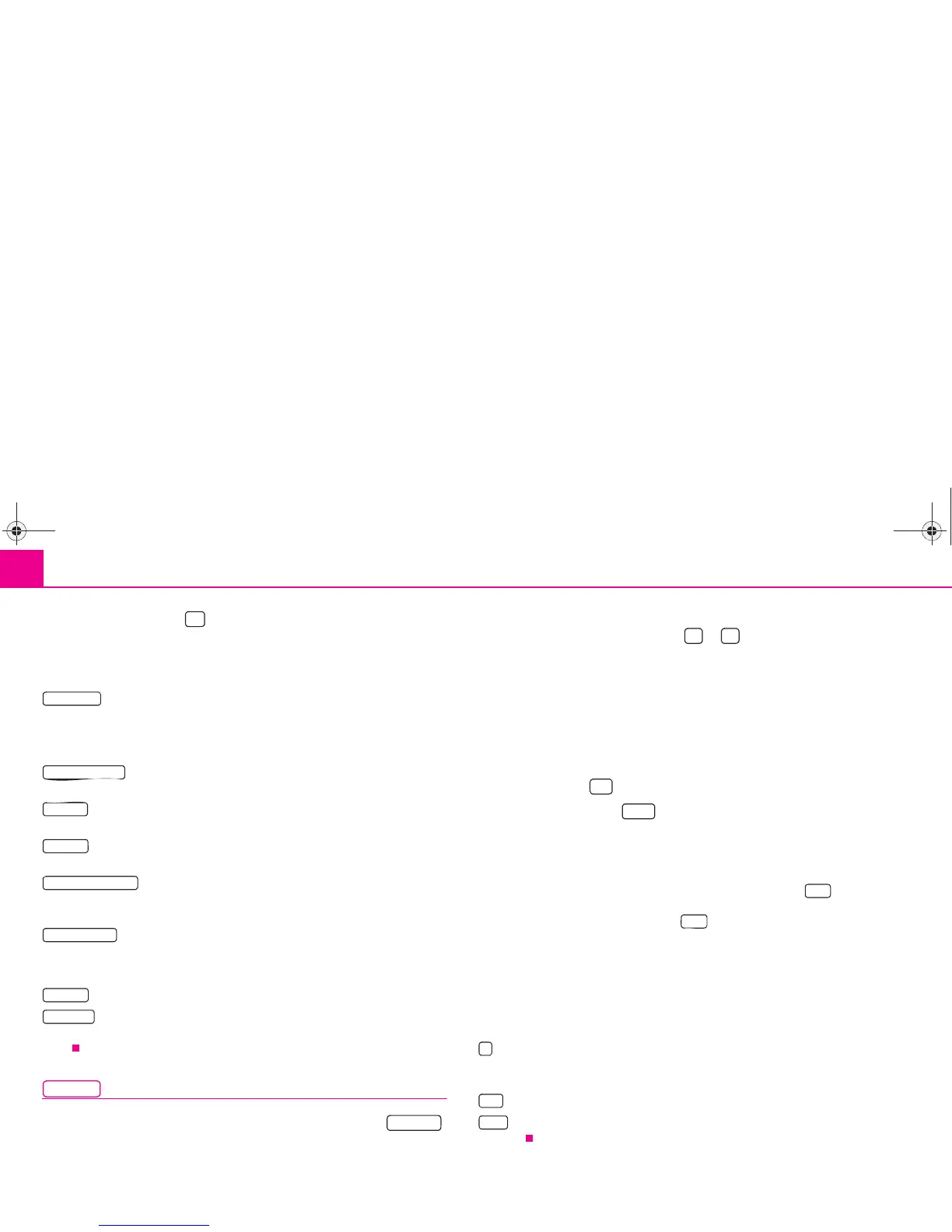Selector key NAV (Navigation)44
– Press the function key , to display the current vehicle position and
the selected special destination in the map display.
Search area options
You can call up the menu Select search area by pressing the function key
.
You can determine where to search for a special destination by selecting the menu
Select search area. If you call up the menu, the search area is set to the current loca-
tion.
– If a travel destination is selected, you can select the surrounding
area of this travel destination as a search area for the special destination.
– Limits the search for a special destination to the surrounding area of the
current location (standard setting).
– Use the input masks to enter the town where you intend to search for a
special destination in the surrounding area.
– Move a crosshair to choose a point on the map in the
surrounding area where you intend to search for a special destination. Proceed as
described in chapter “Select travel destination from the map”.
– During current route guidance the search for a special destination
is limited to the surrounding area of the calculated route.
Further options for special destination search
– You can search for a particular special destination by entering a name.
– You can search for a particular special destination via the entry of a
phone number. Please enter only the phone number, without a city or country
code.
Selecting travel destination from the map
– When in the menu New destination, press the function key .
The last travel destination for which route guidance was started will be
shown in the map display. If no travel destination was arrived at, the
current location will be displayed in an overview map.
– Turn button to zoom in and out of the map and/or to change the
map scale. Press the function key or .
– Keep pressing on the map display and do not stop. The crosshair will
follow your movements. If you move the crosshair to the edge of the
screen, the adjoining map section will appear after a few seconds. The
geo-position (position display via coordinates) or the street name for
the current position of the crosshair will be displayed at the top of the
touchscreen.
– If the desired travel destination or destination area is displayed, press
the function key . Route guidance will start automatically.
– Press the function key , if you wish to store the displayed desti-
nation.
Determining a map destination more accurately
You can further restrict a travel destination selected from the map display later on
in the menu Address entry. For this purpose press the selector key after the
start of route guidance to change from the map display to the main menu Naviga-
tion. Here you can press the function key to terminate route guidance. If you
now change into the menu Address entry, the travel destination selected in the map
will be displayed in the form of an address and can be determined there more
precisely.
On the other hand you can use the menu Address entry to determine the area to be
displayed in the map display as a destination selection.
Further function keys in the map display
– briefly switches the map display to the overview display (large scale). After a
few seconds it will switch back automatically to the last selected zoom display
(smaller scale).
– opens a menu for entering a travel destination via its coordinates.
– stores the travel destination selected from the map in the destination
memory.
Search area
Near. destination
Location
Near city
Select point on map
Along the route
Contains
Phone no.
Map/GPS
Map/GPS