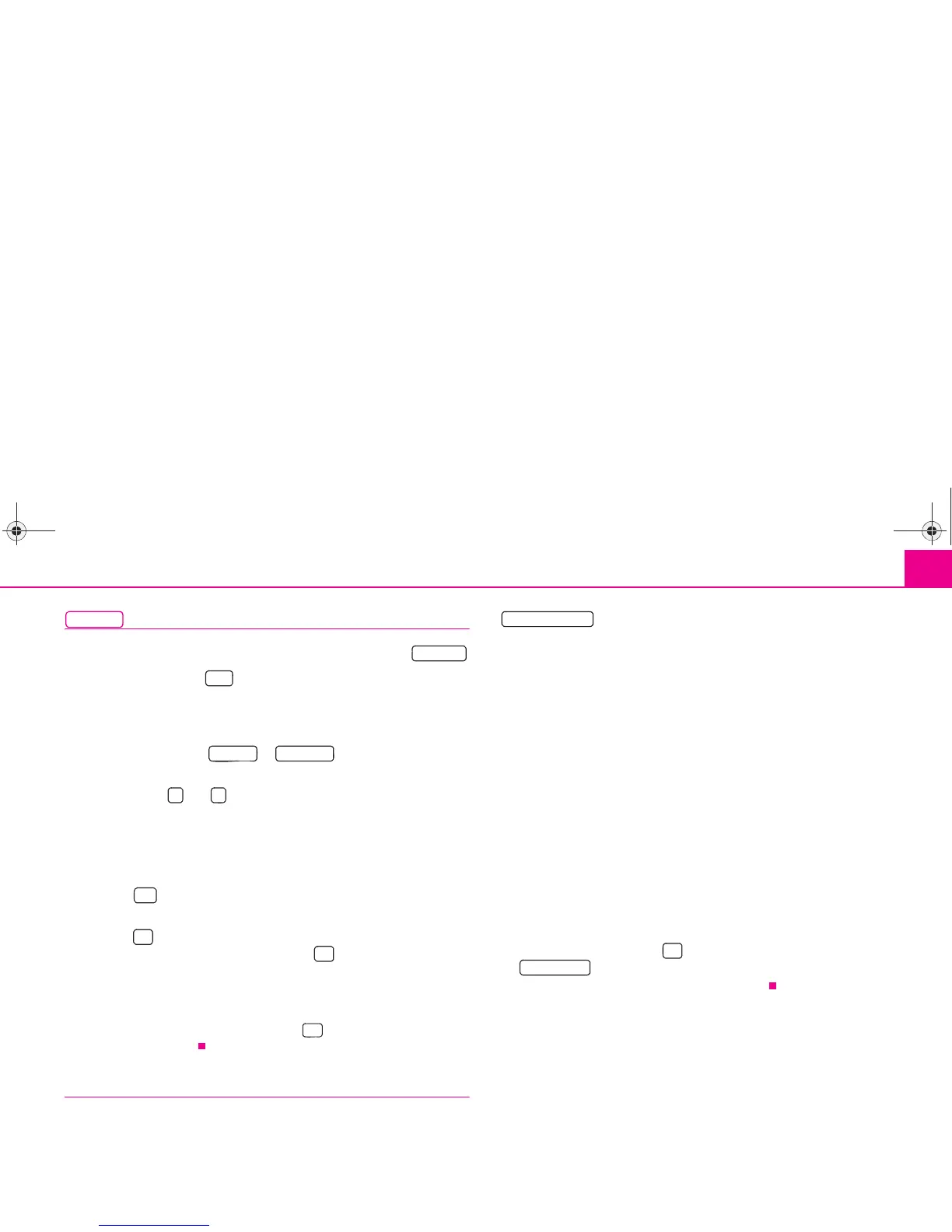Selector key NAV (Navigation) 45
Entering a travel destination via coordinates
– When in the menu New destination, press the function key .
– Press the function key on the map display. The coordinates of the
last travel destination for which a route guidance was started are
displayed. If no travel destination was approached, the coordinates of
the current location will be displayed.
– Press the function key or to open the corre-
sponding input mask.
– By pressing on and , you can move the character entry cursor
within the input fields or change to the next input field.
– When in the input mask, press on a character shown in the keypad
block to accept it behind the character input cursor. Existing charac-
ters will be overwritten.
– Press on if the desired latitude or longitude is displayed in the
entry fields.
– Pressing , will erase characters from right to left as of the position
of the character input cursor. By pressing the input mask will be
closed without the entries being accepted.
If the entered coordinates are outside the stored navigation area, a pop-up window
will open with the following information: “The unit cannot process these GPS
coordinates. Please check your inputs.” Press to close the pop-up window
and to correct your inputs.
Selecting a stored destination
Call up the menu New destination from the main menu Navigation. In
the menu New destination the selectable function keys are only those for
which destinations have already been stored. For example,
is only selectable if route guidance has already been
started.
Starting a route guidance to a stored “Home address”
– Start with the menu New destination and press the corresponding
function key. If a home address has been stored, the unit will change
to the map display and route guidance will start automatically.
Start route guidance to a stored “Favourite destination”, to another
destination from the destination memory or from the list of “last
destinations”
– Start with the menu New destination and press the corresponding
function key.
– A list of stored destinations will be displayed, e.g. the list Last destina-
tions.
– Press the display of a destination in the left column. The unit will
change to the map display and route guidance to this travel destina-
tion will start automatically.
– Press on the function key behind the destination and press
in the opening pop-up window, to open the corre-
sponding destination in the detailed display.
Map/GPS
Map/GPS
GPS
Latitude Longitude
OK
OK
Last destinations
Show details
s2u4.6.book Page 45 Wednesday, August 13, 2008 7:57 AM