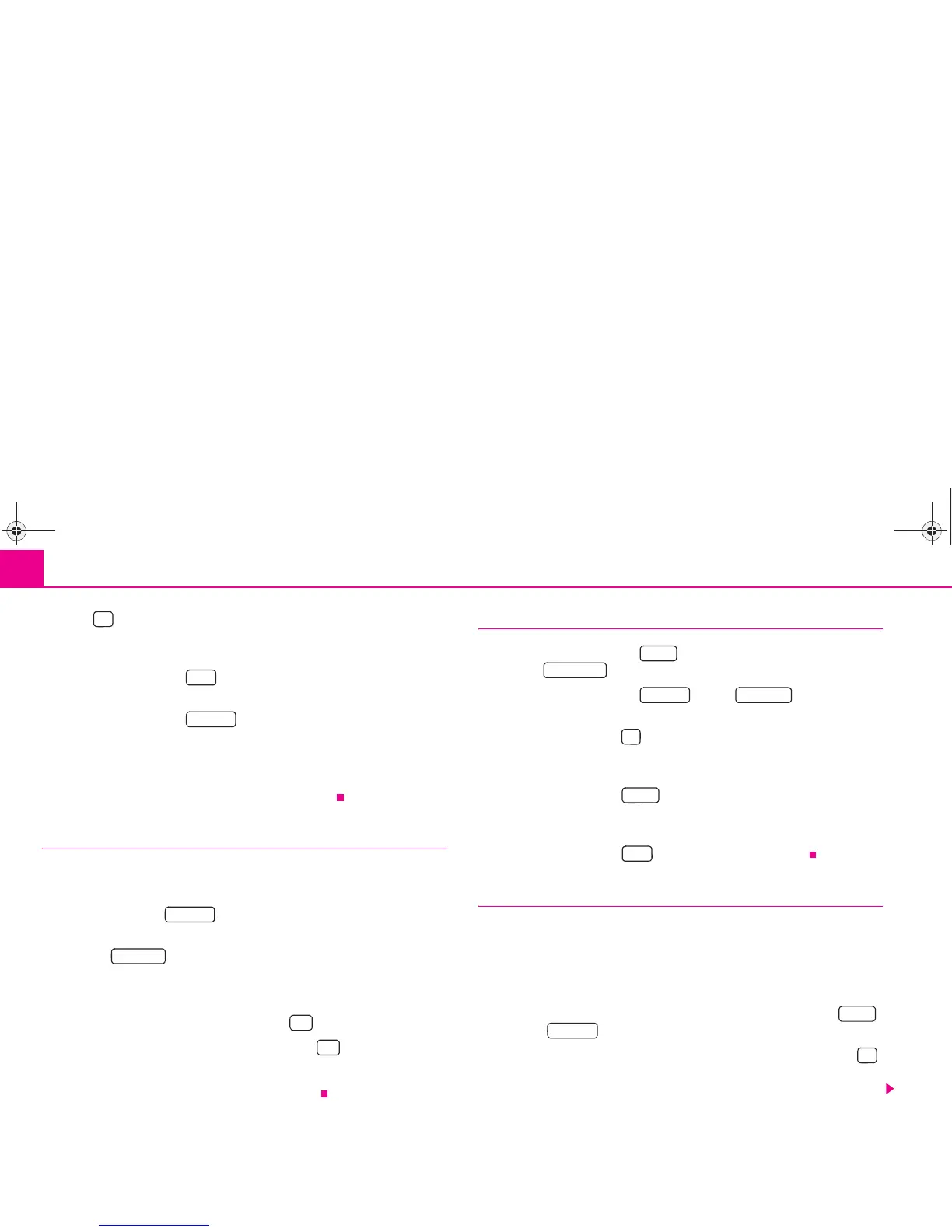Selector key NAV (Navigation)50
– Press if you wish to end the tour input. The travel destination of
your tour and the next stopover destination is displayed in the main
menu Navigation.
– Press the function key to start route guidance to the first stop-
over destination of your tour.
– Press the function key to permanently store the displayed
tour under its own name in the destination memory ⇒ page 50,
“Storing a tour”.
In the menu Tour plan: New tour “New Tour” acts as a replacement for a name
which you can allocate for this tour when the tour is stored.
Storing a tour
A tour can only be displayed in the tour mode and therefore stored only
in the tour mode.
– Press function key ⇒ page 48, fig. 19 to store a tour
displayed in the main menu Navigation.
– Press on in the pop-up window. An entry window for free
text entry will open.
– Allocate a name for your tour.
– Confirm the displayed name by pressing .
–The message “Tour stored” will appear. Press to confirm the
message.
You can store max. 10 tours in the destination memory.
Calling up a stored tour
– Press on the function key in the main menu Navigation and
then on .
– Press on the function key and on in the pop-up
window.
– Press the function key next to a tour name in the menu Load tour
to display information relating to the corresponding tour in the menu
Tour details.
– Press the function key when in the menu Tour details or press
directly on the name of a tour when in the menu Load tour so that the
selected tour is displayed in the main menu Navigation
– Press the function key to start the route guidance.
Editing a stored tour
A tour can only be displayed in the tour mode and therefore only stored
in the tour mode. Call up the tour to be edited.
– If you press at the top of the selected tour message the tour plan for
this tour will open.
– Alternatively, open the tour plan by pressing the function key .
Press on in the pop-up window.
– Press on the function key next to the destination in the tour plan
you wish to process. The pop-up window with the possible options for
processing this input will open.
Start
Memory
Memory
Save tour
OK
OK
Extras
Tour mode
Memory Load tour
Select
Strat
Extras
Edit tour
s2u4.6.book Page 50 Wednesday, August 13, 2008 7:57 AM