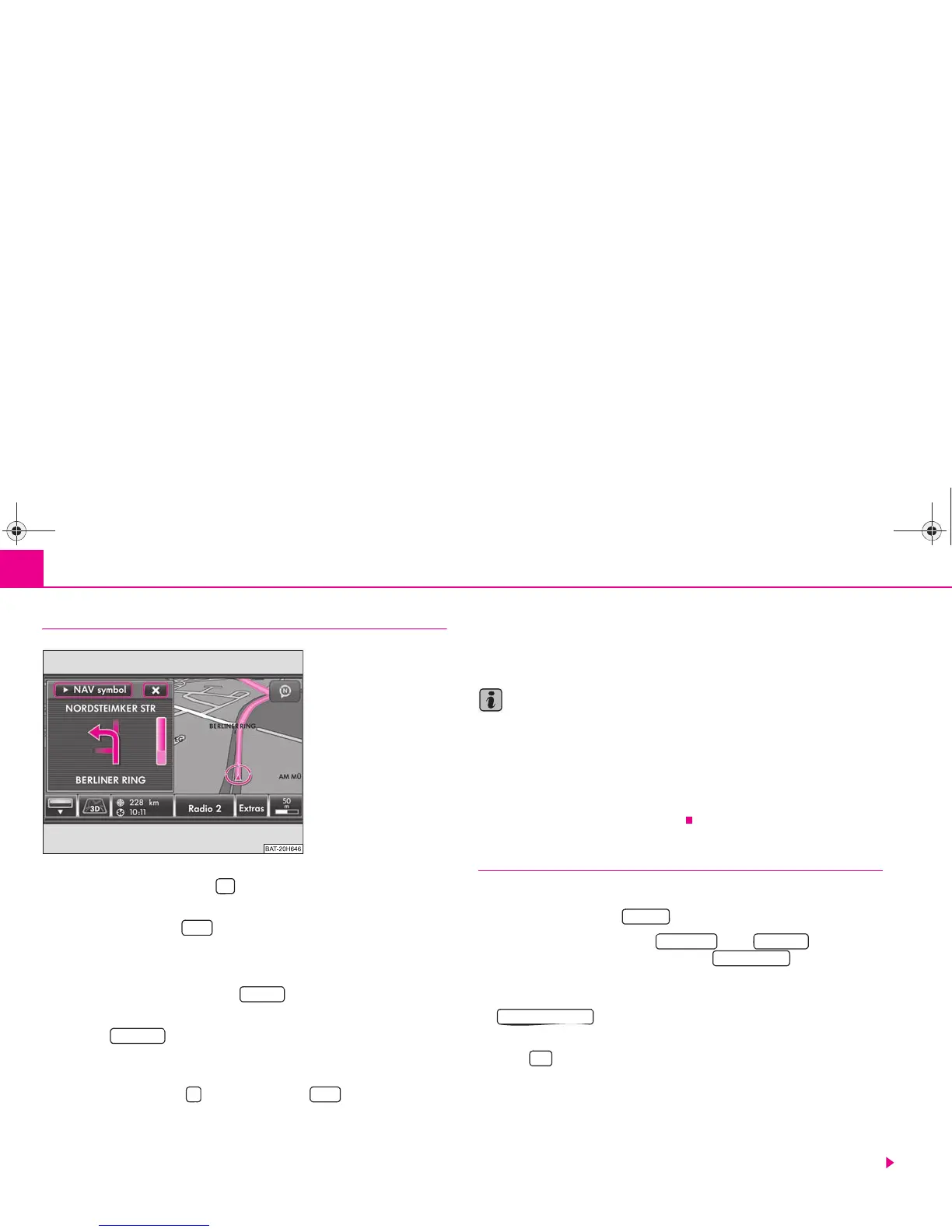Selector key NAV (Navigation)56
Receiving driving recommendations
– Press the key at the unit , if you wish to repeat the last audible
driving recommendation.
– Press the selector key in the map display to insert the additional
window.
– Press the function key at the top left in the additional window.
– In the pop-up window press on to display the direction
arrows in the additional window ⇒ fig. 23.
– Press on in the pop-up window to display an overview map
in the additional window with the starting and finishing point. Press
briefly on this map to change its type of display.
– Press the function key or the selector key to close the addi-
tional window.
Route guidance tour plan
When driving to a tour plan, route guidance will start automatically to the next
destination after reaching a stopover destination. If a stopover destination cannot
be reached exactly, it must be deleted from the tour plan before route guidance can
continue to the next destination. If route guidance to the next destination has been
started manually, only this destination will be approached and all further destina-
tions of the tour plan are ignored.
Note
• If you have missed a turn-off during route guidance and there is no other
opportunity to turn at that moment, continue driving until the navigation system
offers you an alternative route.
• The quality of the messages transmitted by the unit depends on the available
navigation data and, during traffic problems, also on the available traffic reports.
The radio stations broadcasting the traffic reports are responsible for the content
and quality of the available traffic reports.
Dynamic route guidance with TMC
Switching the dynamic navigation on or off
– Press the function key in the main menu Navigation.
– In the map display, press on or on ⇒ page 55,
fig. 22 during a route guidance and on in the pop-up
window.
– In the menu Route options, press on the function key
and select the desired set-up by pressing your
choice in the pop-up window.
– Press to confirm your input.
Traffic problems received via TMC which affect the route are displayed in the map
by means of a coloured symbol. Traffic problems, which do not affect the route, are
displayed in the map by means of a grey symbol. The direction in which a traffic
problem is found, is displayed by means of an arrow in the symbol. The duration of
a traffic problem on the route is displayed in the map by means of continuous PKW
(motor car) symbols .
Fig. 23 Optical driving
recommendation in the addi-
tional window of the map
display.