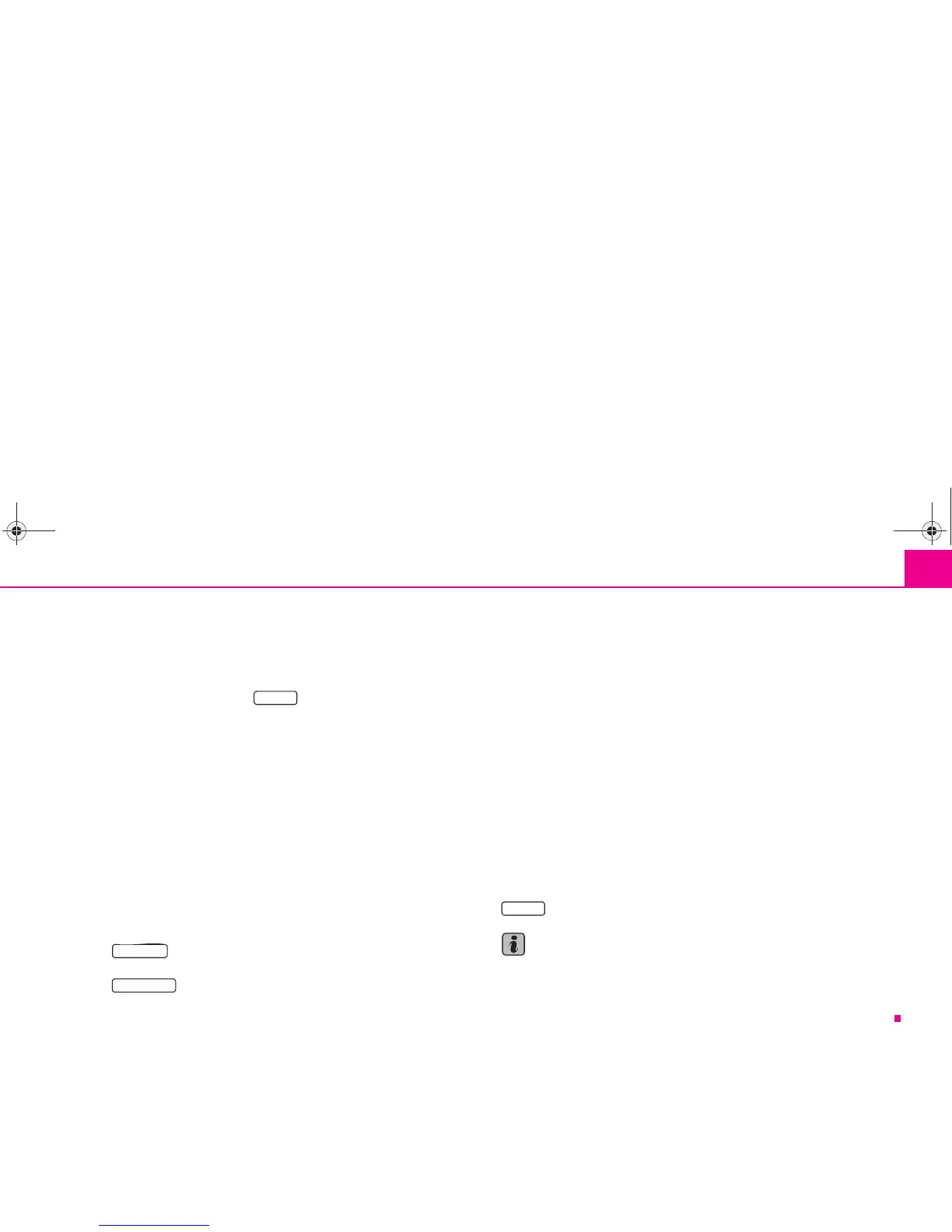Selector key NAV (Navigation) 57
Dynamic route Off
When the dynamic navigation is switched off you will not be advised of traffic prob-
lems affecting your route during route guidance and you are not directed away
from or through the traffic problems. TMC traffic reports are updated ⇒ page 57,
“Requirements for a dynamic route guidance” automatically in the unit and
displayed by pressing the selector key .
If one of the announced traffic problems is on your route, you can also switch on
the dynamic route guidance during the current route guidance or block the route
manually ⇒ page 58, “Manually blocking a stretch of the route”.
Dynamic route Manual
If the dynamic navigation is set to manual and you are in route guidance mode you
can select to avoid the announced traffic problems on your route ⇒ page 57,
“Requirements for a dynamic route guidance”.
If the navigation system is alerted of a traffic problem on the calculated route, the
driver will be notified of this by means of an audible message and information in a
pop-up window.
The expected delay incurred in avoiding this traffic problem and the length of the
alternative route will be displayed. The expected time lost when driving through
this traffic problem will also be displayed.
• Press to remain on the calculated route and to pass through the
traffic problem.
• Press for an alternative route to be calculated taking into account
the announced traffic problem.
Dynamic route Automatic
If the dynamic navigation system is set to Automatic and you are in tour guidance
mode, you will automatically be guided ⇒ page 57, “Requirements for a dynamic
route guidance” around the announced traffic problem on your route.
After input of relevant traffic information for your route you will be advised of the
change in the current route guidance by means of an acoustic message. You will
automatically be guided around announced traffic jams or blocked roads, if this
saves time.
Such announcements will take place if a traffic problem affects the original route
calculation, the traffic problem has been solved and the navigation system can see
only one possibility of driving the actually most advantagous route.
Requirements for a dynamic route guidance
TMC (Traffic Message Channel) is a digital radio data service for continuous trans-
mission of traffic information.
The unit has a continuous background of TMC traffic reports providing a TMC
station at the current location can be received.
The quality of the transmitted traffic reports depends on the broadcast editing
carried out by the radio station. The reception of the TMC traffic reports cannot be
switched on or off.
The station you are listening to does not have to be a TMC station.
TMC traffic reports can only be evaluated and displayed by the unit if the navigation
data for the currently driven area is stored in the unit memory or can be called up
via an inserted navigation DVD.
The current TMC traffic reports can be displayed by pressing the selector key
.
Note
• There may not be any advantantage in avoiding the traffic jam if, as a result of
the TMC traffic reports, the diversion is also heavily congested.
• You can manually block the information for the route in front of you if a traffic
problem ahead has not yet been included in the TMC traffic reports ⇒ page 58.
TRAFFIC
Keep route
Detour route
TRAFFIC
s2u4.6.book Page 57 Wednesday, August 13, 2008 7:57 AM