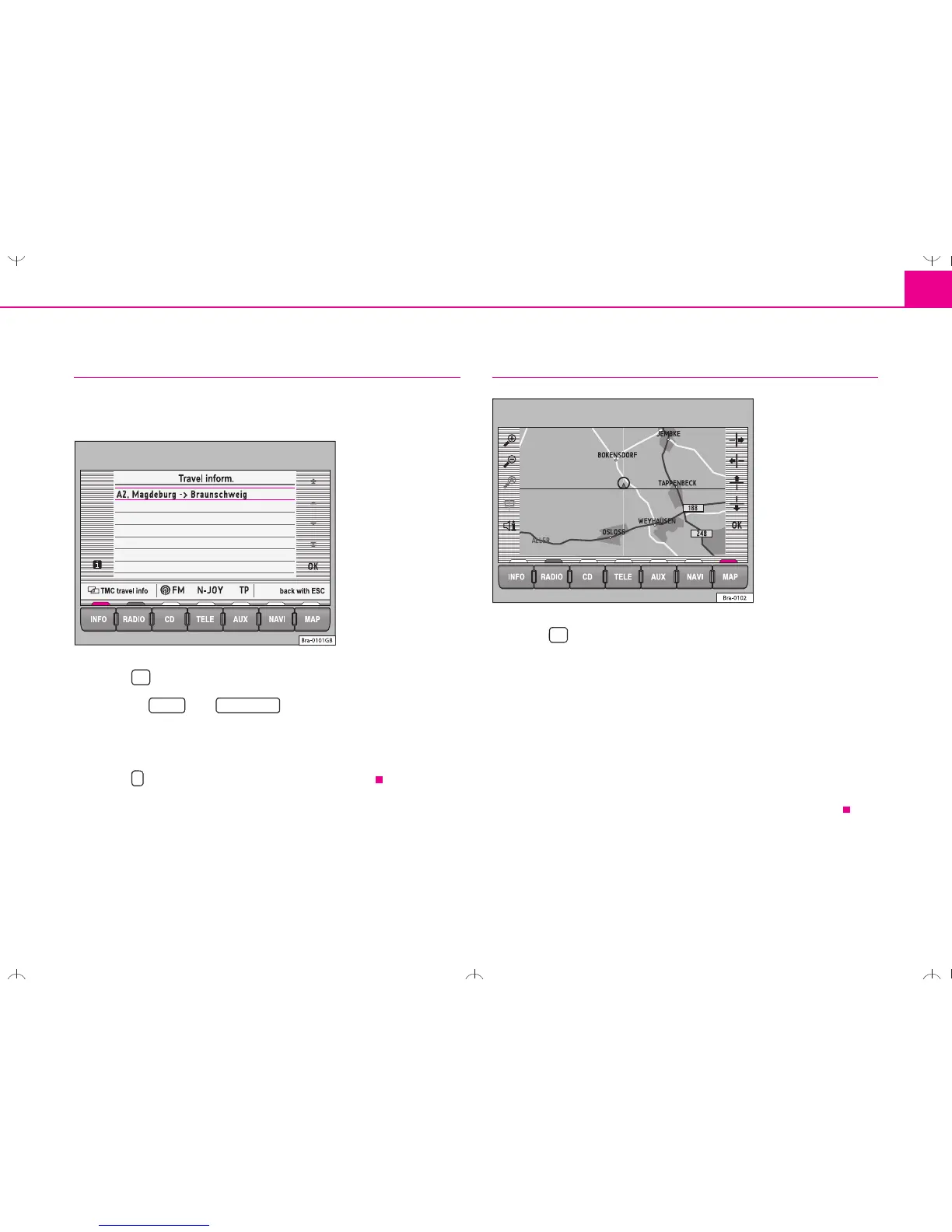Navigation 35
Traffic reports display
Short texts of traffic reports that have been received can
be called up from a list.
– Press in the map display ⇒ page 32, fig. 37.
– Or press and .
– Turn the menu knob to move the orange bar to the traffic
report you are interested in.
– Press to see the full text of the traffic report.
Moving the map section using the crosshair
– Press in the map display ⇒ page 32, fig. 37 to call up the
shift function.
– Using the right-hand function keys or by turning/pressing the
menu knob, move the the crosshair to the destination of your
choice.
– Use the scale modifications to adapt the display to suit your
requirements ⇒ page 33.
The neighbouring map section will be displayed if you move the crosshair
to the side of the screen. This procedure can take some seconds.
Fig. 41 Traffic reports
INFO Travel info
Fig. 42 Crosshair
