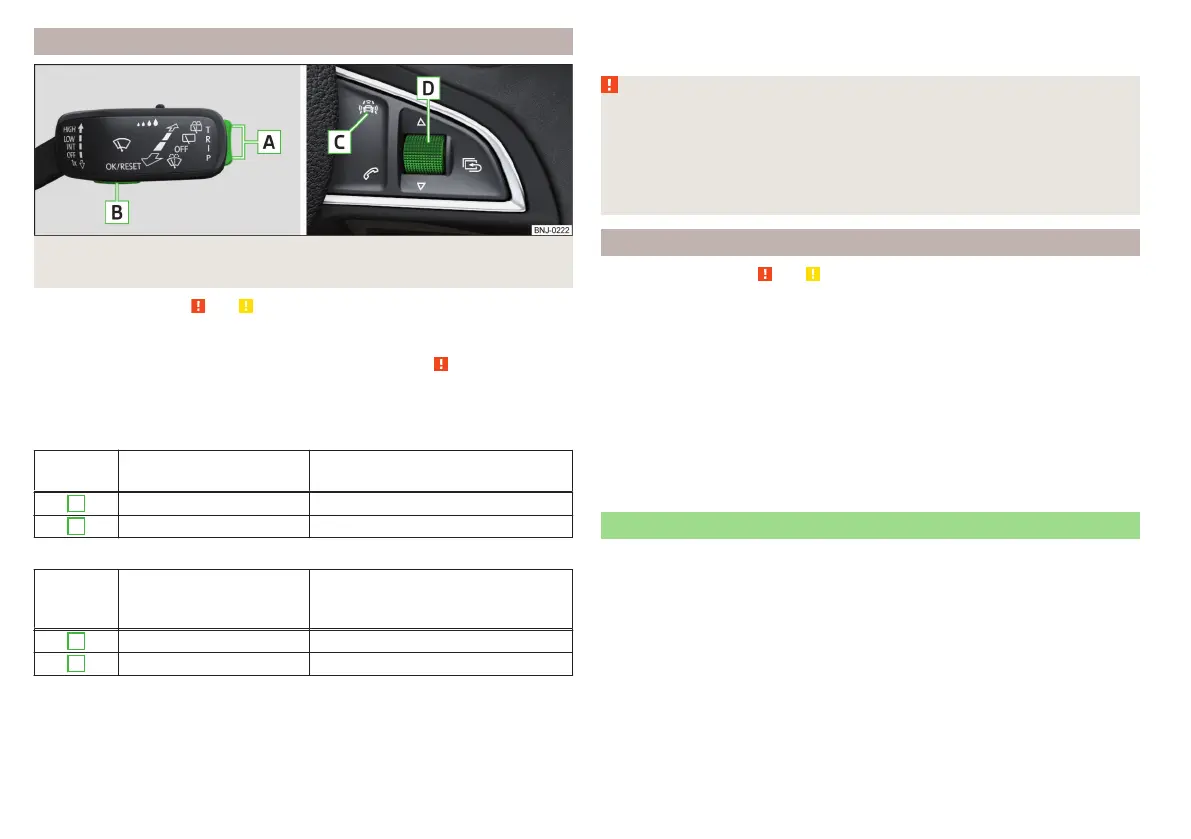Deactivation/activation
Fig. 132 Buttons / dial: on the operating lever / the multifunction steering
wheel
Read and observe
and on page 106 first.
The system is automatically activated each time the ignition is switched on.
The system should only be disabled in exceptional cases » .
On vehicles with the MAXI DOT display, the system can be activated/deactiva-
ted in the main menu » page 42, Menu item
Assist systems
.
Deactivation / activation in vehicles with segment display
Button
» Fig. 132
Action Function
A
Hold up / down Show Front Assist menu item
B
Press Deactivate/activate system
Deactivation / activation in vehicles with multi-function steering wheel
Button /
dial
» Fig. 132
Action Function
C
Press Show Front Assist menu item
D
Press Deactivate/activate system
Disable / enable and setting in the Infotainment
In Infotainment, the entire system or the functions warning and distance
warning can be deactivated/activated » Owner´s Manual - Infotainment.
If the distance-warning function was deactivated before the ignition was
switched off, it remains deactivated after the ignition is switched on again.
WARNING
In the following situations, Front Assist should be switched off for safety
reasons.
■
When the vehicle is being towed away.
■
When the vehicle is on a rolling test bench.
■
If an unfounded warning or a system action was taken.
■
When on a truck, or a car ferry service or similar.
Malfunctions
Read and observe and on page 106 first.
If, for some unknown reason, the system is not available, an appropriate mes-
sage appears in the display of the instrument cluster.
Sensor covered / dirty
If the sensor is dirty or covered, a message indicating that there is no sensor
view appears. Clean the sensor cover or remove the obstacle » Fig. 129 on
page 106.
System unavailable
If the system is currently unavailable, a message concerning the unavailability
appears. Stop the vehicle, switch off the engine and then start it again. If the
system still is not available, seek the assistance of a specialist garage.
Fatigue detection
The fatigue detection system (hereinafter referred to as the system) recom-
mends the driver takes a break from driving when driver fatigue can be detec-
ted due to the driver's steering behaviour.
From the starting of the journey, the system evaluates the steering behaviour
at speeds 65-200 km/h. If, while driving, there have been changes in the steer-
ing behaviours that are evaluated by the system as indicating possible fatigue,
a break recommendation is issued.
Conditions under which a break from driving is detected by the system
▶
The vehicle is stopped and the ignition switched off.
▶
The vehicle is stopped, the seat belt removed and the driver's door opened.
▶
The vehicle is stopped for more than 15 minutes.
108
Driving
