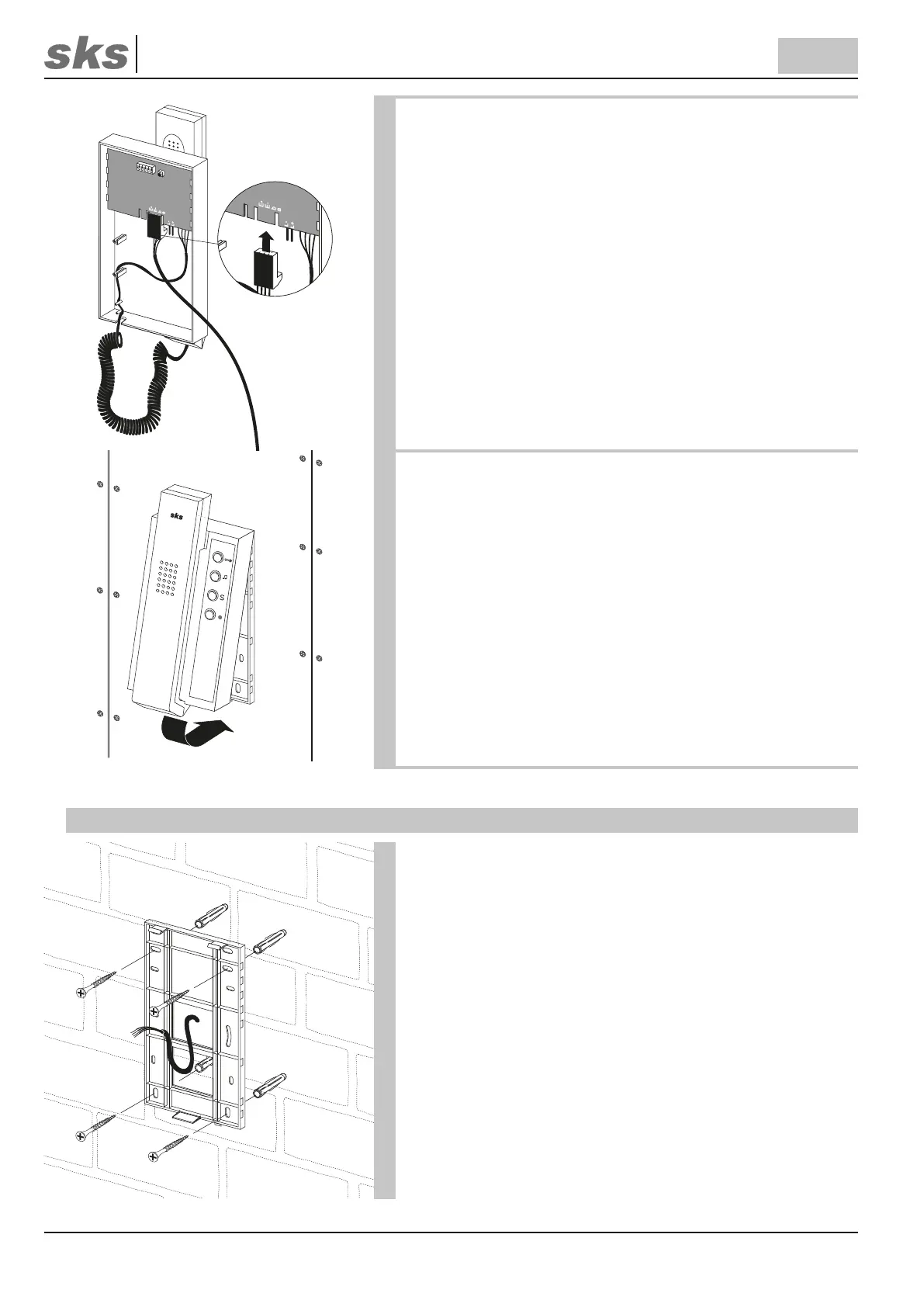SKS-Kinkel Elektronik GmbH
Indoor station HT4600, Receiver, 2-wire
EN
Support Hotline: +49 (0) 2661 98088-112
Support E-Mail: support@sks-kinkel.de
Version No. 3.0
Document No. 97005003
30
Set the SKS BUS call address at the DIP switch on the back of the
HT4600 indoor station. Each address is assigned to a bell button
at the door station. The SKS BUS table of call addresses can be
found in the appendix.
Pay particular attention to the setting of the DIP switch when
the HT4600 indoor station is replaced!
In the following plug the terminals into the HT4600 indoor station.
Remount the HT4600 indoor station in the upper part of the sup-
porting frame.
Subsequently press the HT4600 indoor station onto the frame until
it clicks into place.
7.3 Surface mounting
Using the screws attach the supporting frame of the HT4600 in-
door station to the wall. Please use the fastening holes provided
on the supporting frame.
Pull the installation cable through one of the openings of the
supporting frame before screwing it onto the wall! When doing
so put only those wires into the device which are actually needed.
The cable mustn’t be squashed or bent sharply.