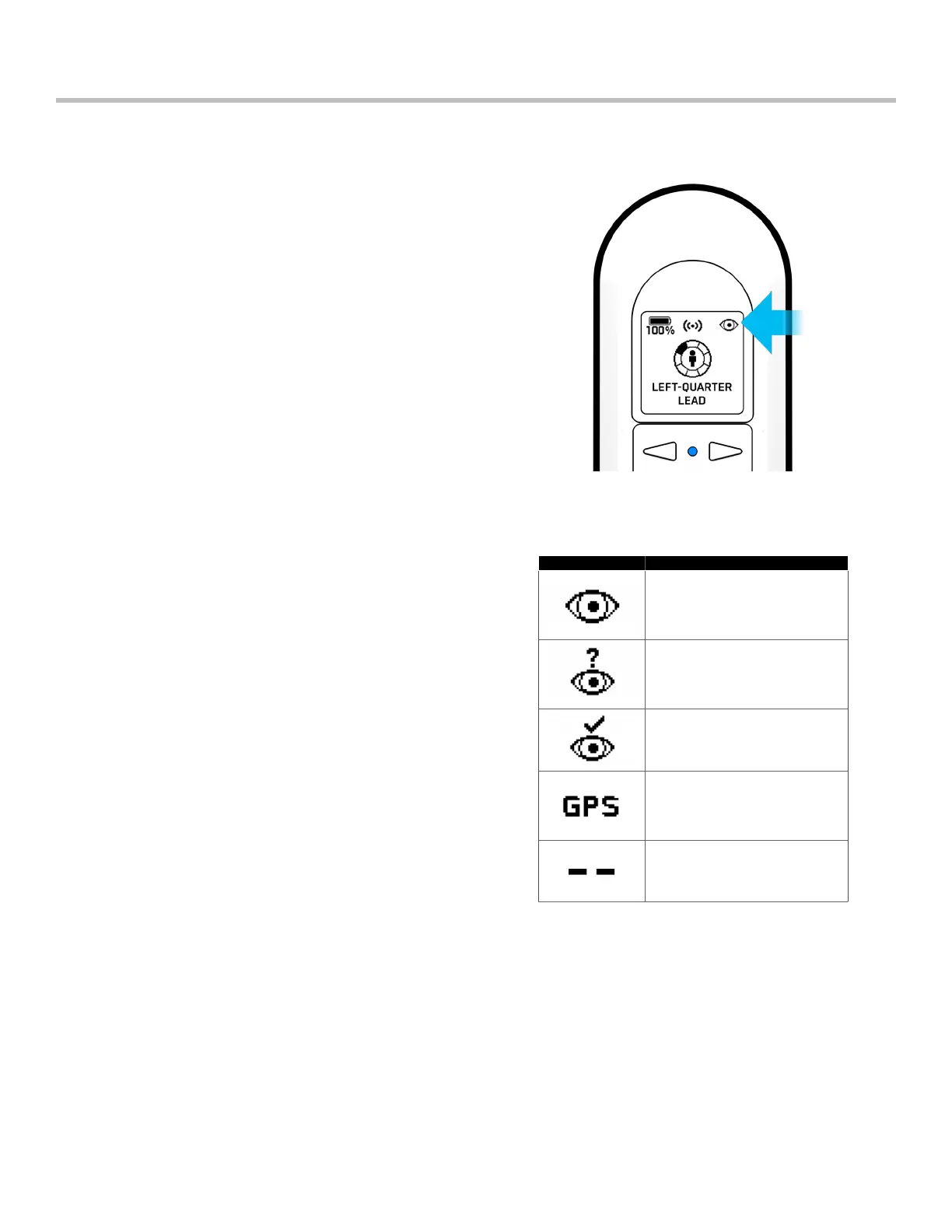10
Skydio Beacon/Beacon+ - Operator Manual © 2021 Skydio, Inc. All rights reserved.
Tracking
When tracking a subject, Skydio 2/2+ relies on visual
recognition to follow a subject.
There may be cases, such as going through dense trees,
where the subject is not completely visible. In cases such as
these, Skydio will rely on GPS tracking to maintain subject
lock. These fluctuations in subject tracking are indicated by
the eye icon in the top right corner.
Pressing the “+” and “-” buttons will increase or decrease the
range from which your drone will track you.
There are four options to choose from for tracking range:
• 5m (16 ft)
• 10m (32 ft)
• 20m (65 ft)
• 40m (130 ft)
A strong GPS signal is required to track from 40m. Poor GPS
performance may impact tracking quality. If GPS quality is
insucient, the maximum tracking range on the Beacon will
be capped at 20m to ensure a visual lock.
If it seems like the drone has locked onto the wrong subject
when using Beacon, check to see if the Ambiguous Visual
Tracking icon is present. This is represented by a question
mark appearing above the eye icon in the top right corner
of the Beacon screen.
To correct this, you have three options:
• Enter the Steering skill and reposition Skydio 2/2+
directly in front of you.
• Use the Flight Screen in the Skydio app to select
yourself.
• Move away from others so that the drone can better
distinguish you.
Flying with Beacon/Beacon+
ICON STATE
Implicit Visual Tracking
Skydio 2/2+ is confident it has automatically
identified the subject.
Ambiguous Visual Tracking
Skydio 2/2+ picks a subject out of a group but
isn’t 100% confident it’s the right person.
Explicit Visual Tracking
A subject is explicitly selected on the phone.
GPS Tracking
Skydio 2/2+ is using the Beacon’s GPS to track
a subject.
Not Tracking
Skydio 2 is not tracking a subject.