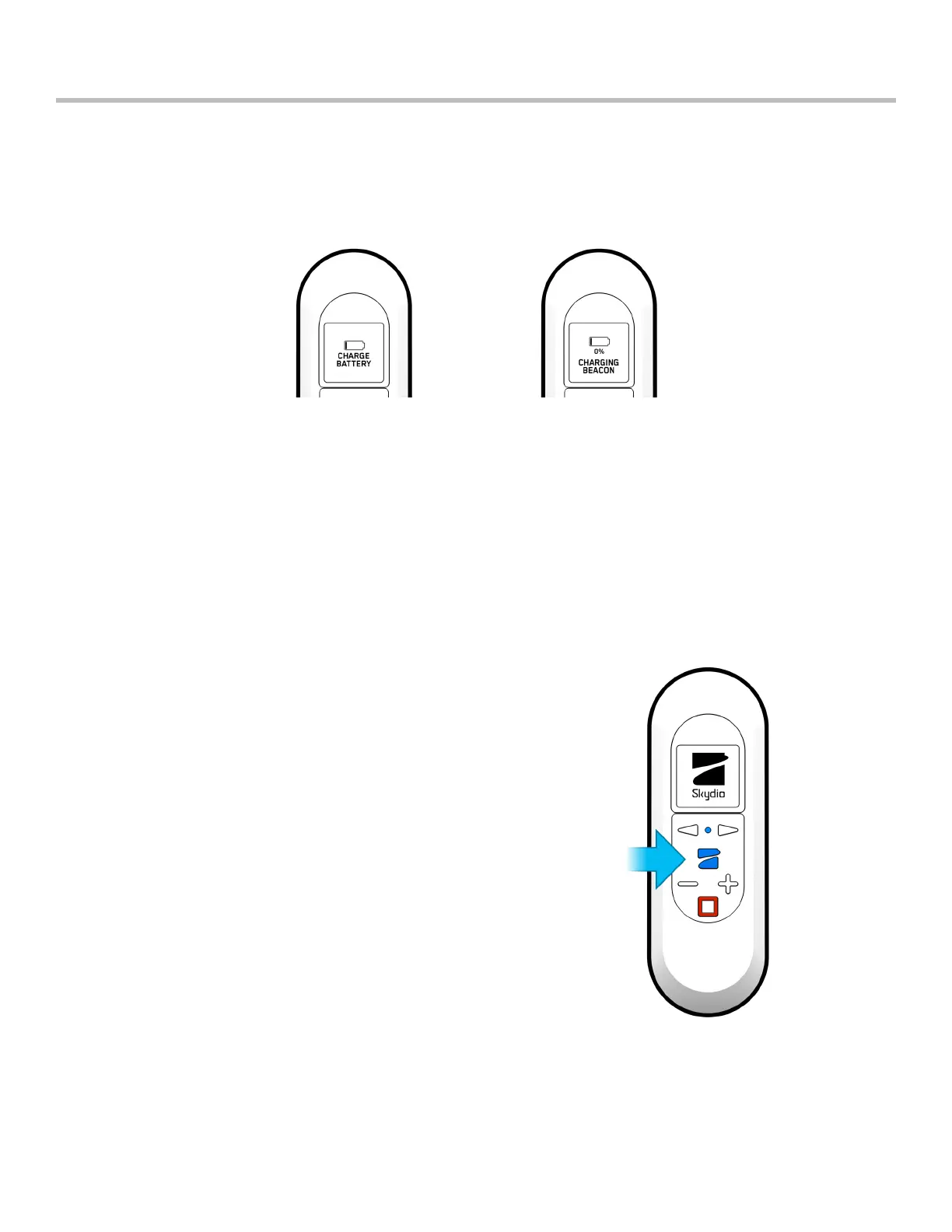6
Skydio Beacon/Beacon+ - Operator Manual © 2021 Skydio, Inc. All rights reserved.
Getting Started
Charging Beacon/Beacon+
The screen on your Beacon will indicate when the battery needs charged. To charge your Beacon, use the USB-C
cable and power adapter that was included with your Skydio drone. Begin charging by inserting the cord into the
USB-C charging port located at the bottom of Beacon. The screen will then update to indicate it is currently charging.
Once Beacon is fully charged, the screen will turn o. Beacon takes about 1 ½ hours to charge and has a battery life of
approximately three hours.
Pairing with your devices
To fly with Beacon, you must first pair the Beacon with your Skydio drone and mobile device. Each Beacon may only
be paired to a single drone at a time. Once Beacon is paired with a drone, it will automatically connect to that drone
every time it is turned on until it is paired with a dierent one.
Pairing with your drone
When you power on Beacon for the first time, you will be
prompted to pair Beacon with your drone.
1. Power on your drone.
2. Power on the Beacon by pressing and holding the Skydio
logo button for 3 seconds.
3. Plug the Beacon into Skydio using the USB-C cable.
4. The Beacon will say “Connected to Skydio-XXXX” when it
has successfully paired.
Needs charging Charging