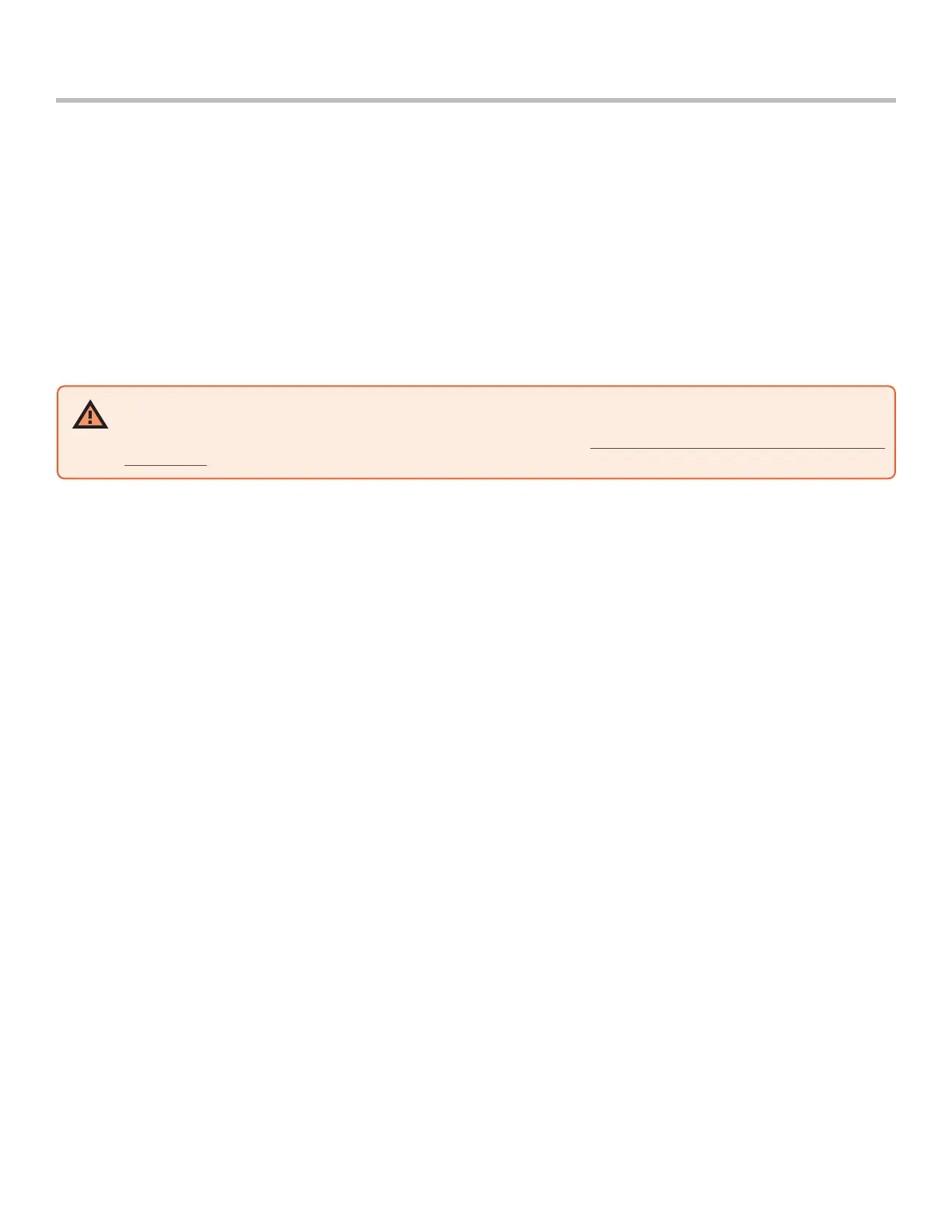16
Skydio Beacon/Beacon+ - Operator Manual © 2021 Skydio, Inc. All rights reserved.
How to Land
When a landing is initiated, Skydio will descend with full obstacle avoidance until it is 3m (10 ft) above the ground.
Once your drone is less than 3m from the ground the LEDs will turn yellow and all obstacle avoidance will be
disabled for the remainder of the landing.
To land using Beacon:
1. Use the “+” and “-” buttons in the Steering skill or the Wand controls to bring Skydio close to you.
2. Ensure Skydio is situated over a safe landing spot that is flat, clear of debris and not overhead of any people or animals.
3. Press and hold the Stop button for three seconds. You will see a countdown timer before landing begins.
Flying with Beacon/Beacon+
WARNING: Do not attempt to hand catch Skydio before the LEDs turn yellow. Attempting to do so while
obstacle avoidance is active will cause it to attempt to avoid your hand and may result in Skydio impacting
yourself or another nearby object. Please read our related article Hand Launching and Hand Landing your
Skydio 2/2+ for more information.