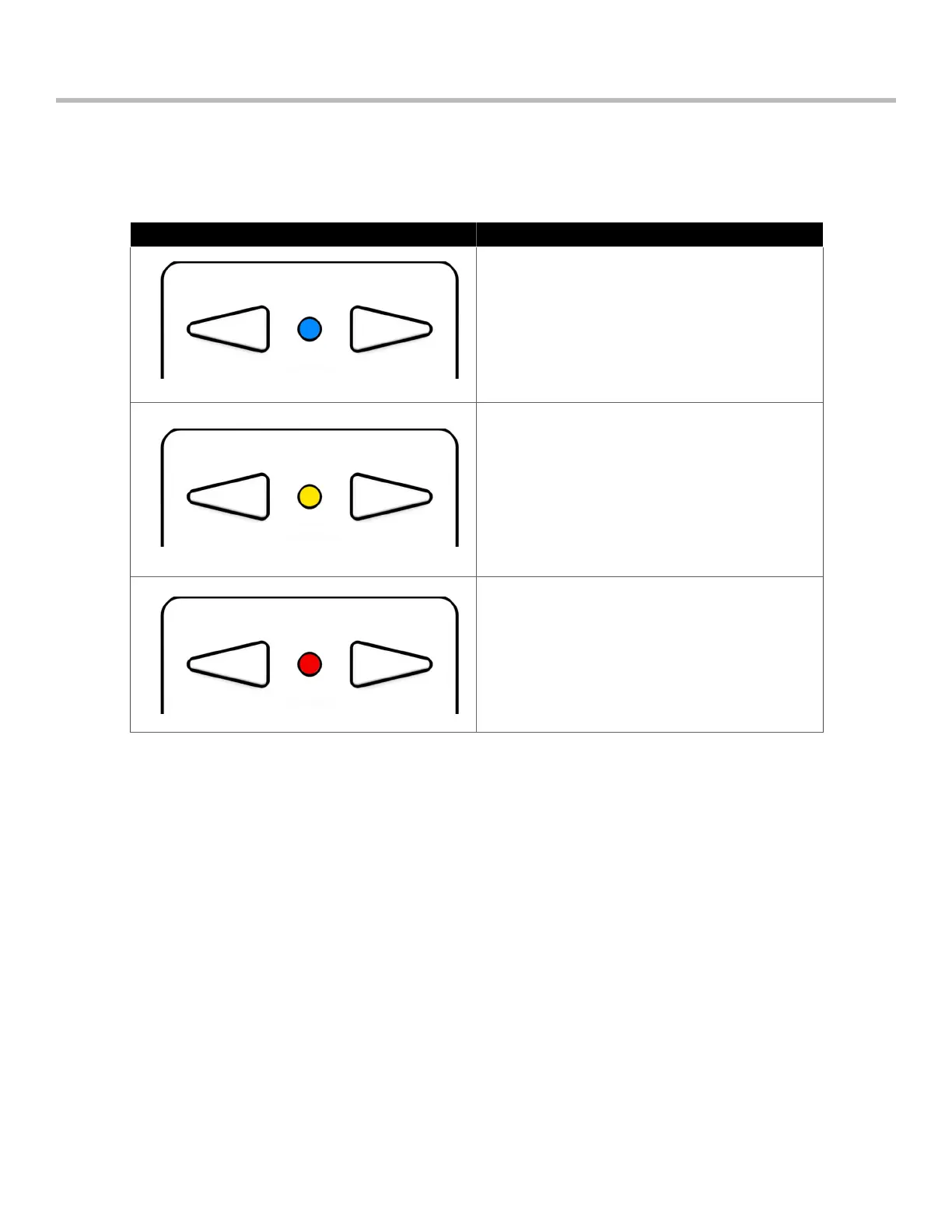8
Skydio Beacon/Beacon+ - Operator Manual © 2021 Skydio, Inc. All rights reserved.
Understanding Beacon/Beacon+ LEDs
Getting Started
Beacon has one LED located in between the Left and Right Arrows.
COLOR STATUS
BLUE
SOLID: Connected to Skydio 2/2+
BLINKING: Launching, Landing, Pairing with
Skydio 2/2+, Connected to Wand (in-flight)
YELLOW
SOLID: Notification
BLINKING: Warning, Low Battery
RED
BLINKING: Critical Battery Low, Emergency
Landing