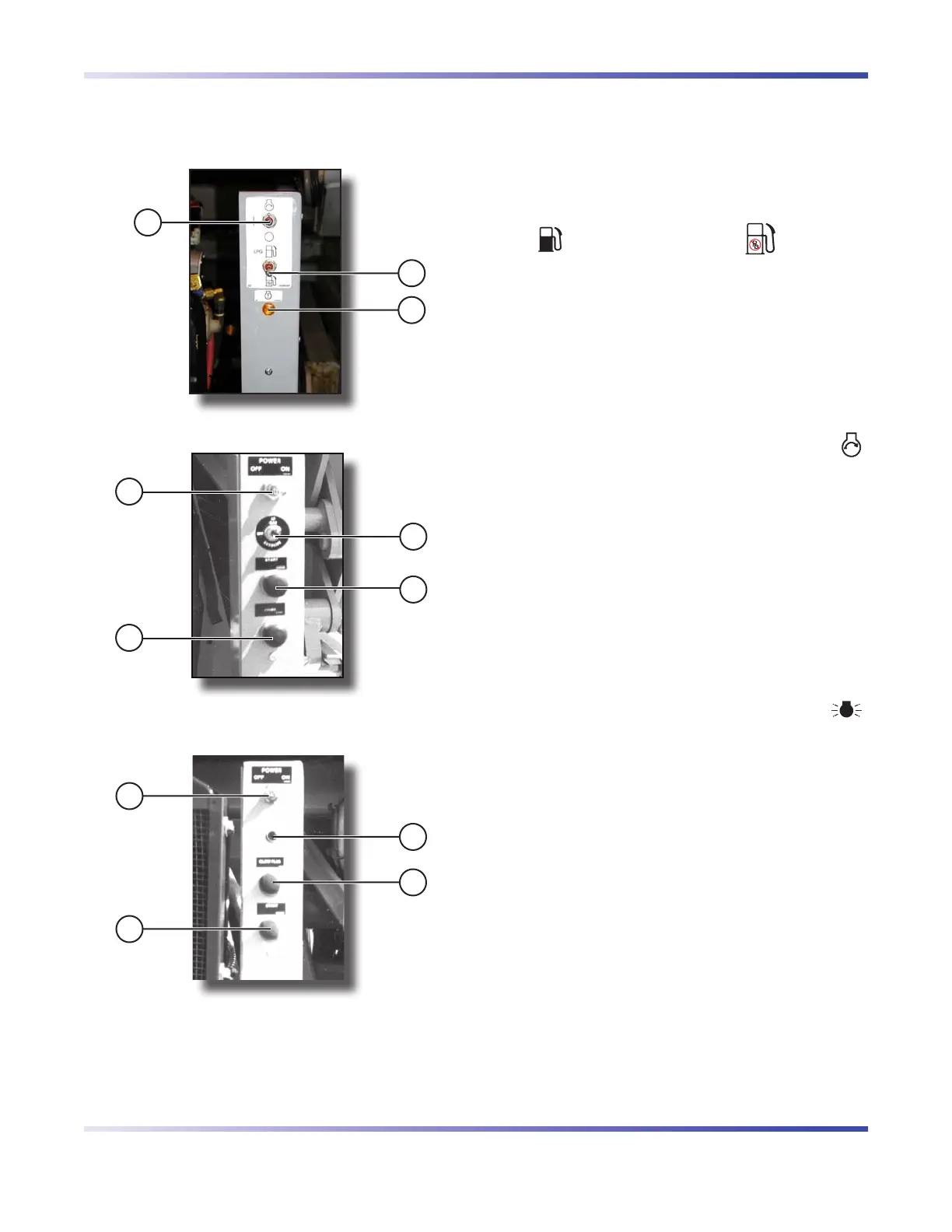Mid Size & Full Size RT’s
Engine Powered February 2008
SKYJACK, Page 17
Component Identification Section 2 - Operation
2.5-5 Engine Control Console
This control console is attached to the engine at the front
of the base. It contains the following controls:
1
2
3
Figure 2-3. Engine Control Console - Dual Fuel
5
4
6
2
Figure 2-4. Engine Control Console - Gasoline Engine
(Shown with Dual Fuel)
4
5
8
7
Figure 2-5. Engine Control Console - Diesel Engine
1. Engine Off/On/Start Switch - This switch, when
set to middle position, will energize engine circuit.
Set switch to up position to start engine (switch
will return to middle position when released.) Set
switch to down position to turn engine off.
2. Fuel Select Switch - Used to switch between
“
” liquid propane gas and “ ” gasoline.
3. Engine Warning Light - When engine switch is set
to on position, the amber-colored light will flash
continuously to indicate normal operation.
4. Engine Off/On Switch - This switch, when pulled
out, will energize engine circuit and platform
control console. Push switch in to turn engine
off.
5. Engine Start Pushbutton - This pushbutton “
”
energizes the engine starter motor.
6. Engine Choke Pushbutton - This pushbutton
sets the choke for starting a cold gasoline/propane
engine. The choke remains fully engaged only
while the button is pressed. Choke returns to
normal position as soon as button is released.
7. Glow Plug Pushbutton - This pushbutton
energizes the glow plugs to aid in starting a cold
diesel engine. Glow plugs are only active while
pushbutton is depressed.
8. Glow Plug Indicator Light - This red lamp “
”
illuminates until the glow plugs have completed
the timed heating cycle. When the lamp goes out,
the engine is ready to be started.