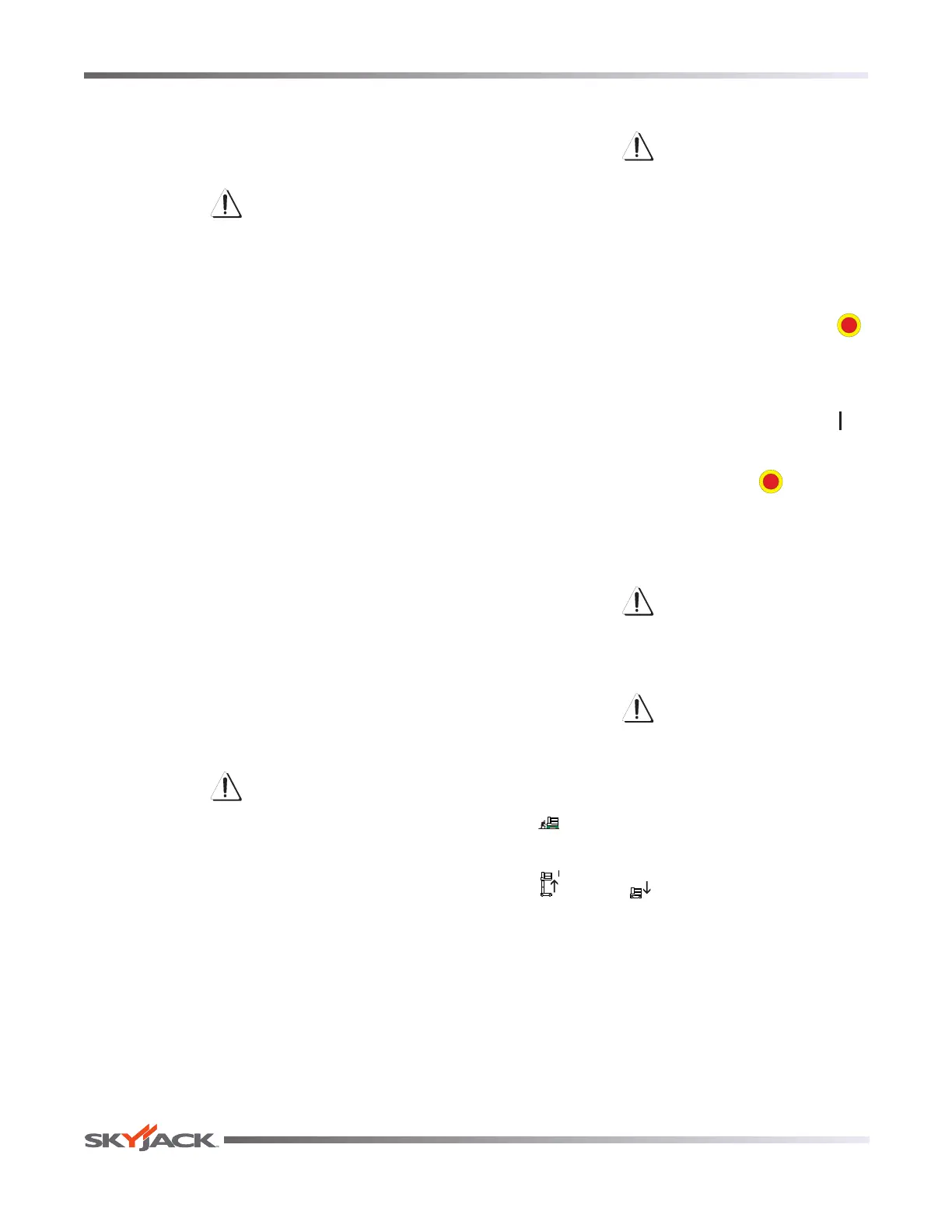Start Operation Section 3 - Operation
3.8 Start Operation
Carefully read and completely understand the operating
manual and all warnings and instruction labels (refer to
Section 5 - Labels) on the aerial platform.
WARNING
Do not operate this aerial platform without
proper authorization and training. Failure
to avoid this hazard could result in death
or serious injury.
Before operating this aerial platform, perform the
following steps:
1. Visual and daily maintenance inspections (see
Section 2.3)
2. Function tests (see Section 2.4)
3. Job site inspection
It is the responsibility of the operator to perform
a job site inspection and avoid the following
hazardous situations:
• holes or drop-offs
• ditches or soft fills
• floor obstructions, bumps or debris
• overhead obstructions
• electrical cords, hoses and high voltage
conductors
• hazardous locations
• inadequate surface support to withstand all
load forces imposed by the aerial platform
• wind and weather conditions
• the presence of unauthorized personnel
• other possible unsafe conditions
WARNING
An operator should not use any aerial platform that:
• does not appear to be working properly.
• has been damaged or appears to have worn
or missing parts.
• has alterations or modifications not approved
by the manufacturer.
• has safety devices which have been altered
or disabled.
Failure to avoid these hazards could result in death
or serious injury.
3.8-1 To Activate Base Control Console
WARNING
Ensure that you maintain three points of
contact to mount/dismount platform.
1. Open the gate (if equipped) and access the
platform.
2. Close the gate (if equipped).
3. On platform control console, pull out “ ”
emergency stop button.
4. Dismount from platform.
5. Turn main power disconnect switch to “ ”on
position.
6. On base control console, pull out “ ” emergency
stop button.
3.8-2 To Raise or Lower Platform Using Base
Control Console
WARNING
Be aware of overhead obstructions or
other possible hazards around the aerial
platform when lifting.
WARNING
Do not lower the platform unless the area
is clear of personnel and obstructions.
1. Select and hold off/platform/base key switch to
“
” base position.
2. Select and hold lower/neutral/raise switch to either
“
” raise or “
” lower position. Release switch
to stop.
Page 40
Vertical Mast
TM
