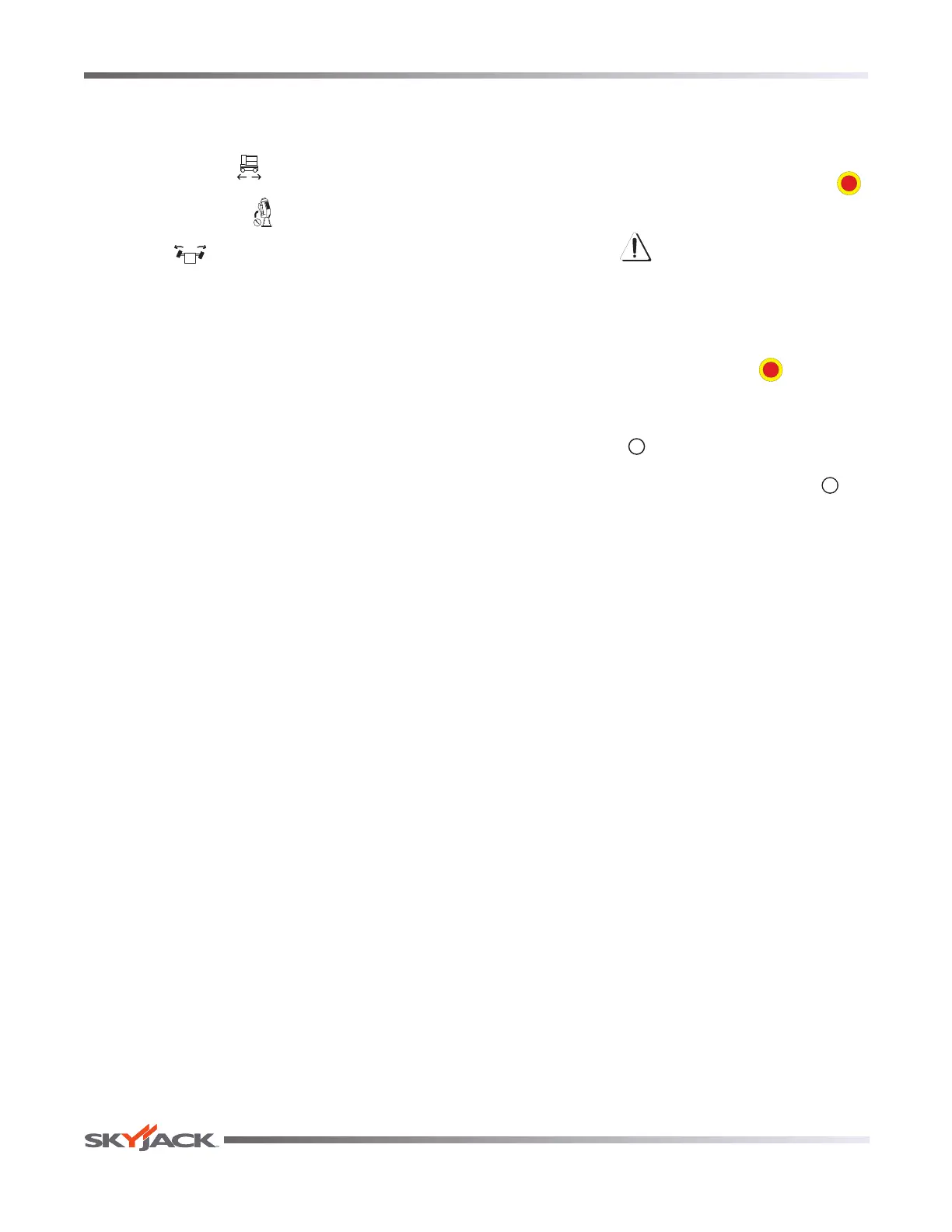Start Operation Section 3 - Operation
3.8-6 To Steer
1. On platform control console, select lift/off/drive
switch to drive “ ” position.
2. Activate and hold “ ” enable trigger switch.
3. Press “ ” rocker switch on top of controller
handle in either direction to steer.
NOTE
Steering is not proportional. Driving and
steering may be active at the same time.
3.8-7 Shutdown Procedure
1. Completely lower the platform.
2. On platform control console, push in “ ”
emergency stop button.
WARNING
Ensure that you maintain three points of
contact to mount/dismount platform.
3. Dismount from platform.
4. On base control console, push in “ ” emergency
stop button.
5. On base control console, select off/platform/base
key switch to “ ” off position and remove the key.
6. Turn main power disconnect switch to “ ” off
position.
Page 42
Vertical Mast
TM
