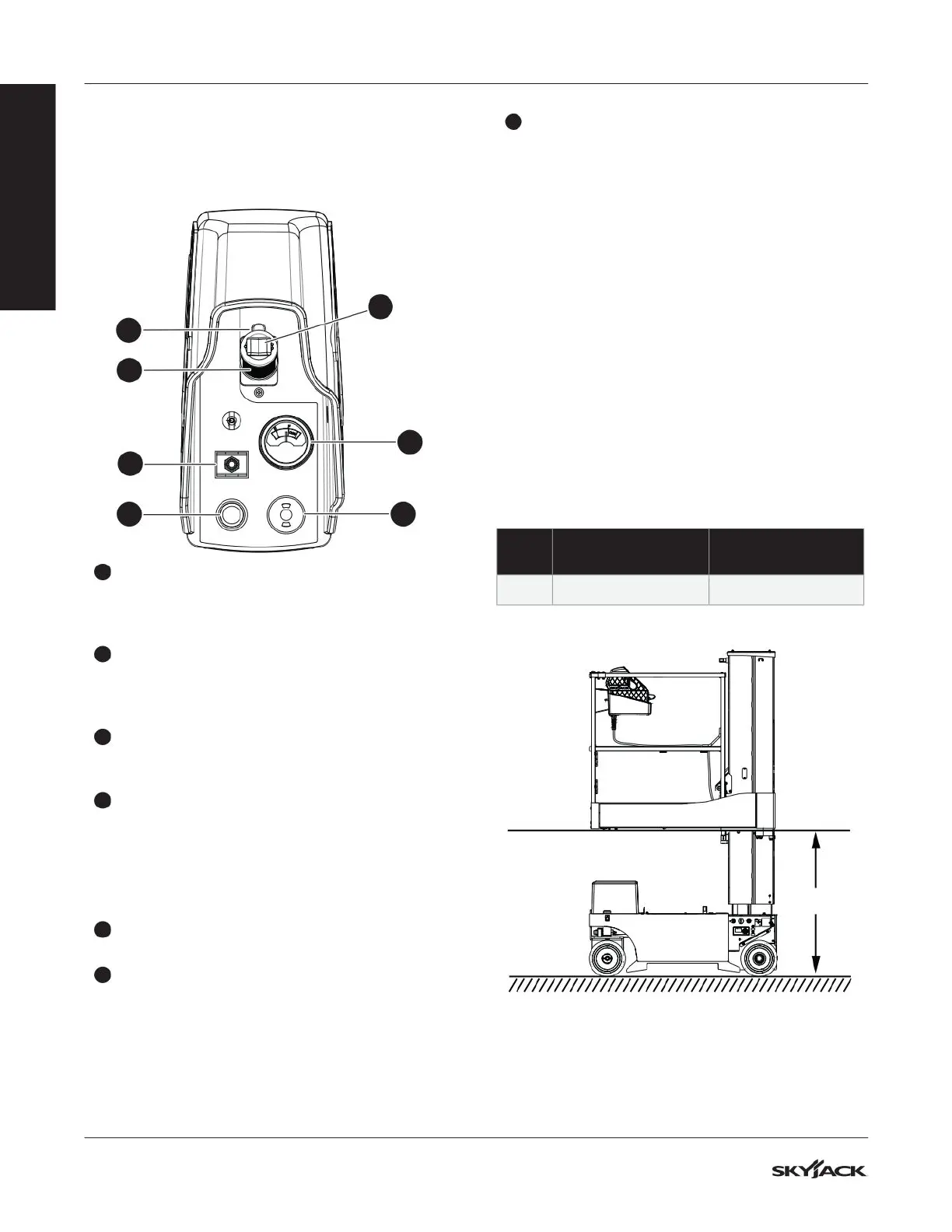24
Section 3 – Familiarization Features and devices
FAMILIARIZATION
3.3-3 Platform control console
Use this control console to operate the MEWP from
the platform. Refer to Section 3.1 for the location of
the platform control console.
5 4
7
3
1
6
2
1
Lift/drive/steer function-enable: This switch
energizes the controller handle. Squeeze and
hold the switch continuously to engage the lift,
drive and steer functions.
2
Lift/drive controller: This one-hand lever
controls the lift and drive movements. To return
it to the initial neutral position, release the
controller.
3
Steering rocker: This switch controls the left and
right steering. Release the switch to return it to
the neutral position.
4
Emergency-stop/operation light: This button,
disconnects the power to the control circuit.
▪
When the light is on continuously, the platform
controls are available.
▪
When the light flashes, there is an overload
(refer to Section 3.4-8).
5
Horn: This push-button makes a sound like a car
horn.
6
Lift/off/drive: This switch has three positions or
modes.
▪
The off position on this switch disconnects the
power to both the lift and drive circuits.
▪
The lift position energizes the lift circuit.
▪
The drive position energizes the drive circuit
7
Battery voltmeter: Shows the voltage of the
battery.
3.4 Features and devices
3.4-1 Lowered travel position and
elevated travel position
The available MEWP functions depend on these
factors:
▪
MEWP configuration (lowered travel position/
elevated travel position)
▪
Chassis angle
▪
Platform load
The MEWP is in the lowered travel position when the
platform is below height “A” (refer to Figure 02).
The MEWP is in the elevated travel position when the
platform is at or above height “A” (refer to Figure 02).
Model A - Height
Maximum Drive
Height
SJ20
1 m (3 ft 3 in) Full Height
A
Figure 02 Lowered and elevated travel position
