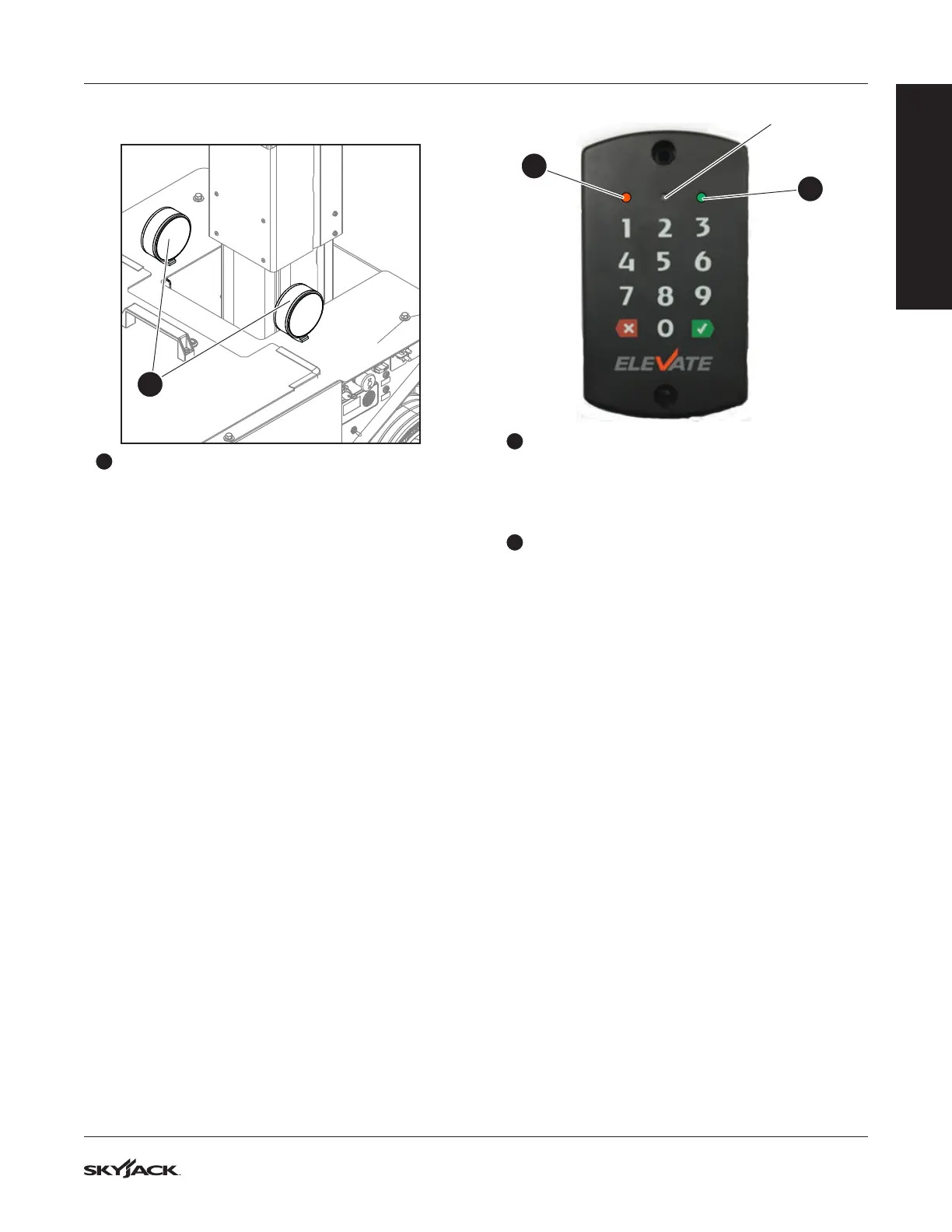29
Optional equipment Section 3 – Familiarization
3.6-2 Flashing Light
1
1
Flashing light : The flashing light is attached to
the base and flashes when a control function is
enabled.
3.6-3 Elevate™ telematics - access
control unit
Access control is an added function of the Elevate™
Trackunit. The access control function does not have
an effect on: emergency-lowering, load sensing,
the horn, and when you lower the platform. These
functions are always available. The access control unit
does not allow the electric motor to operate without an
approved code or card.
IMPORTANT
The owner is responsible to supply PIN codes or
Smart ID cards for MEWPs that have the access
control function. Skyjack does not supply or reset
PIN codes or Smart ID cards. Speak to the MEWP
owner to help you with PIN codes or Smart ID
cards that do not function, or you cannot find.
With the access control function, the user can control
access to the MEWP operation. You can get unique
PIN codes or Smart ID cards to unlock and start
the MEWP. For this function, an Elevate™ telematics
device and an access control keypad are necessary.
With the Trackunit Manager, the MEWP owner can
customize the access control to the MEWP
(https://www.trackunit.com/services/manager/). Speak
to the MEWP owner to help you with PIN codes or
Smart ID cards that do not function, or you cannot
find.
2
1
NOT USED
1
Orange indicator: This light shows that the
access control unit is ON. The keypad always
has power regardless of the emergency-stop,
off/platform/base key switch, or main power
disconnect position.
2
Green/red indicator: A green light shows that
the access control unit is in operation. A red light
that flashes shows that the keypad received a
cancel input.
Operation
To operate the MEWP, the light and all of these power
connections must be ON before the set time expires.
This set time is the time that the MEWP owner sets for
the access control operation.
▪
The green light on the keypad of the access
control unit.
▪
The main power disconnect switch.
▪
The emergency-stop button on the base control
console.
▪
The off/platform/base key switch.
You can also set these power connections to ON
before you start the access control unit.
To operate the access control unit, use the PIN code
or Smart ID card.
FAMILIARIZATION
