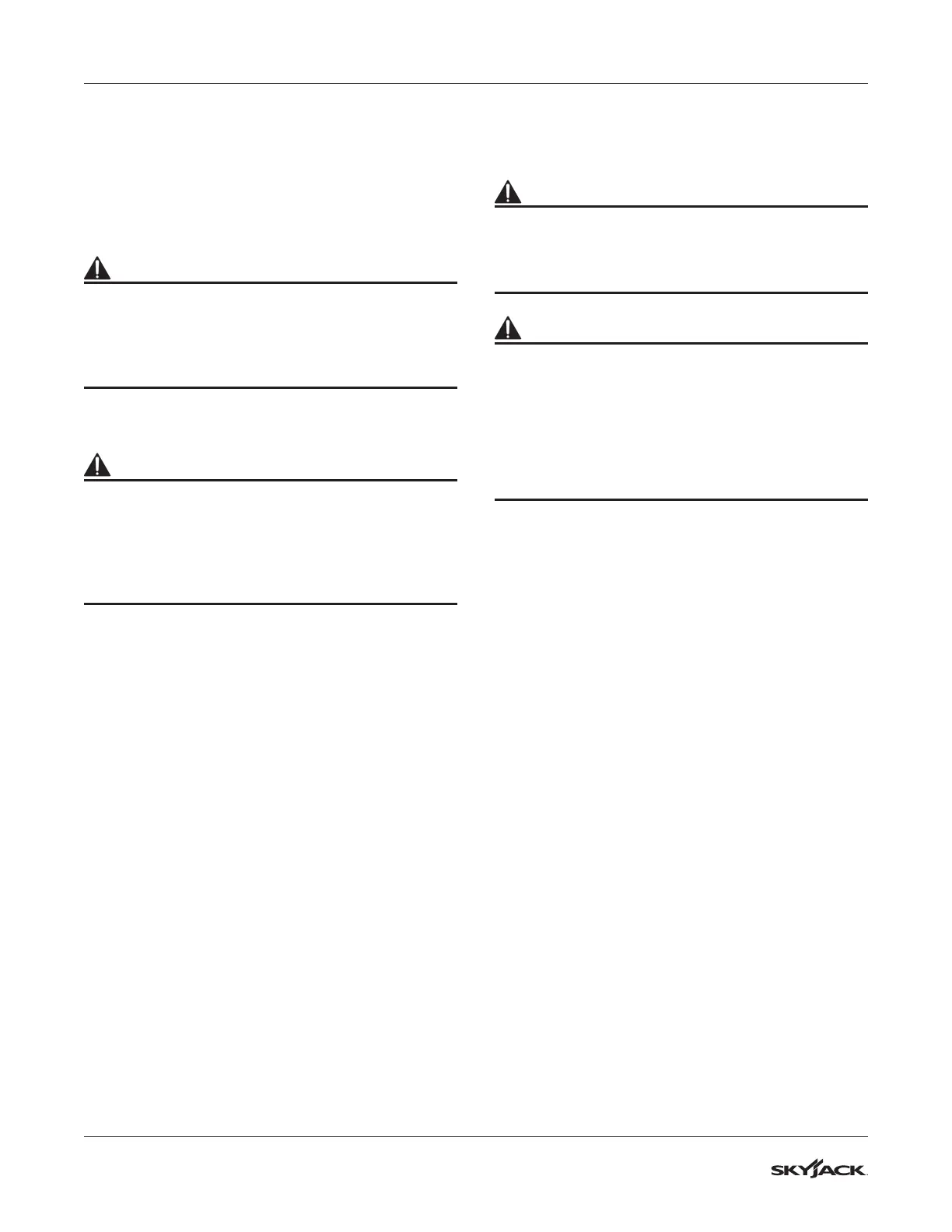52
Section 5 – Operation Raise or lower the platform with the platform control console
5.4 Raise or lower the
platform with the platform
control console
1. Energize the platform control console (refer to
Section 5.3).
WARNING
Tip-over hazard. If equipped, use the wind rating to
select the correct height mode—indoor (no wind)
or outdoor (wind) before you raise the MEWP. If
you do not obey, there is a risk of death, serious
injury, and/or MEWP damage.
2. If equipped, lift the dual height switch and select
the indoor (no wind) or outdoor (wind) position.
WARNING
Look for overhead obstructions or other possible
hazards around the MEWP when you raise the
platform. Do not lower the platform unless the area
below is clear of personnel and obstructions. If
you do not obey, there is a risk of death or serious
injury.
3. Move the lift/off/drive switch to the lift position.
4. Squeeze and hold the function-enable switch.
5. Move the controller handle forward or rearward
to go to the necessary height.
NOTE
The lowering function is not proportional.
6. Move the controller handle to the neutral
central position to stop. Release the function-
enable switch.
WARNING
Push the emergency-stop button when you are at
the necessary location or elevation. This prevents
unintended MEWP movement. If you do not obey,
there is a risk of death or serious injury.
WARNING
If the tilt alarm makes a sound, and the platform
does not raise:
1. Fully lower the platform immediately.
2. Make sure the MEWP is on a firm, level
surface.
If you do not obey, there is a risk of death or
serious injury.
