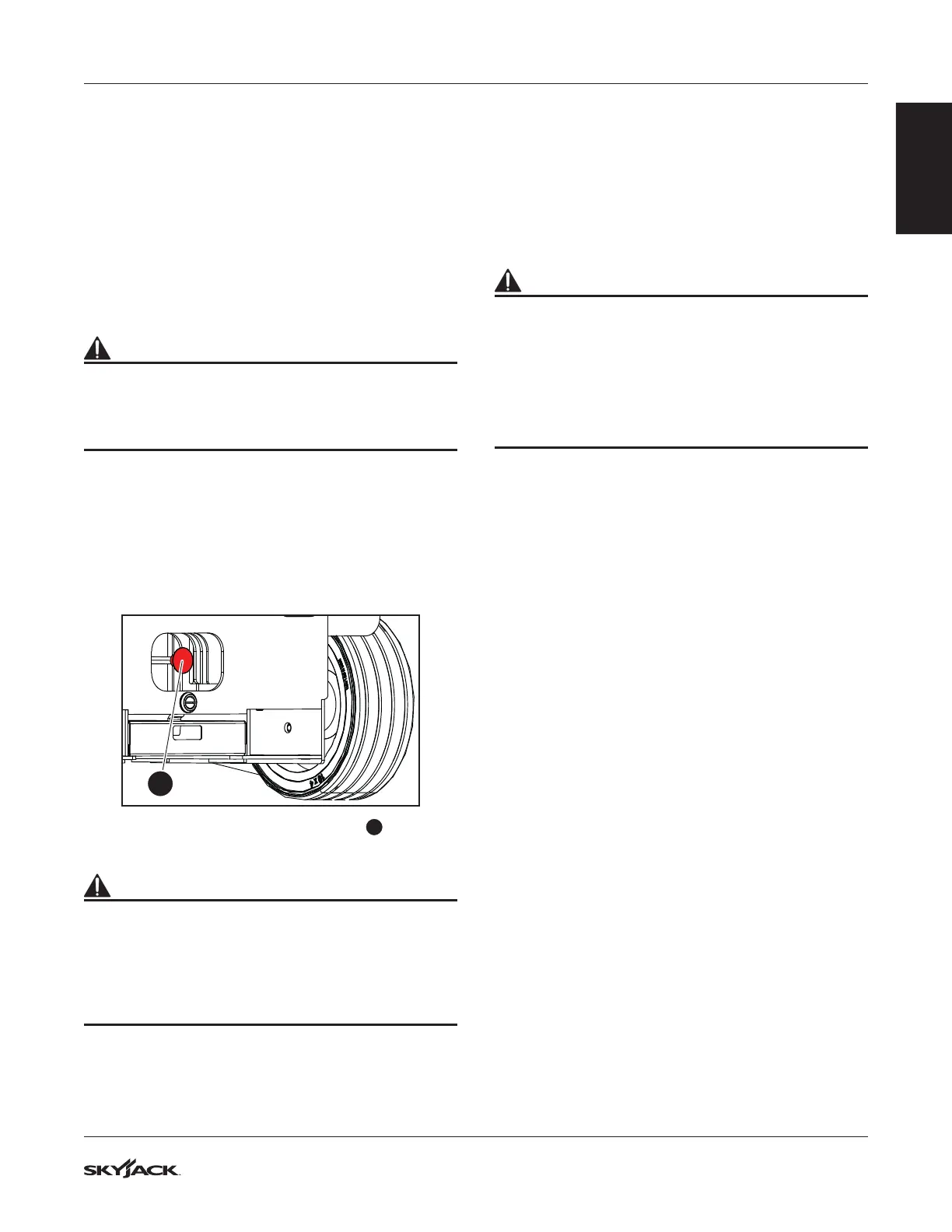55
Use the emergency-lowering function Section 6 – Additional Procedures
Section 6 – Additional Procedures
6.1 Use the emergency-
lowering function
With the emergency-lowering system, you can lower
the platform if there is a failure of the primary power.
WARNING
Crush hazard. Keep clear of the lift mechanism
when you use the emergency-lowering function. If
you do not obey, there is a risk of death or serious
injury.
1. Remove obstructions before you lower the
platform.
2. If necessary, retract the extension platform or
move the MEWP to clear an obstruction.
3. Push the emergency-stop button on the base
control console.
1
4. Find the emergency-lowering valve
1
at the
rear of the base.
WARNING
Look for overhead obstructions or other possible
hazards around the MEWP when you raise the
platform. Do not lower the platform unless the area
below is clear of personnel and obstructions. If
you do not obey, there is a risk of death or serious
injury.
5. Pull out and hold the emergency-lowering valve
to fully lower the platform.
6.2 Release the brakes
WARNING
Runaway hazard. After you release the brakes,
the MEWP rolls freely on slopes. Do not manually
disengage the brakes unless the MEWP is on a
level surface or the MEWP is fully restrained.
Keep the travel path clear at all times.
If you do not obey, there is a risk of death, serious
injury, and/or MEWP damage.
1. Make sure that the MEWP is on firm, level
ground.
2. Turn the main power disconnect switch to the
on position.
3. Pull the emergency-stop button on the platform
control console.
4. Pull the emergency-stop button on the base
control console.
5. Turn and hold the off/platform/base key switch
to the base position
6. Move the brake release switch up and hold for
3 seconds. The alarm makes a sound to indicate
the brake is released.
7. Push the emergency-stop button to engage the
brakes.
