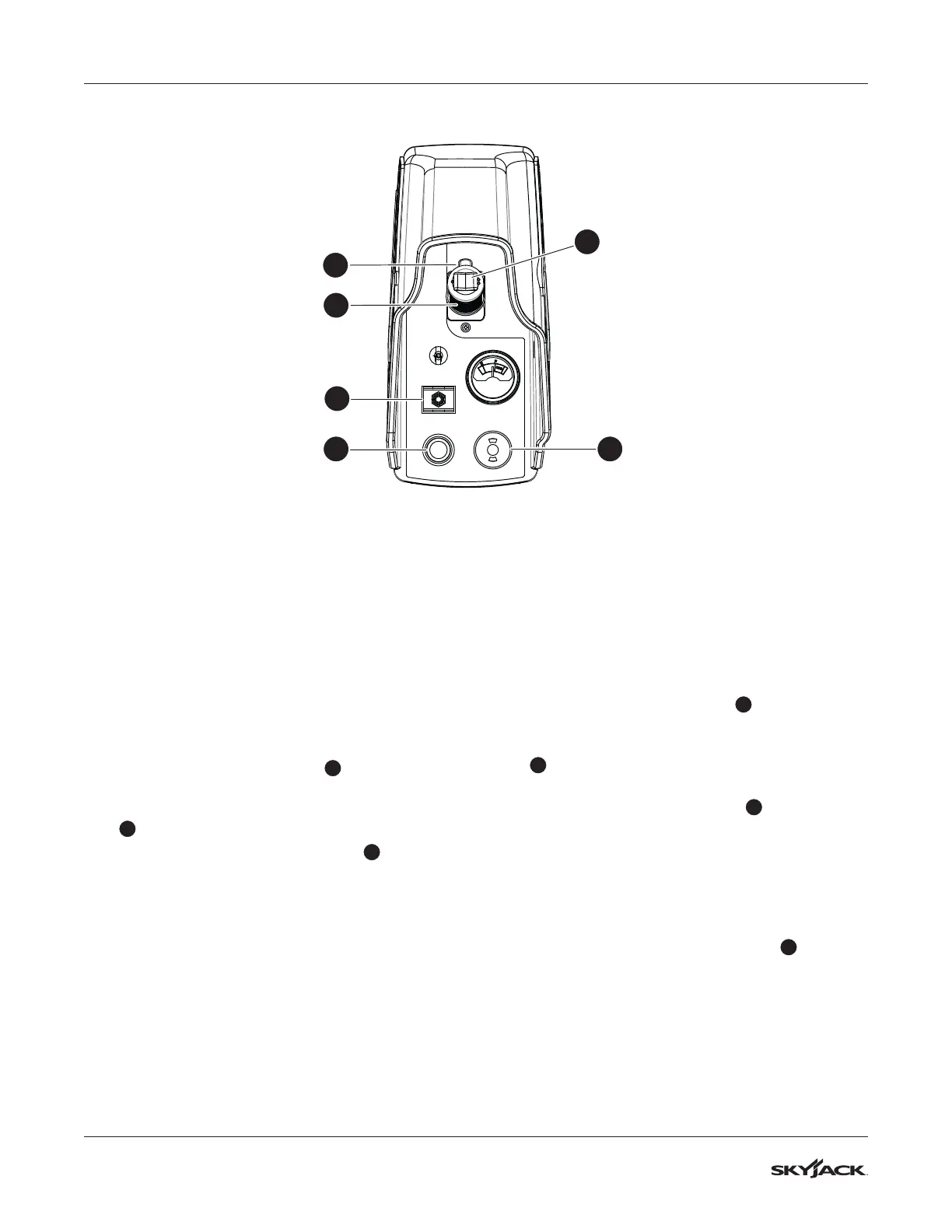44
Section 4 – Inspections Before Operation Function tests
▪
Result: The MEWP moves in the forward
direction and then stops.
5. Slowly pull the controller handle until the
MEWP starts to move. Then, release the handle,
so that it goes back to the center position.
▪
Result: The MEWP moves in the opposite
direction and then stops.
4.3-12 Do a test of the anti-tiedown
function
1. Make sure the path of intended motion is clear.
2. Move the lift/off/drive switch
5
to the drive
position.
3. Squeeze and hold the function-enable switch
1
for more than 7 seconds.
4. Slowly push the controller handle
2
to move
the MEWP in the forward direction.
▪
Result: The MEWP does not move in the
forward direction.
4.3-13 Do a test of the brakes
IMPORTANT
The MEWP will come to a short and gradual
stop upon release of the function enable switch.
The brakes engage instantly while driving when
pushing the emergency stop button.
1. Make sure the path of intended motion is clear.
2. Move the lift/off/drive switch
5
to the drive
position.
3. Squeeze and hold the function-enable switch
1
.
4. Drive the MEWP forward and then rearward.
Release the controller handle
2
.
▪
Result: The MEWP comes to a short and
gradual stop. Do not operate the MEWP if
the MEWP pulls to one side while it stops. A
service technician must do a check on the
brake adjustments.
5. Drive the MEWP forward and then rearward.
Release the function-enable switch
1
only.
▪
Result: The MEWP comes to a short and
gradual stop. Do not operate the MEWP if
the MEWP pulls to one side while it stops. A
service technician must do a check on the
brake adjustments.
6
4
3
1
5
2
