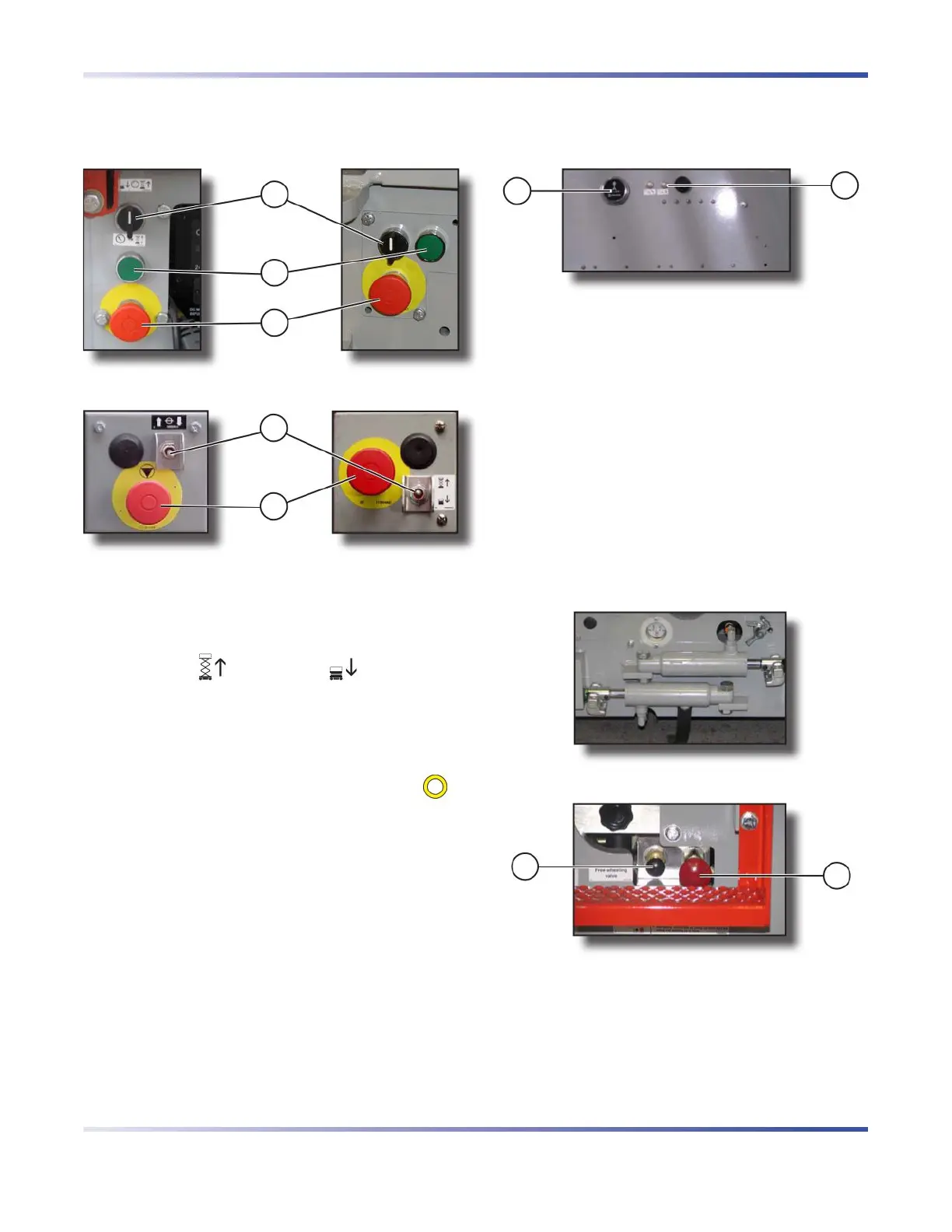SKYJACK, Page 17SJIII Compacts & Conventionals
February 2008
Component Identification Section 2 - Operation
2.5-4 Base Control Console
This control console is located at the rear of the base.
It contains the following controls:
2
1
3
Models 32xx and 46xx
3
1
Models 68xx and 32xxM
Figure 2-2. Base Control Console
1. Platform Raise/Lower Switch - This switch
controls “
” raising or “ ” lowering of
platform.
2. Enable Button - This button, when depressed,
brings power to platform raise/lower switch.
3. Emergency Stop Button - This button “
”,
when depressed, disconnects power to the control
circuit.
2.5-5 Electrical Panel
This panel is located in the hydraulic/electric tray. It
contains the following controls:
1
2
Figure 2-3. Electrical Panel
1. Hourmeter - This function activates when a
function is selected.
2. Circuit Breaker Resets - In the event of power
overload or positive circuit grounding, the circuit
breaker pops out. Push the breaker back in to
reset.
2.5-6 Brake System
The brake system is located at the rear of the base.
The brakes must be manually disengaged before
pushing, winching or towing. Refer to Section 2.14-2
for procedure on how to release brakes manually. The
system contains the following controls:
Pin Brakes (If Equipped)
2
1
Disc Brakes (If Equipped)
Figure 2-4. Brake System
1. Brake auto reset valve plunger
2. Brake hand pump
