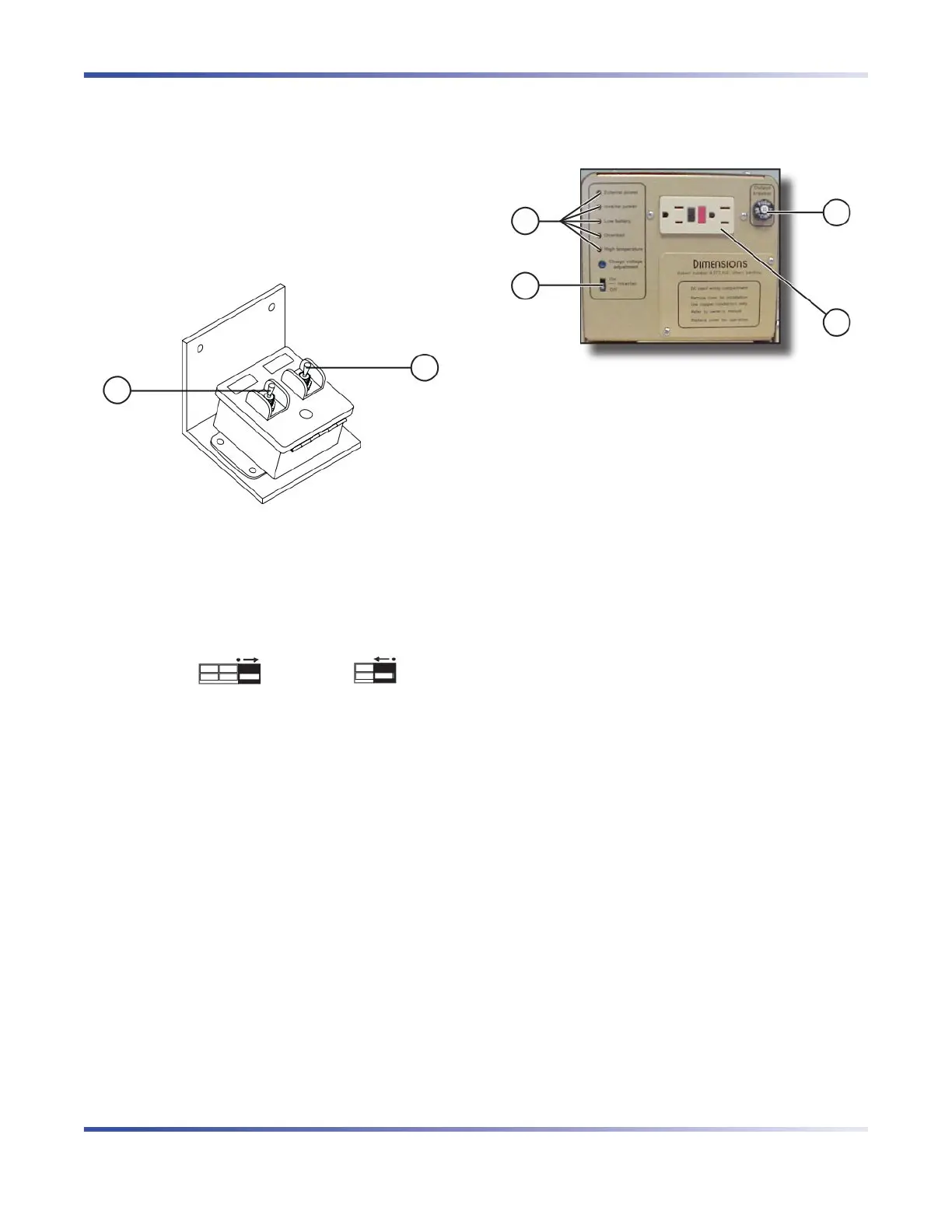SKYJACK, Page 22 SJIII Compacts & Conventionals
February 2008
Section 2 - Operation Component Identification (Special Options)
2.6 Component Identification
(Special Options)
This section describes the components that are optional
to aerial platforms.
2.6-1 Powered Extension Control Console
(If Equipped)
This control console is mounted on one of the extension
platform guardrails. It contains the following controls:
1
2
Figure 2-13. Powered Extension Control Console
1. Enable Switch - This switch, when activated and
held, allows the extension platform extend/retract
switch functions to operate.
2. Extend/Retract Switch - This switch, when
activated, “ ” extends or “ ” retracts
the powered extension platform. Refer to
Section 2.10-9 on how to extend/retract the powered
extension platform.
2.6-2 1500W AC Inverter (If Equipped)
The inverter is located on the base of the aerial platform.
It has the following controls:
1
2
4
3
Figure 2-14. 1500W AC Inverter
The inverter operation is automatic. These
controls do not need to be manipulated for
normal operation.
1. Status LEDs - These LEDs indicate the operating
or fault status of the inverter.
2. On/Off Switch - This diagnostic slide switch
activates or terminates inverter operation. It should
remain in on position.
3. GFCI Outlet - During inverter operation, this outlet
provides AC power.
4. 15 Amp Circuit Breaker - In the event of a power
overload or circuit grounding, the circuit breaker
pops out. Press the breaker back in to reset.
2.6-3 Motion Alarm (If Equipped)
The alarm produces an audible sound when any
control function is selected. On aerial platforms with
certain options, a flashing amber light will accompany
this alarm.
