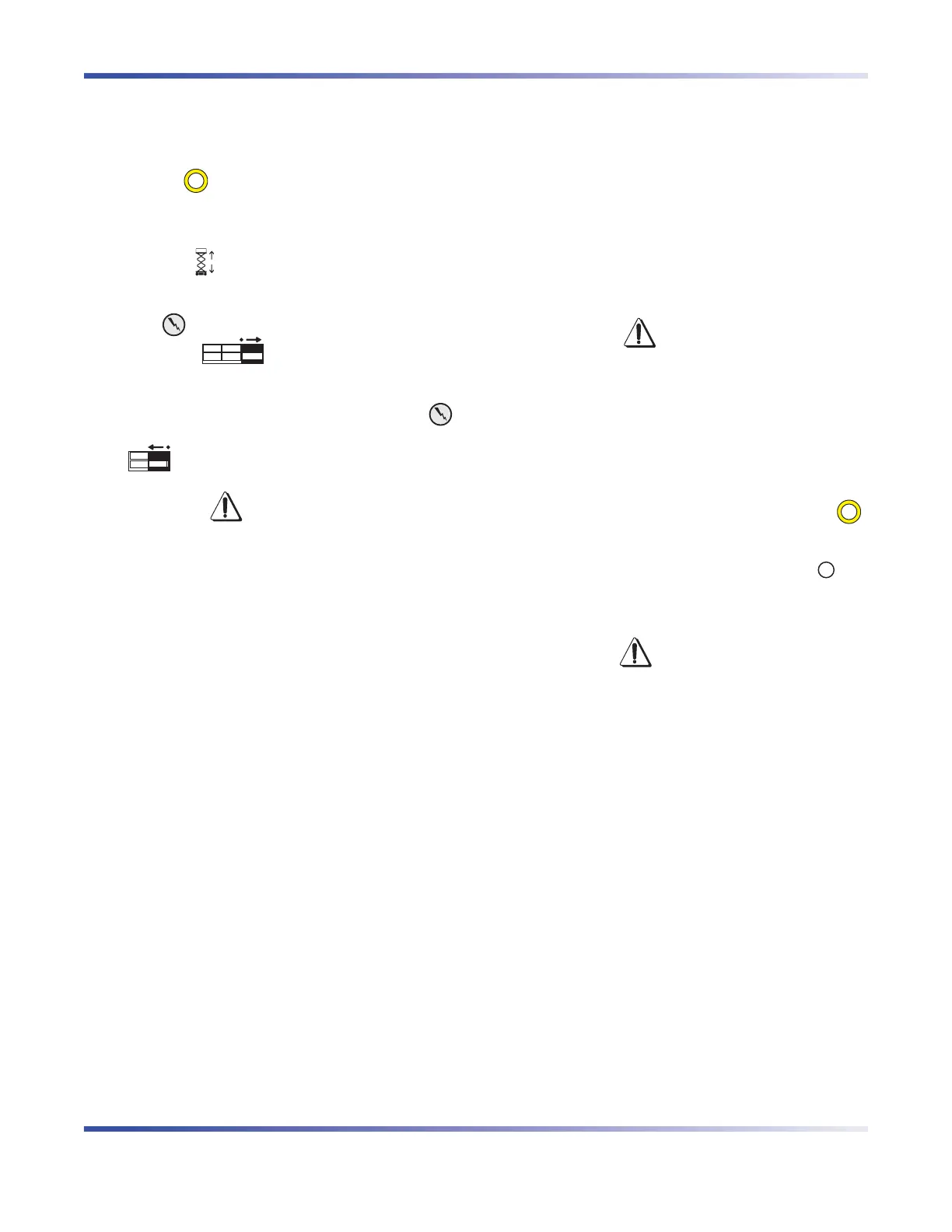SKYJACK, Page 42 SJIII Compacts & Conventionals
February 2008
Section 2 - Operation Start Operation
2.10-9 To Extend/Retract Powered Extension
Platform (If Equipped)
1. To extend/retract powered extension platform,
ensure “
” emergency stop button is pulled
out.
2. On platform control console, select lift/off/drive
switch to “
” lift position.
3. On powered extension control console, press and
hold “
” enable switch, then push extend/retract
switch to “ ” extend position. Release
switch to stop.
4. To retract extension platform, press and hold “
”
enable switch, then push extend/retract switch to
“ ” retract position. Release switch to stop.
To protect against unintended movement
of the aerial platform, push in emergency
stop button after you have arrived at your
desired location or elevation.
2.10-10 Electrical Inverter (If Equipped)
1. Turn main power disconnect switch to on
position.
2. Make sure on/off switch of the inverter is on.
3. Inverter state is indicated by the LEDs on the face
of the inverter. A glowing green LED indicates
normal operation. If a fault occurs, the status LEDs
will indicate the area responsible.
The main power disconnect switch must
be turned off at the end of the shift or the
batteries will drain.
2.10-11 Shutdown Procedure
1. Completely lower the platform.
2. On platform control console, push in “
”
emergency stop button.
3. Select base/off/platform key switch to “ ” off
position and remove the key from the platform
control console.
Ensure that you maintain three points of
contact when using the ladder to mount/
dismount platform.
4. Use the ladder to dismount from platform.
5. Turn main power disconnect switch to off
position.
