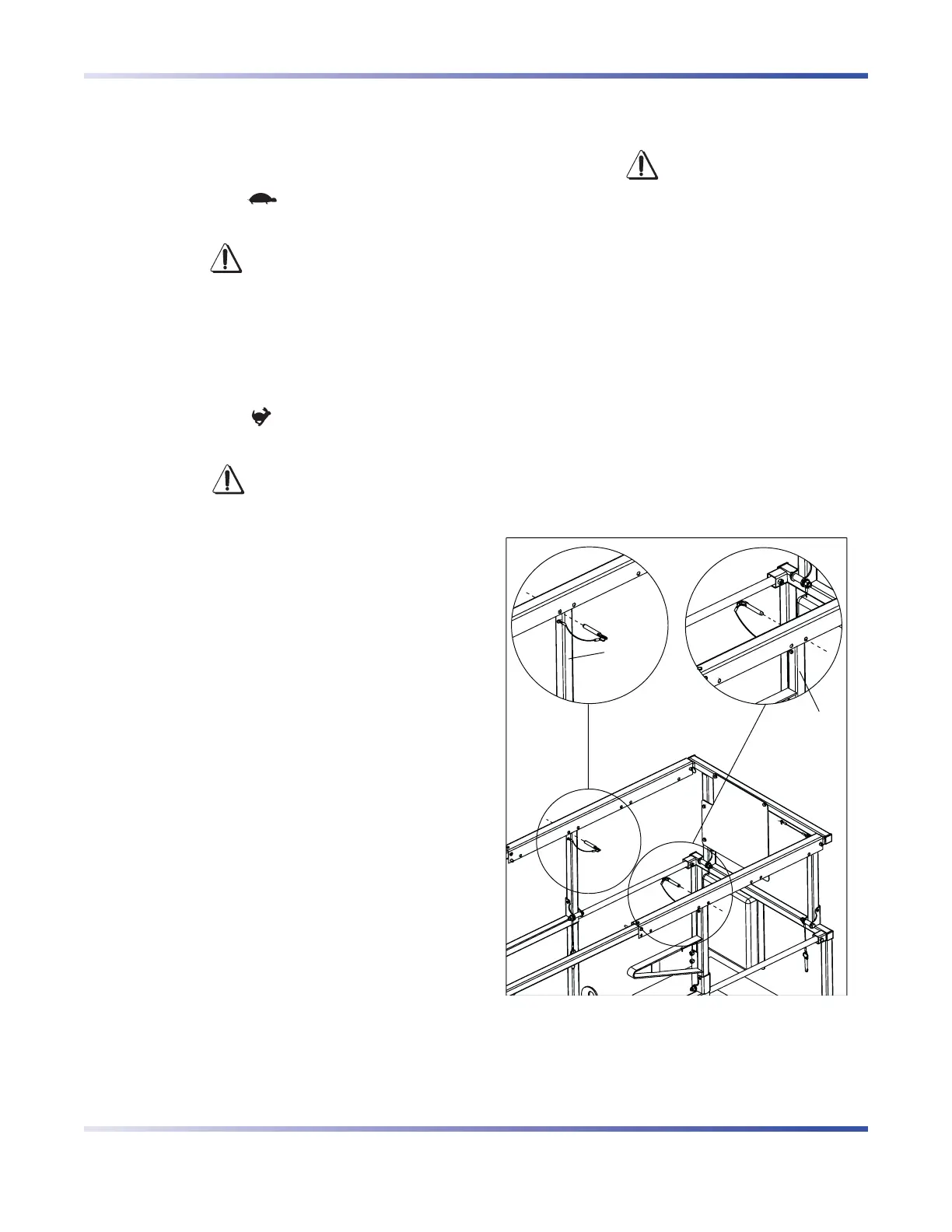SKYJACK, Page 41SJIII Compacts & Conventionals
February 2008
Start Operation Section 2 - Operation
2.10-7 To Select Drive Torque (If Equipped)
1. High Torque: Select high torque when climbing
grades or when loading or unloading the aerial
platform. To activate high torque, select high/low
torque switch to “ ” high torque (low speed)
position.
Aerial platform must be in fully retracted
position when operated on any grade.
Driving while elevated on any grade may
result in death or serious injury.
2. Low Torque: Select low torque when traveling on
flat surface. To activate low torque, select high/low
torque switch to “
” low torque (high speed)
position.
To protect against unintended movement
of the aerial platform, push in emergency
stop button after you have arrived at your
desired location or elevation.
2.10-8 To Extend/Retract Manual Extension
Platform
Crushing Hazard - Extension platform
must not be retracted manually from the
ground.
1. To extend/retract manual extension platform,
remove retaining locking pins and push/pull
extension platform using the push bar or sliding
handrails to one of four or five desired locking
positions.
2. Upon extension or retraction, reinsert locking
pins. Insert pin on one side of aerial platform
in front of upright bar and the pin on the other
side of aerial platform behind the upright bar to
prevent accidental movement, in either direction,
of manual extension platform during travel or
transport. Refer to Figure 2-15 for a configuration
example.
Upright Bar
Upright Bar
Figure 2-15. Variable Position Manual Extension
Platform
