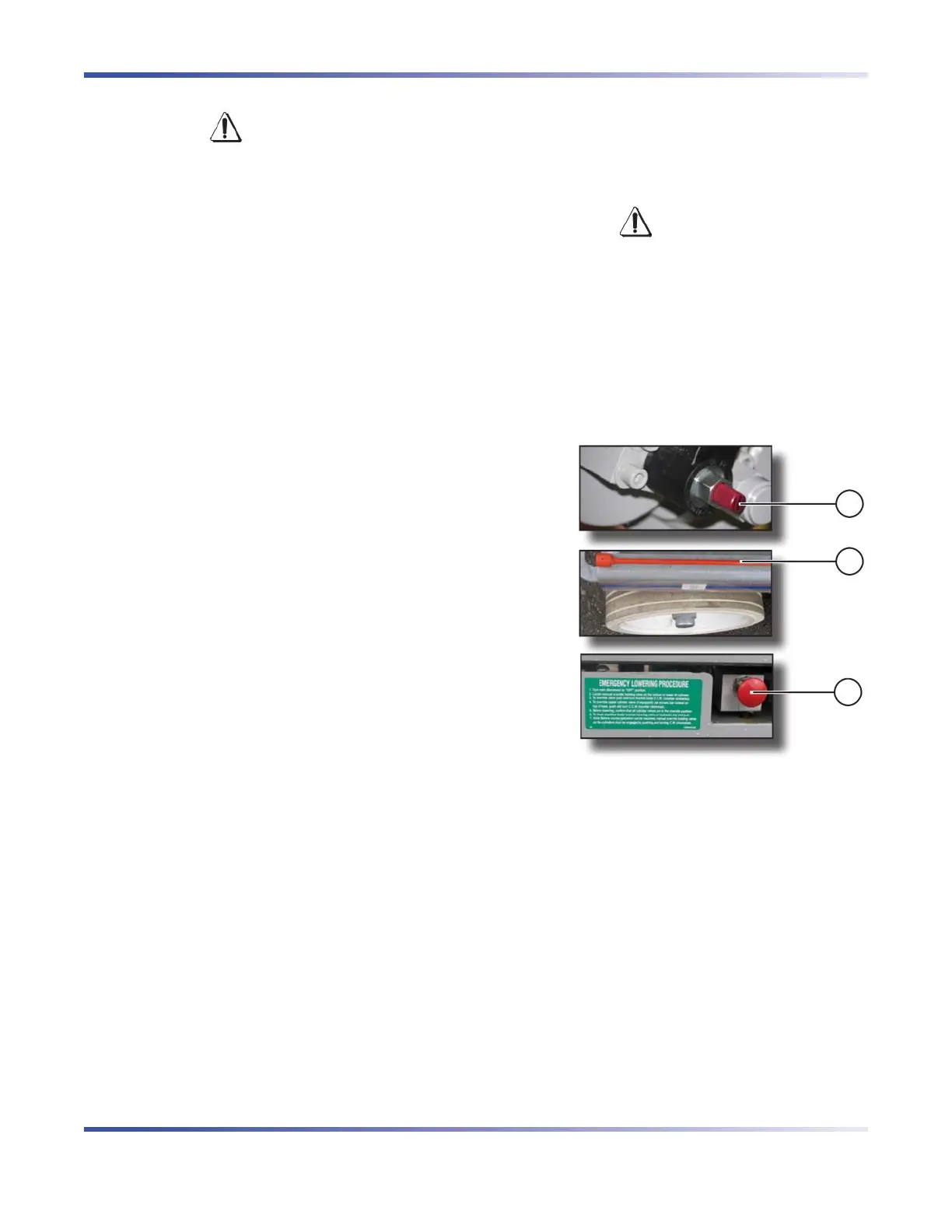SKYJACK, Page 50 SJIII Compacts & Conventionals
February 2008
Section 2 - Operation Emergency Lowering Procedure
Brakes must be reengaged immediately
after reaching the desired location.
7. Position aerial platform on a firm and level
surface.
8. Chock or block wheels to prevent aerial platform
from rolling.
9. Reengage the brake by pulling out the brake auto
reset valve plunger.
10. Close the free-wheeling valve.
2.15 Emergency Lowering Procedure
This section guides the operator on how to use the
emergency lowering system. This system allows
platform lowering in the event of an emergency or an
electrical system failure.
Keep clear of scissors mechanism when
using emergency lowering valve.
1. Remove any obstructions from a lowering
platform.
2. Extension platform(s) may need to be retracted
or aerial platform may need to be moved to clear
obstruction. Refer to Section 2.14 for winching
and towing procedures.
2
1
3
Figure 2-23. Emergency Lowering System
3. Locate the holding valve manual override knob
(item 1) at the base of each lift cylinder. Depress
and turn counterclockwise. If necessary, use
emergency lowering access rod (item 2) that is
located on aerial platform base.
4. On hydraulic/electric tray, pull out and hold
emergency lowering valve (item 3) to lower
platform.
5. To restore normal operation, depress and turn
holding valve manual override knobs clockwise.
