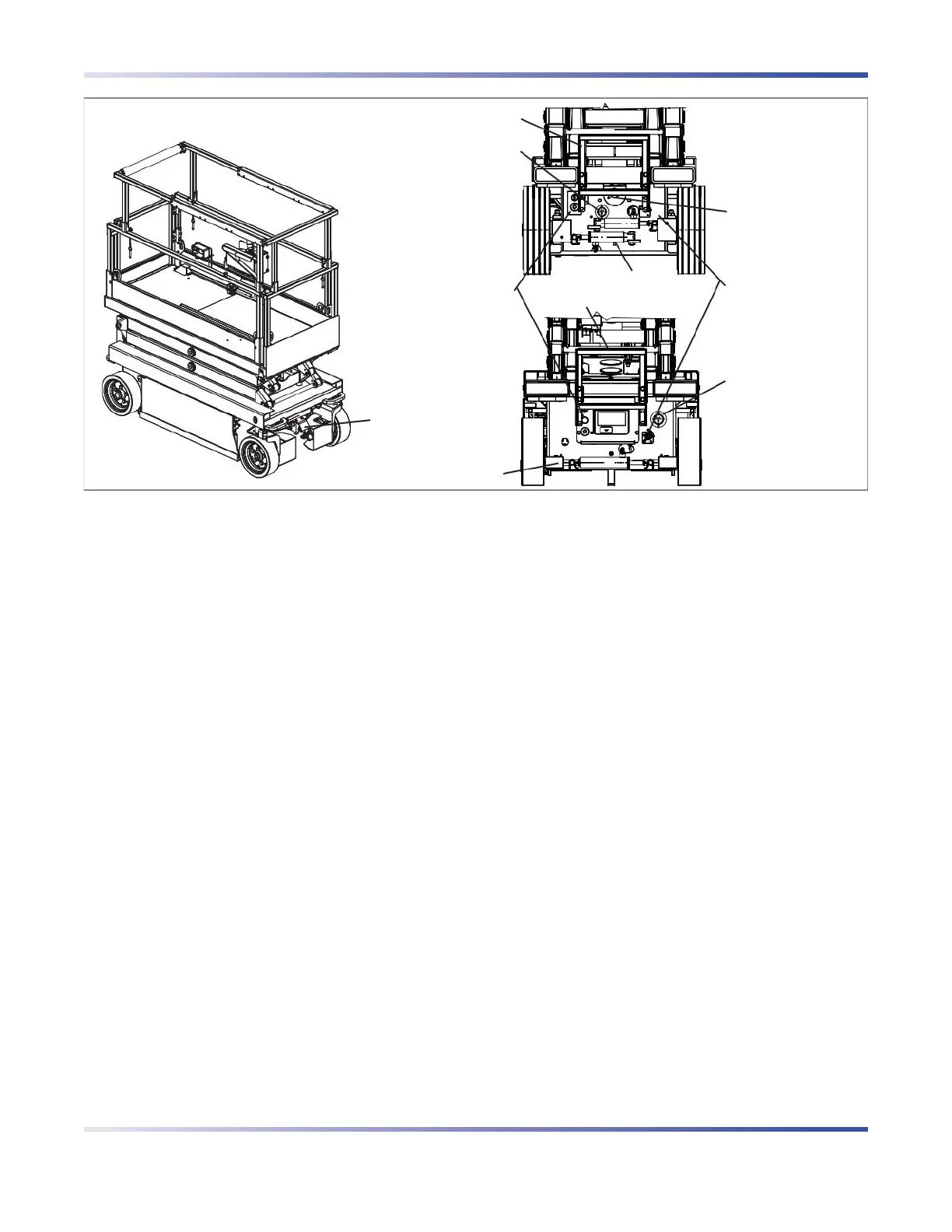SKYJACK, Page 25SJIII Compacts & Conventionals
February 2008
Visual and Daily Maintenance Inspections Section 2 - Operation
2.8-5 Entrance Side
Main Power Disconnect Switch •
Turn main power disconnect switch to -
off position.
Ensure all cables are secure and switch -
is in proper working condition.
Base Control Switches•
Ensure there are no signs of visible -
damage and all switches are in their
neutral positions.
Free-wheeling Valve Knob•
(Compacts - Front Side)
Ensure there are no loose or missing -
parts and there is no visible damage.
Brakes•
Ensure there are no loose or missing -
parts and there is no visible damage.
Ensure tabs are not locked. -
220V Outlet Receptacle•
Ensure receptacle is free from dirt and -
obstructions.
Ladder•
Ensure there are no loose or missing -
parts and there is no visible damage.
Brakes
Conventional
(Back View)
Compact
(Back View)
Compact
Main Power
Disconnect
Switch
Base Control
Console
220V Outlet
Receptacle
220V Outlet
Receptacle
Ladder
Ladder
Brakes
Free-wheeling
Valve
Free-wheeling
Valve
