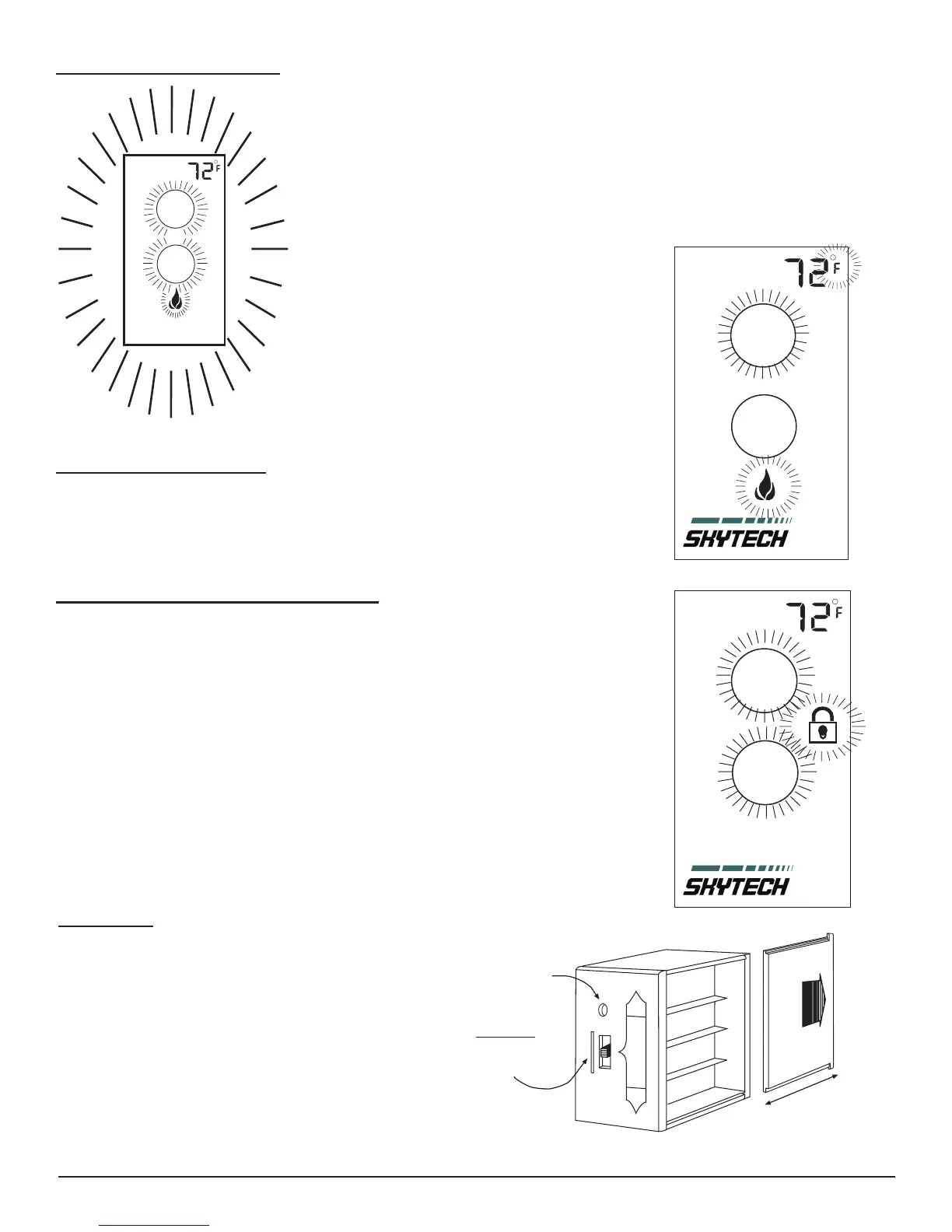Skytech Model: 5001
REV. 11-10-16 Page 2 of 6
OPERATION FUNCTIONS
1. Touch anyplace on the LCD screen and the blue back light will light up and
stay ON for (5) seconds.
2. Press the ON button on the LCD screen of the transmitter to turn the
appliance ON.
3. Touch the OFF button on the LCD screen of the transmitter to turn the
appliance OFF.
OFF
ON
The factory setting for temperature is °F. To change this setting to °C, rst press and
hold the ON button and the FLAME ICON on the transmitter LCD screen at the same
time for (5) seconds. Follow this same procedure to change from °C back to °F.
SETTING °F / °C SCALE
OFF
ON
This remote control includes a CHILDPROOF “LOCK-OUT” feature that allows the user
to “LOCK-OUT” operation of the appliance from the TRANSMITTER when it is in the
“LOCK OUT” mode.
CHILDPROOF “LOCK-OUT” OPTION
1. To activate the “LOCK-OUT” feature, press and hold the ON and OFF buttons on
the LCD screen at the same time, for 5 seconds. The lock icon will appear on the LCD
screen.
2. To disengage the “LOCK-OUT”, press and hold the ON and OFF buttons on the
LCD screen at the same time, for 5 seconds. The lock icon will disappear on the LCD
screen and the system will return to its normal operating condition.
NOTE: If the appliance is already operating in the ON mode engaging the “LOCK-
OUT” will not cancel the operating MODE. Engaging the “LOCK-OUT” prevents only
the manual operation of the TRANSMITTER.
REMOTE
ON
OFF
LEARN
Requires 4-AA 1.5V
alkaline batteries
Learning
button
Remote Receiver
Battery cover slides on/off
Slide
Switch
ON
REMOTE
OFF
RECEIVER
The remote receiver operates on (4) AA 1.5volt
batteries. It is recommended that ALKALINE batteries
be used for longer battery life and maximum
microprocessor performance.
IMPORTANT: New or fully charged batteries are
essential for proper operation of the remote receiver.
Rechargable batteries are not recommended for use.
