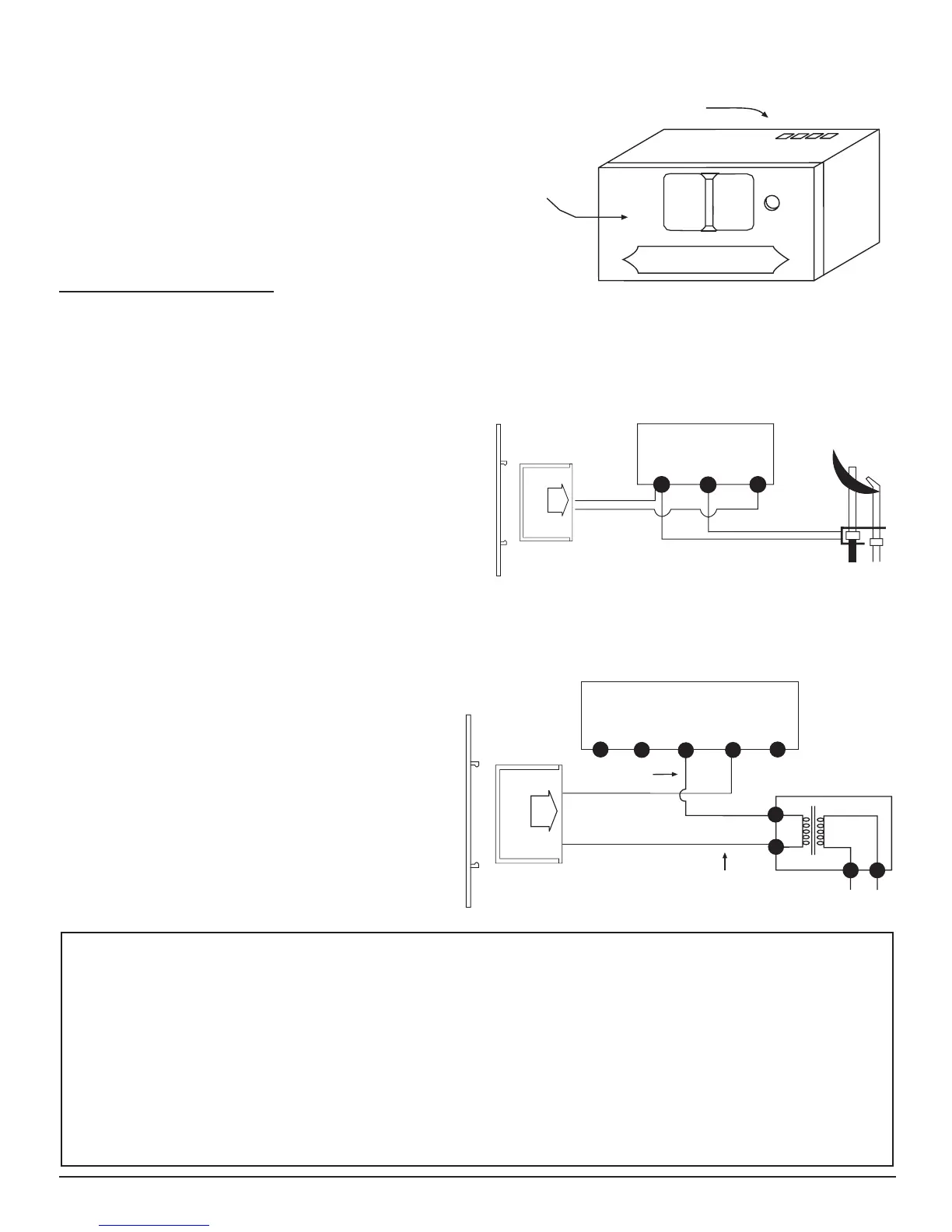Skytech Model: 5001
REV. 11-10-16 Page 4 of 6
HEARTH MOUNT OPTION
The remote receiver can be placed on the replace hearth or
under the replace gas valve area, behind the control access
panel. Position the receiver where the ambient temperature
inside the receiver case will not exceed 130° F.
NOTE: Black Slide Button is used for Hearth Mount applications.
Wire terminals
Remote Receiver
Receiver
Slide
Button
REMOTE
OFF
ON
LEARN
WIRING INSTRUCTIONS
A qualied electrician or a gas technician who is familiar with the gas appliance and gas valves that will be operated by
this remote should install the remote control system. Incorrect wiring connections WILL cause damage to the gas valve
or electronic module operating the gas appliance and may also damage the remote receiver.
WIRING MILLIVOLT VALVES
The remote receiver is connected to the millivolt valve using
the TH and TH/TP (outside terminals) on the terminal block
on the millivolt gas valve. Connect 18 gauge solid or strand
wire from the remote receiver to the gas valve.
ON MILLIVOLT
GAS VALVES
TH
TP
TP
TH
THERMOPILE/
PILOT LIGHT
REMOTE
RECEIVER
Operation of the remote receiver is similar to that of a
thermostat in that both turn the gas valve ON and OFF based
on input signals. A thermostat’s input signals are different
temperatures. The remote receiver’s input signals come from
the transmitter.
Connect each of the two wires from the receiver to the TH &
TH/TP terminals on the millivolt gas valve to either of the two wire terminals on the remote receiver. Normally it does not
matter which wires go to which terminal, they are not polarity sensitive.
WIRING ELECTRONIC SPARK IGNITION VALVES
The remote control receiver can be connected, in
series, to a 24VAC transformer to the TR (transformer)
terminal on the ELECTRONIC MODULE. Connect
the hot wire from the 24VAC transformer to either of
the wire terminals on the remote receiver. Connect
another wire (included) between the other receiver
wire terminal and the TH (thermostat) terminal on the
ELECTRONIC MODULE.
ELECTRONIC MODULE
TR
TH
REMOTE
RECEIVER
neutral wire
24VAC
hot wire
120VAC
110/24VAC
Transformer
WARNING
This remote control system must be installed exactly as outlined in these instructions. Read all instructions
completely before attempting installation. Follow instructions carefully during installation. Any modications of the
SKYTECH remote control or any of its components will void the warranty and may be pose a re hazard.
Do not connect any gas valve or electronic module directly to 110-120VAC power. Consult gas appliance
manufacturer’s instructions and wiring schematics for proper placement of all wires. All electronic modules are to be
wired to manufacturer’s specications.
The following wiring diagrams are for illustration purpose only. Follow instructions from manufacturer of gas valve
and/or electronic module for correct wiring procedures. Improper installation of electric components can cause
damage to electronic module, gas valve and remote receiver.
