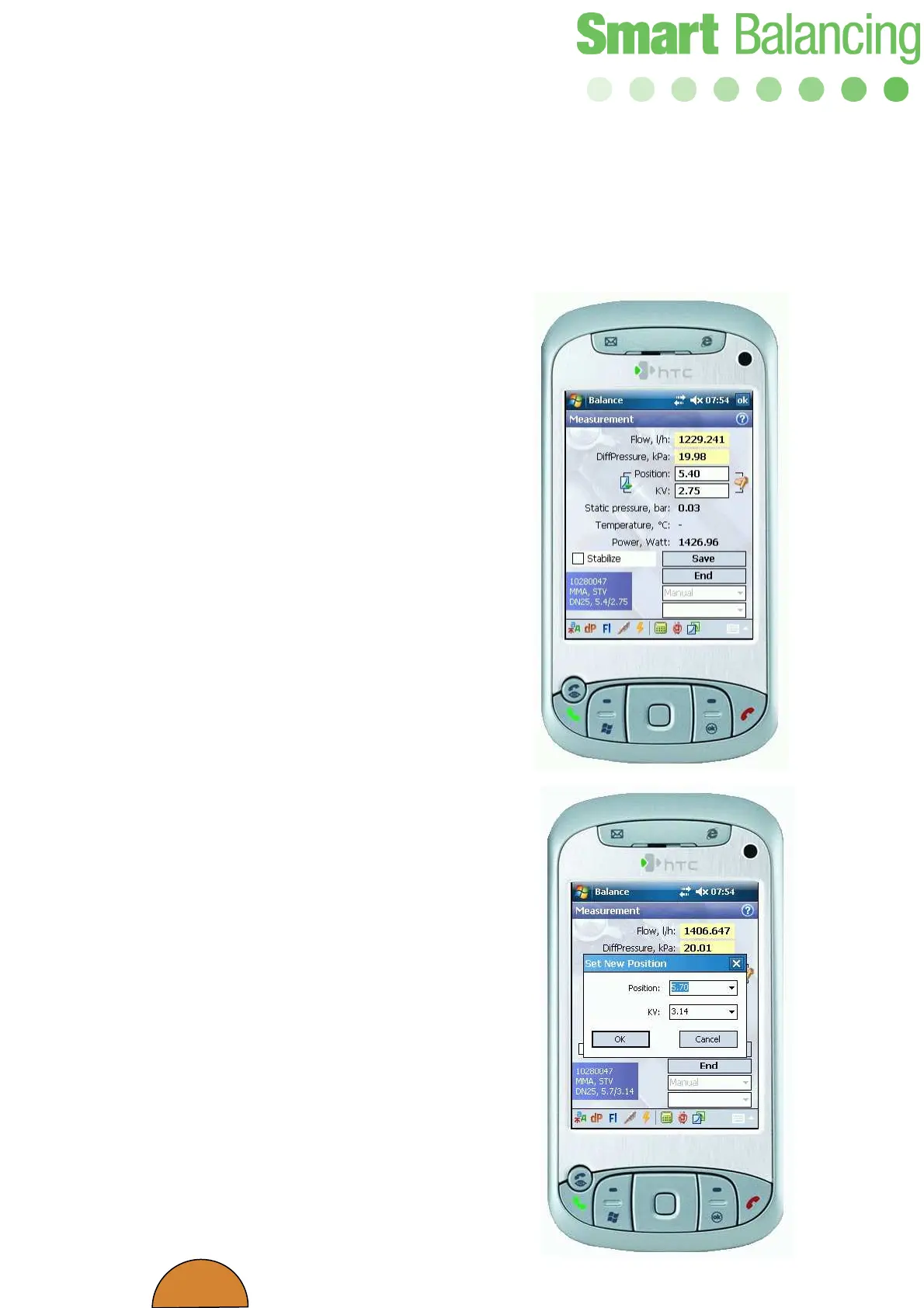19
Measuring – cont’d.
Following the last instructions you
should now have the measurement
menu visible with all data on display.
On top you will see Flow which is
calculated from the measured
differential pressure (seen below
Flow) and the actual Position (Kv-
value). Static pressure and
temperature are measured values. In
the areas for Position and Kv you will
find the values that were set in the
previous window. If displayed values
are acceptable, just tap Save (see
below).
If you instead want to adjust the
valve, turn the valve knob to a new
position. Tap the position icon to the
right of the “position, and Kv box”.
Use the scroll down position box to
enter a new position value. It is
possible to enter position and Kv
value using the terminal keyboard.
Tap OK and find the new calculated
flow.
When the adjustment is completed,
tap Save.
