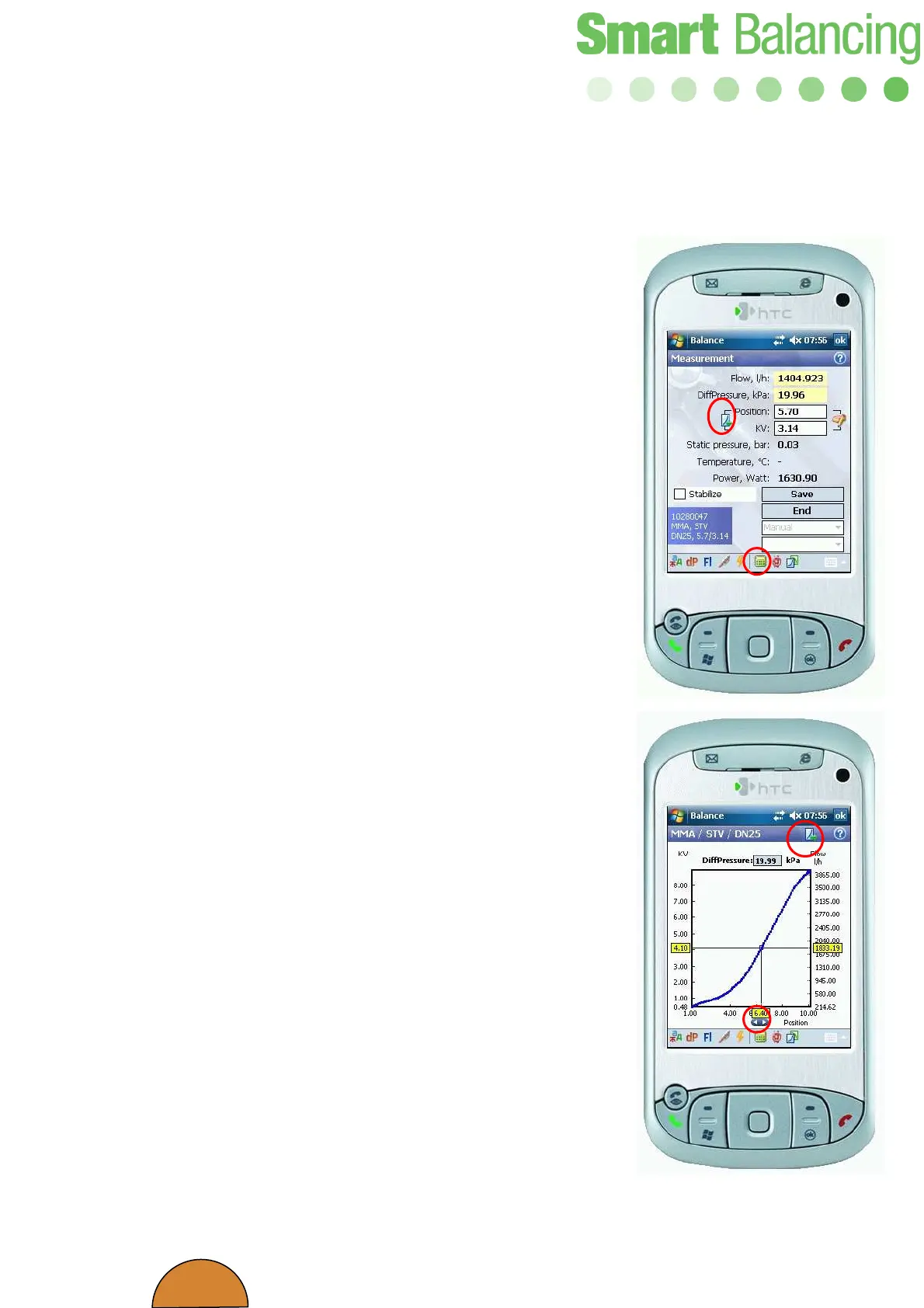21
Measuring – cont’d
BalanceFlex Measuring program also comprises
graphical presentation of the actual measurement.
At the Measuring window there are two short-cut icons
which open the graphical presentation.
Above the graph you see the continuously measured
differential pressure. The position of the valve is
displayed on the x-axis. The corresponding Kv-value on
the left y-axis and the flow on the right y-axis. When
graphical presentation is opened from the Measuring
window, the Kv-value and corresponding position that
was stated there will be displayed on the respective
axis in the graphical presentation. With measured
differential pressure, the flow is calculated and
displayed on the right y-axis. If the valve knob is
adjusted to a new position, the differential pressure will
change. Use the terminal pen to tap and drag the
intersection to the new position. Fine tuning can be
done with the left/right arrows.
New Kv-value is displayed on the left y-axis and the
new calculated flow on the right y-axis.
Tap the “Save Position” icon at upper right corner to
Save the new position and flow situation into the
measurement menu.
Tap OK at the upper right corner to return to the
measurement menu without storing a new position and
flow into the measurement menu.
The graphical presentation can be opened without any
system DP measurement. Use the terminal keyboard to
input Differential pressure values. Valve characteristics
is entered from the Choose valve menu.
