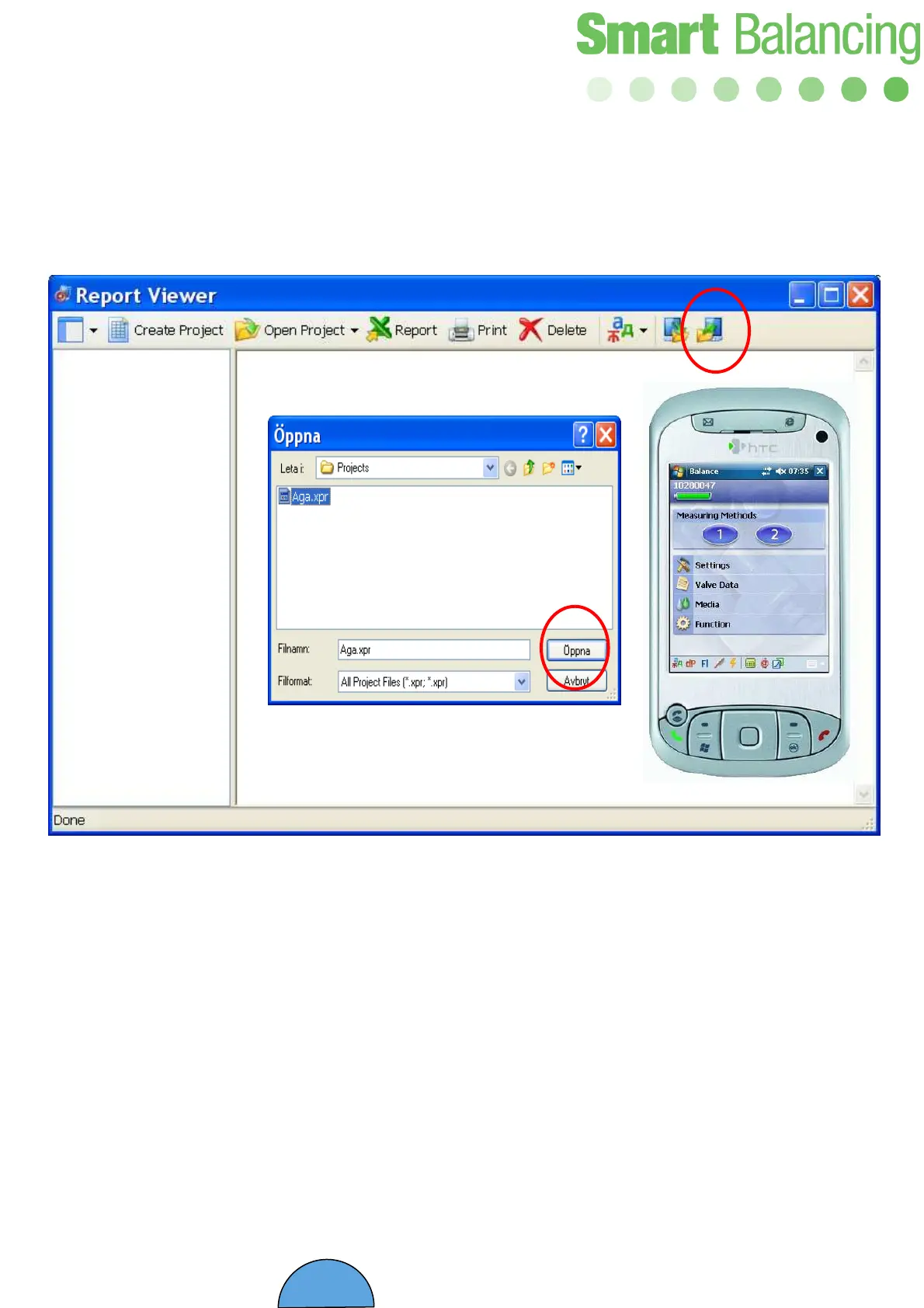30
Synchronize your Hand Terminal with your PC. Instructions are available in ”Getting
Started”.
Tap on the right Sync Icon (PC to Hand Terminal). Select and mark the Project that is
to be transferred to the Hand Terminal. Tap on Open and the Balancing Project
information (Set-Values) in your PC is transferred to your Hand Terminal.
Open the BalanceFlex program in your Hand Terminal.
Set Value & Balancing Projects