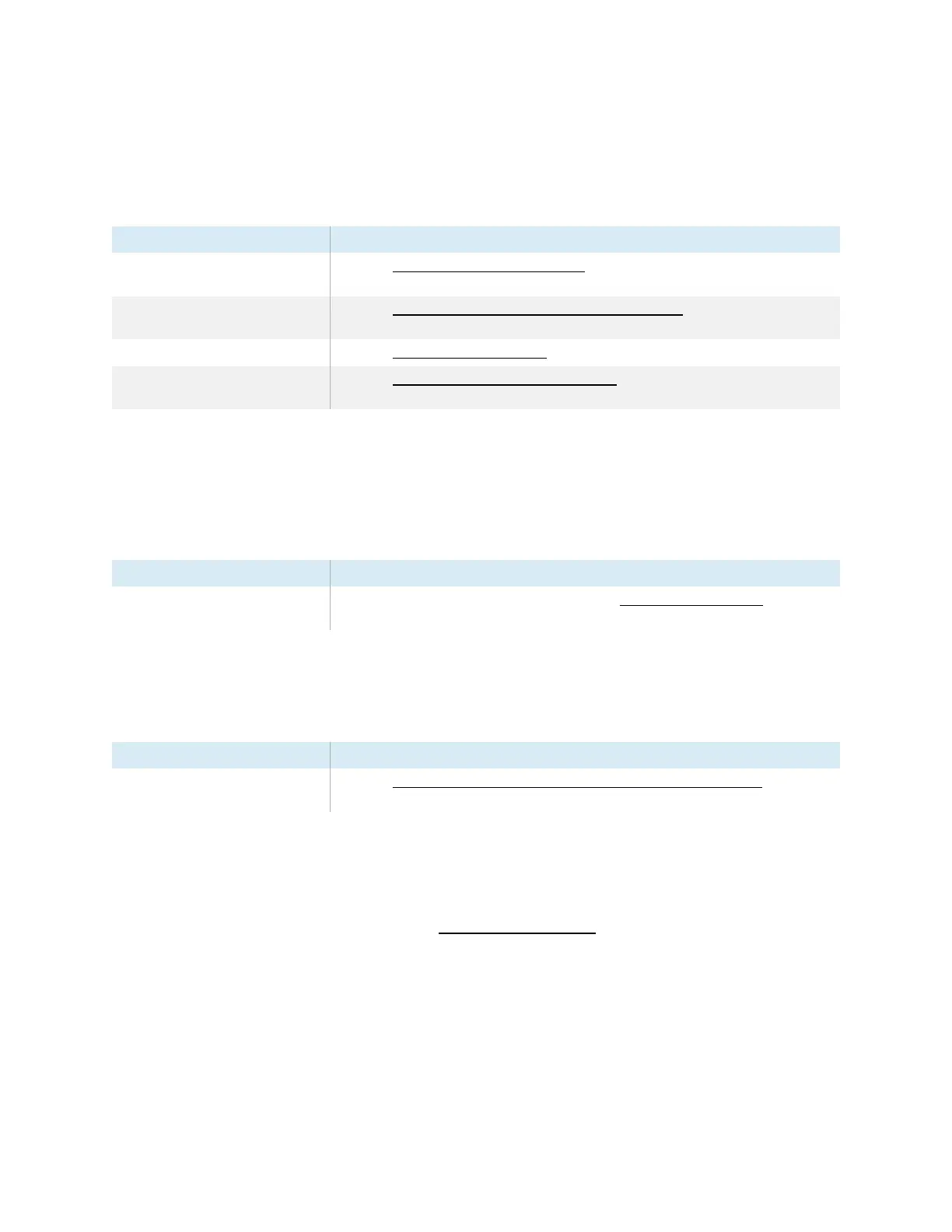Chapter 5 Troubleshooting
smarttech.com/kb/171554 46
SMART software on connected computers isn’t
working as expected
Symptom Troubleshooting steps
SMARTNotebook software isn’t
working as expected.
See Troubleshooting SMARTNotebook.
Lumio by SMART isn’t working as
expected.
See Troubleshooting common issues in Lumio by SMART.
SMARTInk isn’t working as expected. See Troubleshooting SMART Ink.
SMART Product Drivers isn’t working
as expected.
See Troubleshooting SMARTProduct Drivers.
The SMART OPS PC module isn’t working as
expected
Symptom Troubleshooting steps
The SMART OPS PC module isn’t
working as expected.
See the
SMART OPS PC modules user guide
(smarttech.com/kb/171747).
The Intel Compute Card isn’t working as expected
Symptom Troubleshooting steps
The Intel Compute Card isn’t
working as expected.
See Troubleshooting the iQ appliance (AM50) and Intel Compute Card.
Contacting your reseller for additional support
If an issue you’re experiencing with the display persists or isn’t covered in this chapter or the knowledge
base, contact your authorized SMART reseller (smarttech.com/where) for support.
Your reseller might ask you for the display’s serial number.
