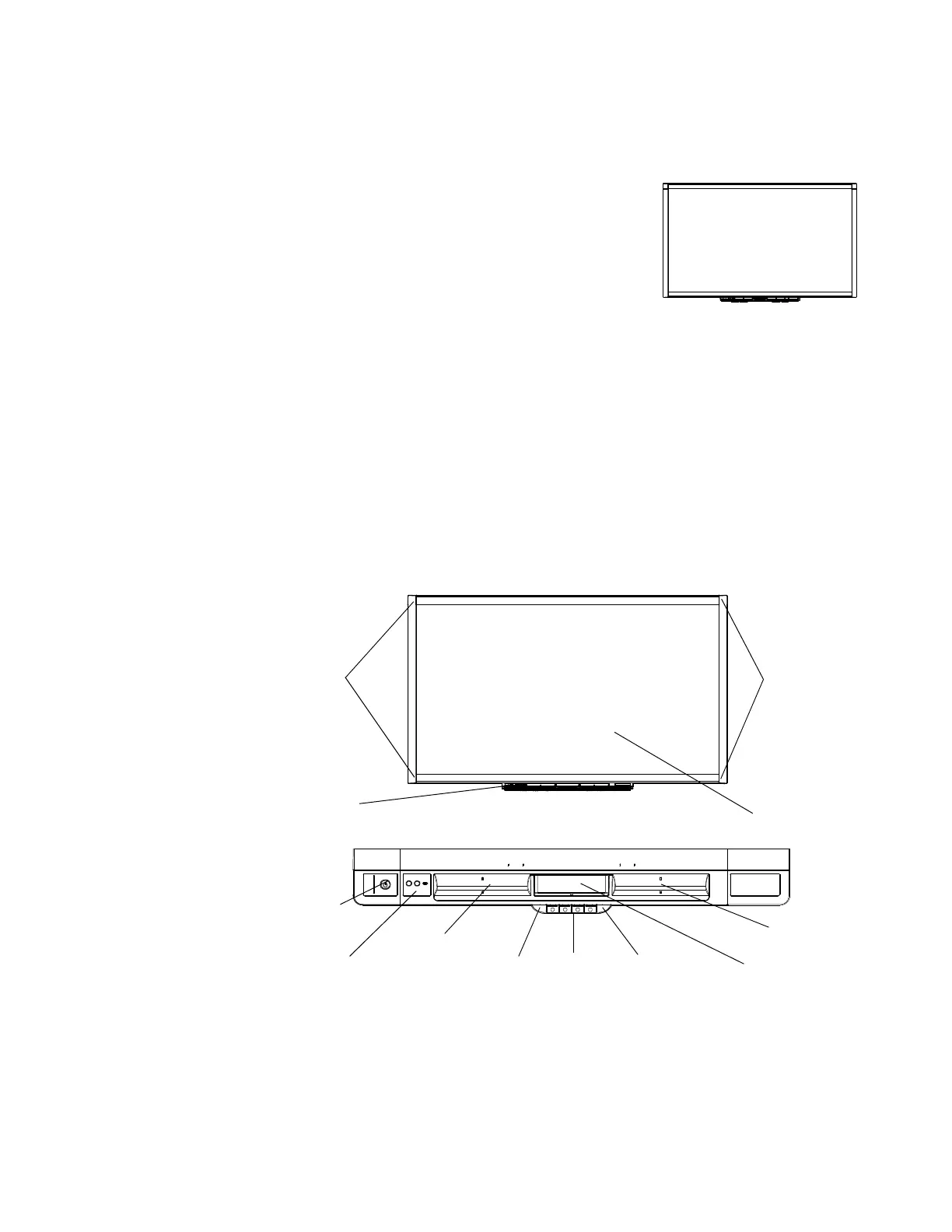2 | CHAPTER 1 – ABOUT YOUR SMART BOARD X800 SERIES INTERACTIVE
WHITEBOARD
Features
Your SMART Board X800 series interactive whiteboard
includes the familiar features of other SMART Board
interactive whiteboard series. In addition, it features the
ability for two users to draw simultaneously over the
entire interactive surface, allowing improved
collaboration. The X800 series also features a modular
pen tray design that makes it easy to add accessories.
The following models are available:
• SBX880—77" (195.6 cm) diagonal
• SBX885—87" (221 cm) diagonal
Refer to the product specification sheets for specific product dimensions.
Your SMART Board X800 series interactive whiteboard
Use the illustration below to familiarize yourself with the components of your
interactive whiteboard.
Pen color
buttons
Pen tray buttons
and indicators
Cameras
Interactive
surface
Pen tray
Cameras
Eraser slot
Pen slot
Pen slot
Pen tray
Power
module
Keyboard
button
Right-click
button
