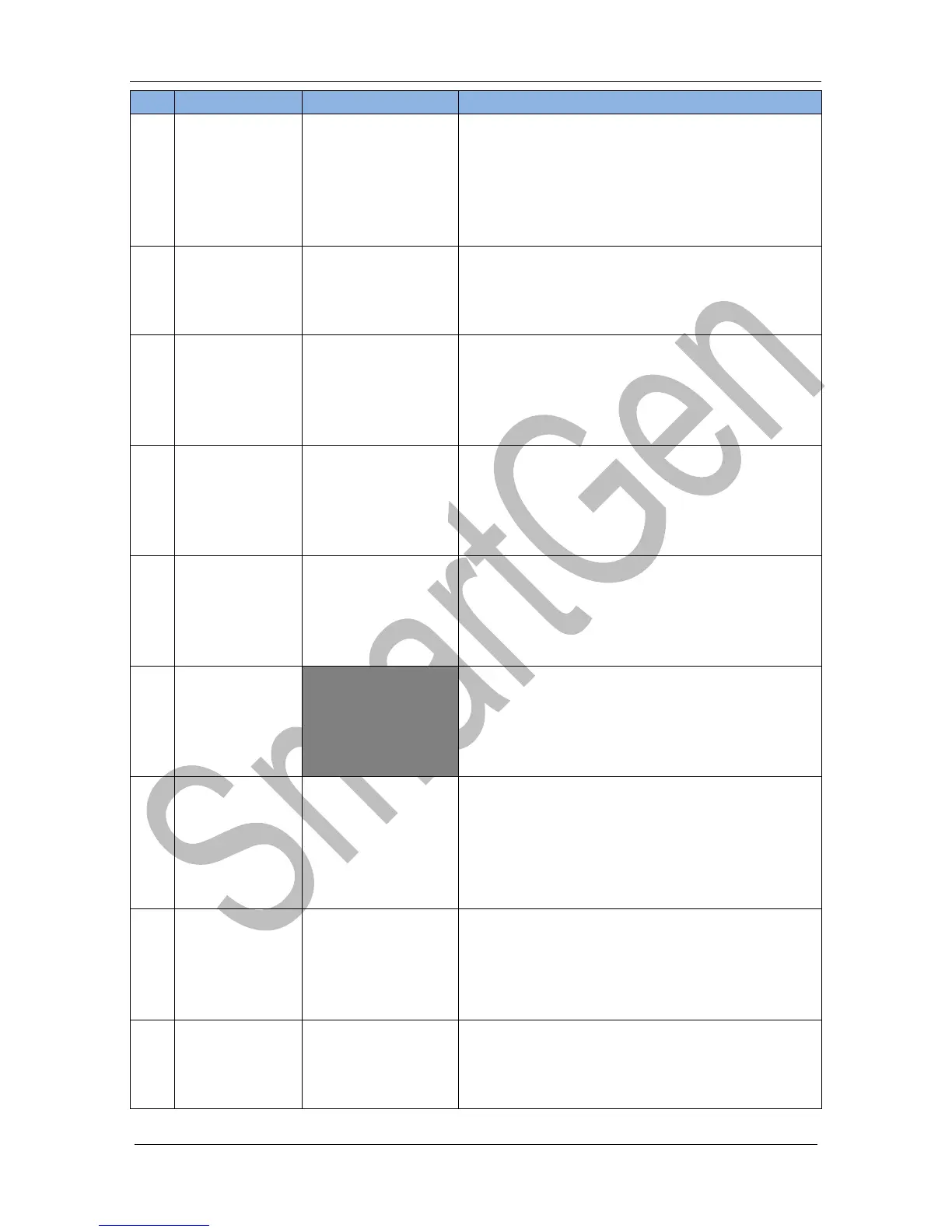HGM6510 Genset Parallel Unit
HGM6510 GENSET PARALLEL UNIT
If reverse power detection is enabled, when
the controller detects that the reverse power
value (power is negative) has fallen below
the pre-set value, it will initiate a warning
alarm and the corresponding alarm
information will be displayed on LCD.
When the controller detects that the auxiliary
input 1-9 warning signals, it will initiate a
warning alarm and the corresponding alarm
information will be displayed on LCD.
When engine total run time exceeds the pre-
set maintenance time or pre-set days, it will
initiate a warning alarm and the
corresponding alarm information will be
displayed on LCD. *1
When
synchronization is
enabled.
When the controller does not detect
synchronization signal within the pre-set
synchronization time, it will initiate a warning
alarm and the corresponding alarm
information will be displayed on LCD.
When the controller detects a phase rotation
error (correct phase is L1, L2, L3), it will
initiate a warning alarm and the
corresponding alarm information will be
displayed on LCD.
When the controller detects a bus phase
rotation error (correct phase is L1, L2, L3), it
will initiate a warning alarm and the
corresponding alarm information will be
displayed on LCD.
When the controller detects a problem on
the MSC link which prevents the module
from communicating correctly with the other
modules, it will initiate a warning alarm and
the corresponding alarm information will be
displayed on LCD.
When the controller detects fewer modules
on the MSC link than the minimum number
configured in the unit, it will initiate a warning
alarm and the corresponding alarm
information will be displayed on LCD.*2
If an error message is received from ECU via
CANBUS, it will initiate a warning alarm and
the corresponding alarm information will be
displayed on LCD.
