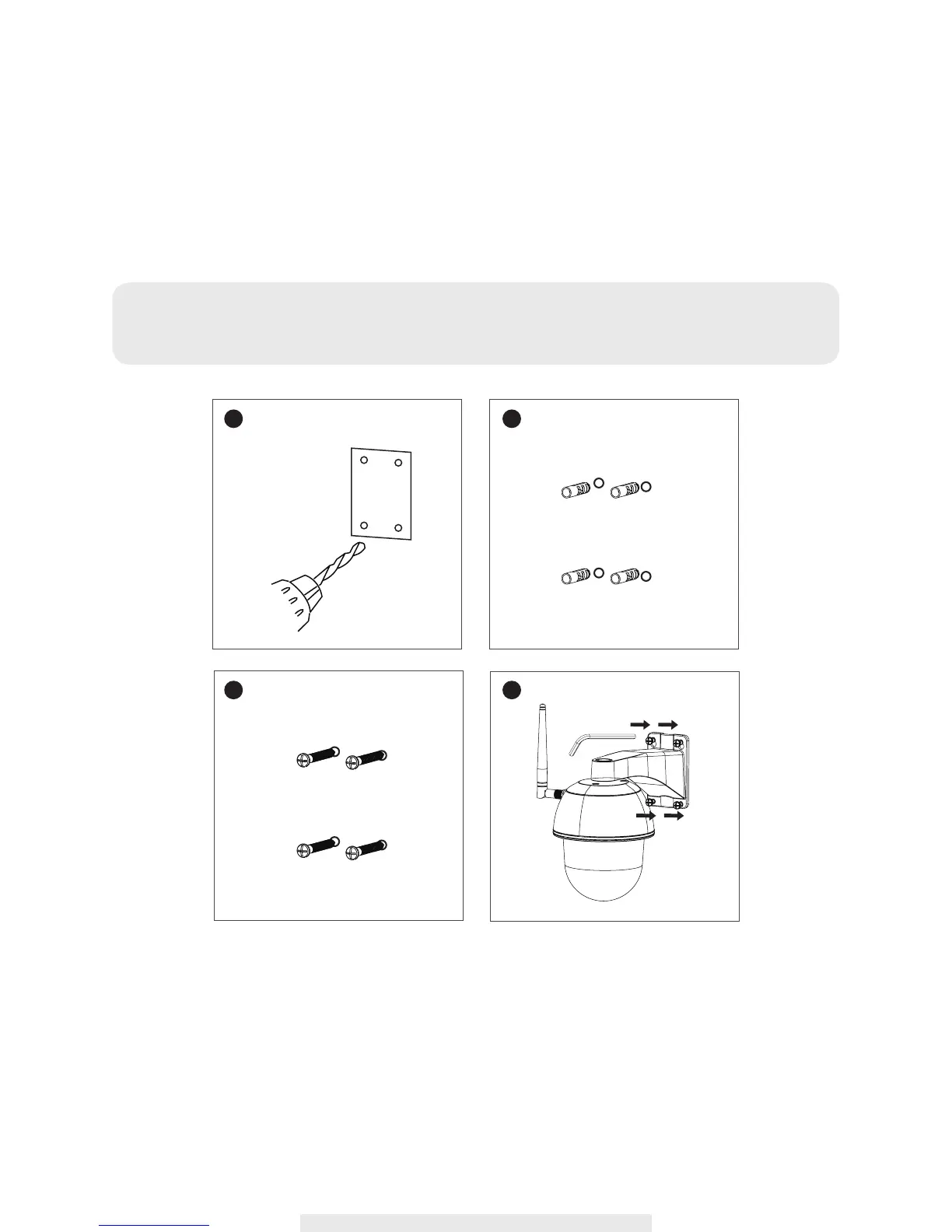9
Install Your Camera
1. Drill the mounting holes by using the alignment paper.
2. Insert the 4 screw anchors into the wall.
3. Insert the 4 screws into the screw anchors and reserved space 8 to 10 mm .
4. Hang the camera on the 4 screws, then fasten 4 screws by using hex key.
1 2
43
Note:
Before mounting the camera, install the memory card if you prefer recording video to local
storage.
