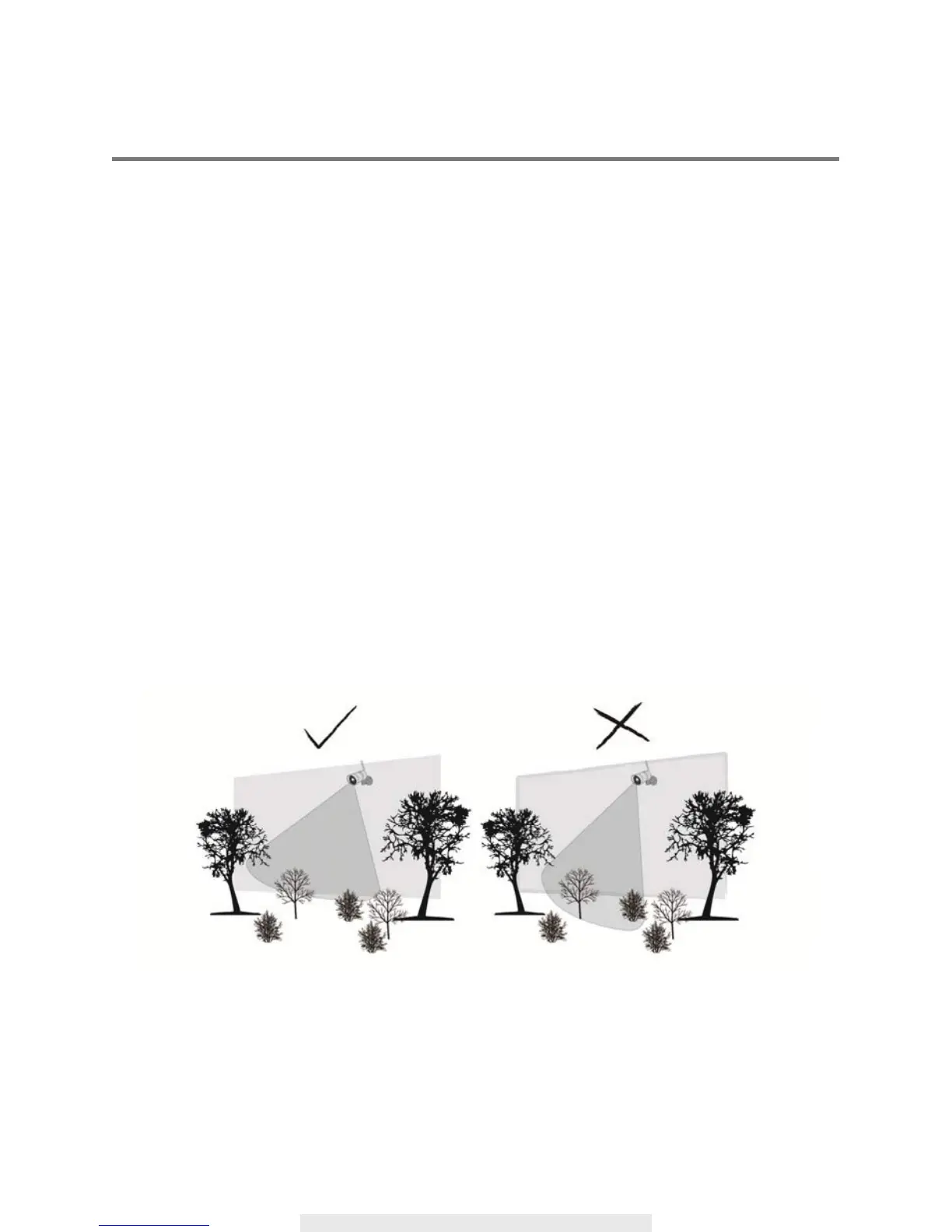6
SAFETY AND INSTALLATION TIPS
Do not attempt to open the units with the power adaptor plug connected to avoid any risk of
personal injury.
When installing CCTV camera(s), always follow manufacturer's advice when using power tools,
steps, ladders, etc. and wear suitable protective equipment (e.g. safety goggles) when drilling
holes. Before drilling holes through walls, check for hidden electricity cables and water pipes. The
use of cable/pipe detector is advisable.
To avoid exposing any cameras to extreme weather conditions (e.g., under a gutter which is prone
to any water leaks). When installing any cameras with this unit, to use cable conduit to protect any
video/power extension cables from being exposed externally and to prevent/reduce the chances of
the cables being tampered with. After drilling any hole though an external wall for a cable, ensure
the hole is sealed up around the cable using a sealant to prevent drafts.
To prevent a re or electrical shock hazard, do not attempt to open the housing while the unit is
exposed to rain, water or wet conditions. There are no user serviceable parts inside. Refer servicing
to qualied service personnel. Avoid pointing the camera(s) directly at the sun or any bushes, tree
branches or moving objects that might unnecessarily cause the camera to record.
