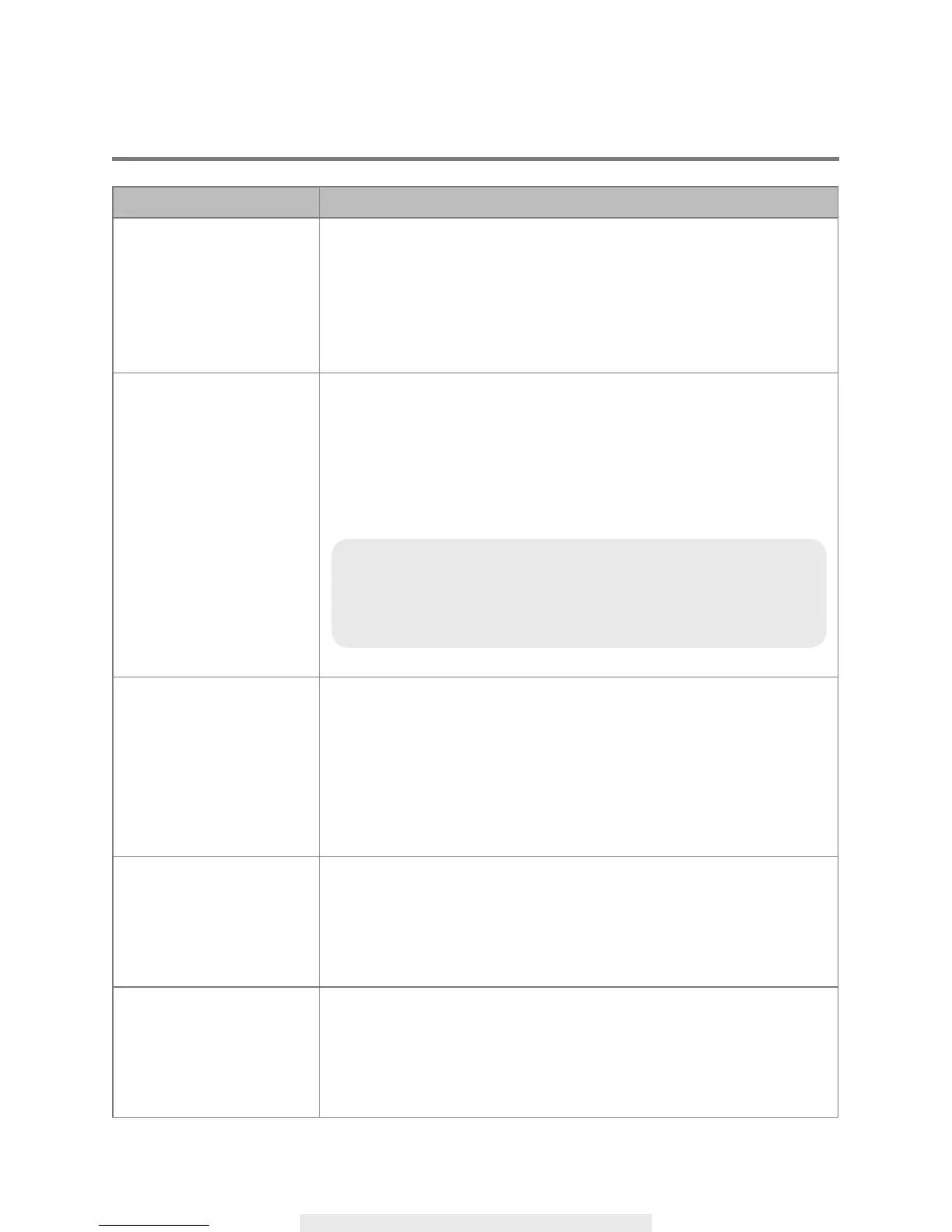30
TROUBLE SHOOTING
IF SOLUTION
The APP can not find
the camera
‧
Make sure your network supports the DHCP
protocol.
‧
Make sure the camera and your mobile device
connect to the
same Wi-Fi router for the rst
setting.
‧
Make sure the Wi-Fi router is activated.
‧
Make sure the camera is properly powered on.
‧
Use the “ADD CAMERA” function to
manually add the camera.
Wi-Fi router is not
shown
in the drop
down list
‧
Make sure SSID broadcasting function is
enabled in the Wi-
Fi router. Consult your
Wi-Fi router manufacturer for the settings if
necessary.
‧
Change the wireless security protocol of your
Wi-Fi router into
WPA/WPA2/WPA2-PSK.
Due to security concerns, WEP protocol
is not
suggested for some Wi-Fi routers.
No image appears
‧
Make sure the power adaptor is not damaged
or defective and
plugged into an electrical
outlet with power.
‧
Relocate the camera to obtain the best
reception of wireless
signals.
‧
Make sure the camera is properly congured in
App.
‧
Make sure the mobile device is connected to
3G/4G/Wi-Fi
properly.
Low wireless
signal
Poor image quality
‧
Wireless devices such as wireless home stereo
system may
reduce the signal strength. Leave
as much space as possible
between the
camera/mobile device and these wireless
devices.
‧
Clean the camera lens using lens cleaning
cloth. Spots or dust on
the lens can also cause
image quality problems.
Motion detection is
not working or
over-react
‧
Make sure the sensitivity setting is turned ON (please refer to the
Sensitivity Setting section).
‧
In motion detection mode, a moving object within the camera
viewing angle is necessary to trigger the motion sensor for
recording
Note:
WPA/WPA2/WPA2-PSK encryption protocols are newer and
more effective security standards for wireless networks than
the older and less-secure WEP protocol.
